- Home
- Blog
- Web Design Mobile Website vs Mobile App: Do You Really Need an App?
Mobile Website vs Mobile App: Do You Really Need an App?
-
 11 min. read
11 min. read
-
 Trevin Shirey
Trevin Shirey VP of Marketing
VP of Marketing
- Trevin serves as the VP of Marketing at WebFX. He has worked on over 450 marketing campaigns and has been building websites for over 25 years. His work has been featured by Search Engine Land, USA Today, Fast Company and Inc.
In January of this year, for the first time in history, more Americans used mobile apps to access the Internet than desktops and laptops. With 55% of web traffic now coming from mobile devices, if you don’t already have a mobile-friendly website or app, you may be more than a little nervous. Business owners who are looking to reach more consumers on their mobile devices may be struggling with one big decision, however: do they need a mobile website or a mobile app?
Which is the best way to reach the most people, drive the most traffic, and make the shopping or browsing experience most convenient? If you’re leaning toward having an app developed for your brand or business, you may not really even need one. Apps have distinct advantages for different types of businesses, but for others, mobile websites will work just fine.
Read on to learn more about the difference between mobile sites and apps, when each is best, and how you should decide between the two.
Mobile websites vs. mobile apps
A mobile website and a mobile app may be very similar, or they might be extremely different. It all depends on how each is created.  A mobile site is what is offered to visitors who go directly to a website from their smartphone or tablet from an Internet browser.
A mobile site is what is offered to visitors who go directly to a website from their smartphone or tablet from an Internet browser.
Nothing needs to be downloaded — the website shows up automatically, switching to a “mobile” version. You can usually tell if you’re on a mobile website by looking for an “m” or “mobile” in the site URL. An app, on the other hand, has to be downloaded before you can access any content.
Instead of getting to a website from a browser, you’re interacting with content through something you probably downloaded (or perhaps even purchased) through a store like iTunes or Google Play. Some apps serve content that is almost identical to mobile sites — for example, ecommerce sites might offer apps that are very similar to their mobile stores, just with enhanced searching or shopping options. However, as mentioned, this depends on what the developers do.
What’s the difference between a mobile site and responsive design?
Along with mobile websites, there’s also responsive design, which allows website content to render properly on mobile devices like smartphones and tablets.
Unlike mobile sites, responsive design only requires one version of a website to be created. A responsive website will automatically scale up or down its content to display properly on screens of any size, based on specific rules in the website’s coding. So whereas a mobile site will “switch” to the mobile version for you if you’re browsing on your phone, a responsive site would simply scale down its content to fit your smaller screen.
As an example, here’s the desktop and mobile versions of the Ocean City, NJ website compared to the desktop and responsive versions of the Bricco website:
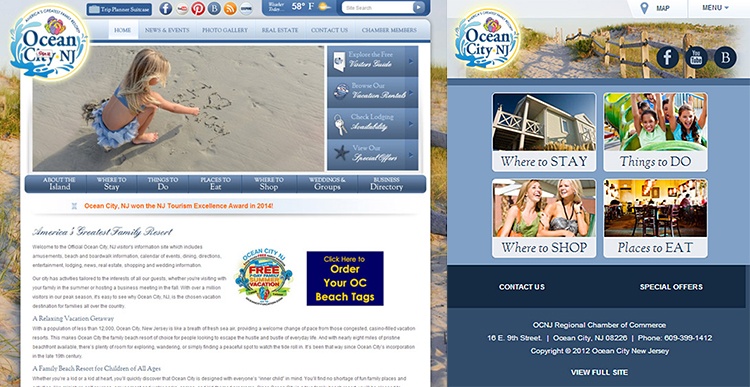
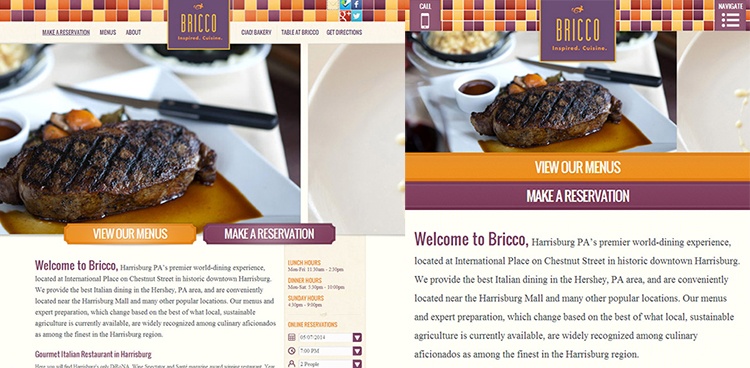
Responsive design is tricky, but it can drastically increase conversion rates and boost user engagement on mobile. Having said that, for some businesses, responsive design just isn’t viable. This is especially true for websites with complex menus, layouts, or a multitude of options that need to be reduced to just a few quick choices for visitors who are probably on the go.
When would you need a mobile site?
 A dedicated mobile website is the best choice for anyone whose visitors will be accessing the website from their smartphone in a situation where they won’t have a lot of time. If time is of the essence and they’re probably going to be on their phone, a mobile site is probably the best route, as opposed to a responsive one or an app.
A dedicated mobile website is the best choice for anyone whose visitors will be accessing the website from their smartphone in a situation where they won’t have a lot of time. If time is of the essence and they’re probably going to be on their phone, a mobile site is probably the best route, as opposed to a responsive one or an app.
A mobile website is a good choice for sites like:
- hotels
- restaurants
- hair salons
- utility/service providers
For example, if you’re visiting an electric company’s site, it could be because there’s an outage at your home or business that you want to report. So by setting up a mobile site, you can let them do so quickly. Or, if you run a hair salon, you can allow customers to quickly request appointments from their phone on the go, reserving a spot in line before they arrive at your location.
Basically, if you have a time-sensitive service of any kind, a mobile site is a great way to give your customers a fast way to perform actions without getting frustrated and leaving your site for a competitor’s.
When do you need a mobile app?
“But why not create an app?” you might be asking. “Can’t an app do the same thing?” Yes, it can. However, there’s one big difference between an app and a mobile site: usage.
 New research from comScore shows that 65% of Americans ages 18 and older download zero new apps each month. Yes, zero. As in, 65% of Americans are just fine with the apps they already have and don’t need any more right now, thank you.
New research from comScore shows that 65% of Americans ages 18 and older download zero new apps each month. Yes, zero. As in, 65% of Americans are just fine with the apps they already have and don’t need any more right now, thank you.
Think about how often you stay at a hotel, eat at a restaurant, or get your hair cut. Unless you travel very frequently or never cook, it’s probably every few weeks or even months for all three of those things. So why would a smartphone user want to download an app that they are only going to use once every few weeks or months? What sounds more appealing to you: taking thirty seconds to make a reservation for dinner on a mobile website, or taking two minutes to download, install, and open an app to make that same reservation, knowing you may not use that app again for another several weeks?
If your customers don’t interact with you very often, your mobile site is probably all they need. Give the idea of your app a “toothbrush test,” like Google does when they’re considering acquisitions: would your customers use it once or even twice a day? If not, you probably don’t need one.
Mobile apps do have their place for businesses, but they are not for everyone. Apps for businesses are best for two very specific situations:
- daily or loyalty usage
- temporary reliance
Confused by what I mean by this? I’ll explain.
When is an app a better choice than a mobile website?
Let’s explore daily and loyalty usage first. What’s something you might do every day, specifically every morning?
If you said “drink coffee,” you’re exactly right. If you’re already at a coffee shop every day, grabbing your favorite drink, the company might as well capitalize on it. The Starbucks app allows you to pay for your purchase with your phone and also track rewards — convenient, right? The Starbucks app is a good example of daily usage.
Target’s Cartwheel app is probably my favorite example of an app with loyalty usage: basically, you just use it and you save money. No gimmicks. There’s some slight gamification involved (the more you save, the more spots for coupons you unlock, and you get badges for reaching specific savings levels), but you’re really being rewarded just for shopping at Target.
This absolutely could not be done smoothly with a mobile website.  Now let’s talk about that “temporary reliance” I mentioned. If you’re a smartphone user, you might be able to think of a business app you’ve downloaded, used heavily for a period of time, and then uninstalled when you were “done” with it.
Now let’s talk about that “temporary reliance” I mentioned. If you’re a smartphone user, you might be able to think of a business app you’ve downloaded, used heavily for a period of time, and then uninstalled when you were “done” with it.
This is the kind of thing I’m talking about. If you run a business that occupies an important spot in someone’s life for a short period of time, it’s probably worth developing an app. Zillow is a perfect example of this.
If you’re looking to buy a house, you’re probably going to spend several weeks or even months intensely looking at listings, open houses, contacting realtors, and so on. Zillow’s app packages this all into one place for you. Could Zillow’s mobile website do this for you?
Yeah, sure (actually, it does, and not too badly either). But it’s just easier to have the app, because then you can save houses, pull up photos on the fly, and get notified right away via push notification when you’re near a house on your list. When you’re done using the Zillow app — usually because you’ve found a house or are no longer interested in buying — you can uninstall it.
That’s a shame for them… but there’s always going to be other people looking to buy houses. That’s what makes other temporary reliance apps, like those for new parents, students, or anyone else who might go through a stage or “phase,” so valuable.
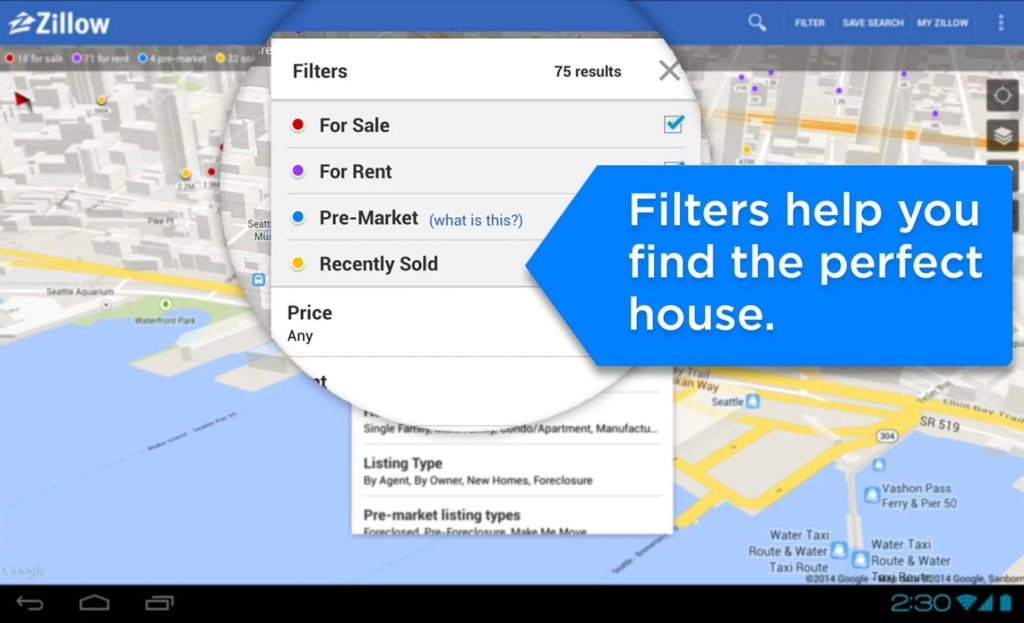 It all boils down to this: if you have a dedicated, devoted group of customers, either long-term or in bursts, an app is probably a good investment. If your service is only occasionally needed or thought about, you should stick with a mobile website.
It all boils down to this: if you have a dedicated, devoted group of customers, either long-term or in bursts, an app is probably a good investment. If your service is only occasionally needed or thought about, you should stick with a mobile website.
Not sure if you need an app? Ask your customers
 If you offer a service that your customers use infrequently, don’t have any kind of loyalty program, and don’t often see “bursts” in new customer signups, chances are pretty good that you don’t need a mobile app.
If you offer a service that your customers use infrequently, don’t have any kind of loyalty program, and don’t often see “bursts” in new customer signups, chances are pretty good that you don’t need a mobile app.
However, there’s always one way to be sure: ask your customers! You can set up a poll for free on your site, or even send out a simple email, asking if your customers would like, or would consider using, an app. You can even ask what features they would want in an app, if you did have one.
The results you receive may surprise you. However, even if you get a few hundred customers who answer “sure, I’d use an app,” that still doesn’t mean you should pull the trigger. (What if they were just being nice?) Think hard about how an app will help your business, make the lives of your customers easier, and how you plan to get back the cost of developing it.
If you can’t justify it, or there’s not much interest, you may want to stick to a mobile or responsive website instead.
In conclusion…
Ultimately, what every business needs is different, because no two companies are the same. What works for one may not work at all for the other. Before investing in a mobile website or mobile app for your business, carefully consider your goals, the needs of your customers, and what you want to accomplish with these new features.
If you don’t think your customers need it, can’t justify the expense, or you’re worried it’s just not the right time, don’t do it! As you’ve hopefully learned, the average company doesn’t need an app, so don’t worry if it’s not a good fit for you. I hope this post has helped you learn a little more about the mobile website vs mobile app dilemma, and form your own opinions about whether or not you need one or the other (or neither).
If you have any questions, feel free to leave a comment and I’ll get back to you as soon as I can! Photo credit: Jorge Quinteros, David Lee King, Target, Google Play, audio-luci-store, Pixabay
-
 Trevin serves as the VP of Marketing at WebFX. He has worked on over 450 marketing campaigns and has been building websites for over 25 years. His work has been featured by Search Engine Land, USA Today, Fast Company and Inc.
Trevin serves as the VP of Marketing at WebFX. He has worked on over 450 marketing campaigns and has been building websites for over 25 years. His work has been featured by Search Engine Land, USA Today, Fast Company and Inc. -

WebFX is a full-service marketing agency with 1,100+ client reviews and a 4.9-star rating on Clutch! Find out how our expert team and revenue-accelerating tech can drive results for you! Learn more
Make estimating web design costs easy
Website design costs can be tricky to nail down. Get an instant estimate for a custom web design with our free website design cost calculator!
Try Our Free Web Design Cost Calculator


Web Design Calculator
Use our free tool to get a free, instant quote in under 60 seconds.
View Web Design CalculatorMake estimating web design costs easy
Website design costs can be tricky to nail down. Get an instant estimate for a custom web design with our free website design cost calculator!
Try Our Free Web Design Cost Calculator





