-
 8 min. read
8 min. read
-
 Sarah Berry
Sarah Berry Web Marketing Consultant
Web Marketing Consultant
- Sarah Berry is a Google Analytics-certified Web Marketing Consultant at WebFX. She’s written over 400 articles on digital marketing, covering topics like SEO, CRO, and Amazon. When she isn’t polishing her Time Magazine Person of the Year Award, she’s spending time with her flock of ducks.
Google’s search index features hundreds of billions of pages, which the search giant uses to answer more than 70,000 searches per second. That’s a lot of searches, and a lot of pages. What really matters, however, is if your site is in Google’s index.
If you’re wondering, “Is my site indexed?” you’re asking a great question.
With our Google index checker tool — try it here — you can get that question answered fast. This bulk index checker looks at your entire site in seconds and determines how many pages exist in Google’s index, which gives you a quick, simple answer to your question. Try our Google indexed pages checker now!
Or, keep reading to learn what this free tool does, as well as how to use it to check your site’s index status. Plus, get some additional information on search engine indexing.
What does this Google indexing checker do?
Using our free Google indexing checker, you can get a quick and easy answer to, “Is my site indexed?” without copying and pasting all your website’s URLs. Just enter your homepage URL, and our bulk index checker will do the rest.
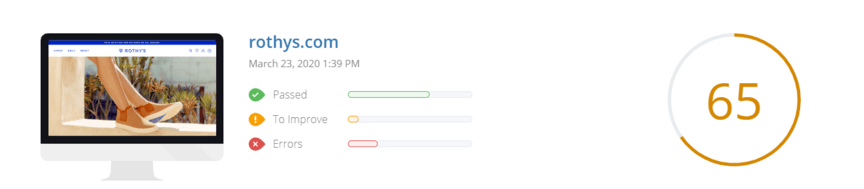 Even better, our Google index checker will also assess your site’s:
Even better, our Google index checker will also assess your site’s:
- Search engine optimization (SEO)
- Local SEO
- Page speed optimization
- Mobile-friendliness
- Structured data
- Social media
- And more
This checker provides you with a 360-degree look at your website’s online performance, which can help you build a better strategy for marketing your company online, like by improving your on-page SEO or off-page SEO.
How to use this Google index checker
If you want to try our Google index checker, it’s simple. Just follow these steps:
- Go to our checker tool
- Enter your homepage URL, like “example.com”
- Submit your information
In less than 30 seconds, the checker will compile a complete report for your site.
How to check your index status with this Google indexing checker
For determining your index status, scroll to the “Indexing” report.
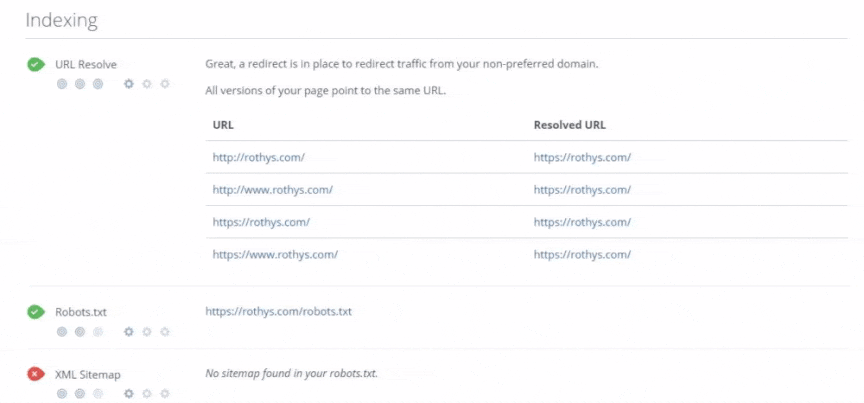
Within the “Indexing” report, you’ll see the following assessments:
Discovered pages
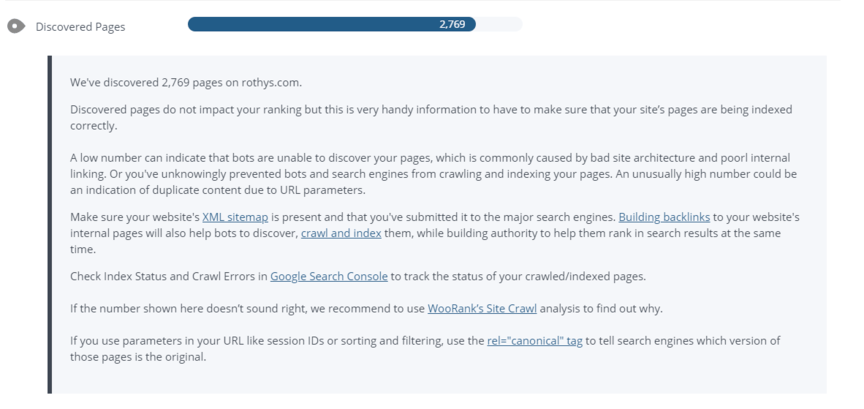
Using our Google index checker, you can immediately see how many pages from your site appear in Google’s index. This assessment will also provide advice for troubleshooting missing pages and submitting pages to Google.
URL resolve
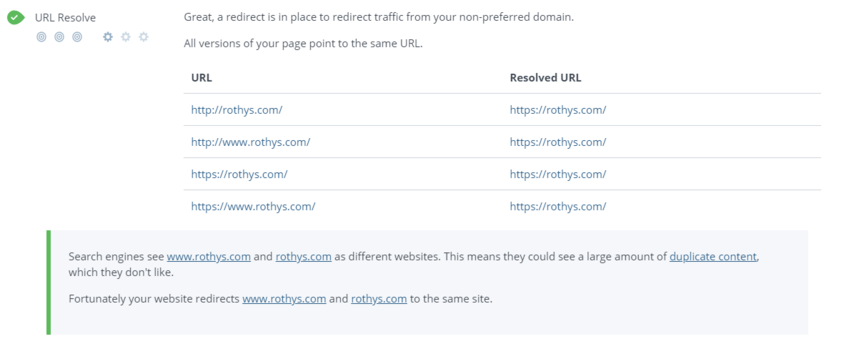
The URL resolve assessment checks for redirects to your preferred page version, like “www.example.com” to “example.com.” Without these redirects, Google would view these pages as different websites, which would lead to duplicate content issues.
Robots.txt
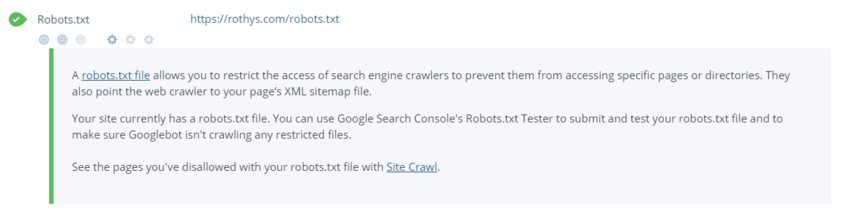
Your robots.txt file can prevent your website from entering Google’s index. That’s why our bulk index checker looks at your robots.txt file to make sure it doesn’t block Google’s crawler completely.
If it does, the checker will notify you.
XML sitemap
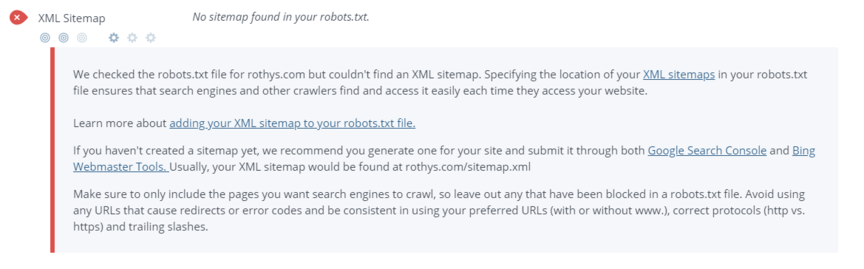
The XML sitemap assessment checks your site for an XML sitemap, which can make the work of Google crawlers easier. If you want to submit your URLs to Google, you can also use an XML sitemap to submit your URLs in bulk.
URL parameters
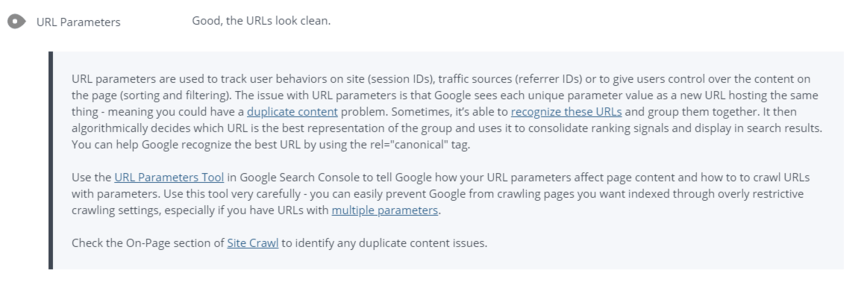
URL parameters, like session ID, can help your business track user behavior on your site. These parameters, however, require careful setup and monitoring because Google can see them as duplicate content in some cases.
That’s why our Google index checker looks at your URL parameters.
Hreflang tags
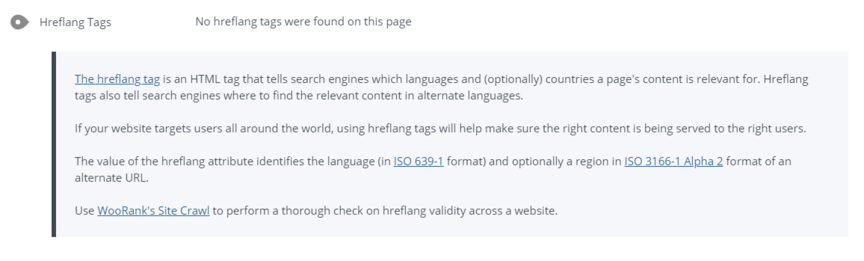
Hreflang tags share with search engines the language of your content, as well as if the content is relevant to specific countries. For example, you may specify a blog post is in Spanish and targeted towards Spain. Our Google indexing checker makes sure you’ve used hreflang tags correctly.
Broken links
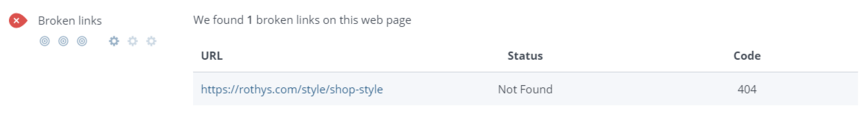
Broken links, also called 404 errors, can prevent crawlers from discovering and indexing pages.
They also lead to a negative user experience, which can affect how search engines rank your content in their index. With our bulk index checker, you can find and fix 404 errors fast.
URL underscores
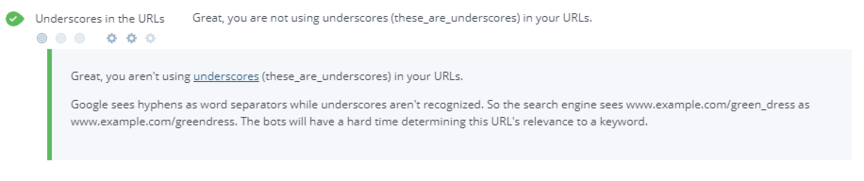
When it comes to SEO, you want to follow best practices when naming new pages. Your URL, for instance, should feature hyphens versus underscores, which our Google index checker looks for when assessing your site.
Why use a bulk index checker?
Using a bulk index checker can help your business in a few ways, including:
- Save time by checking all your URLs at once
- Find if a page isn’t in Google’s index and why
- Get an instant assessment of your site’s SEO
The fact that our Google index checker also grades your website, from its indexation to its SEO optimizations, can help your business prioritize fixes and initiatives. Plus, it can help you understand where you can improve your site and why you should improve those areas of your website.
FAQs about getting your site in Google’s index
Do you have some additional questions, getting into Google’s index? Browse our FAQ:
What is a search engine index?
A search engine index is like a library.
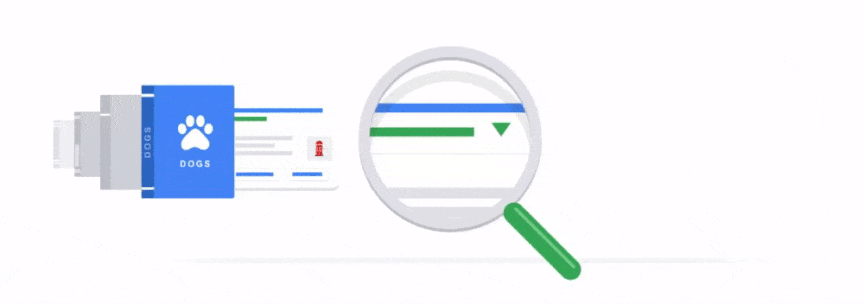
It contains billions of books (or websites), which search engines collect by crawling the web.
When someone searches for something on a search engine, like Google, the search engine goes through its library and shares a list of its most relevant resources via its search results.
Why is getting my site indexed important?
You want to get indexed — or get into a search engine’s library — because that provides you access to a search engine’s audience. More than one billion people, for example, use Google every month to discover new brands, buy products, and get answers to questions that will shape their purchases later. If your website isn’t indexed, users won’t find it in search results.
Even if you use other strategies to get discovered, like social media marketing, you will severely limit your website traffic, conversions, and revenue. That’s why it’s critical to get indexed — and to check your index status with our bulk index checker.
How do I get my site indexed?
If you want to get your website into Google’s index, you have two options:
- Uploading a sitemap
- Request a crawl
Uploading a sitemap, which lists your website’s URLs, is the easiest bulk method for getting your site indexed. With this option, you’ll create an XML sitemap, which you can make using a free tool like Screaming Frog. Once you make your sitemap, log into Google Search Console, visit your Sitemap report, and upload your sitemap.
Requesting a crawl is a quick way to submit a single URL to Google.
With this option, you’ll log into Google Search Console, go to the “URL Inspection” report, and enter the URL you want to submit. Once Google analyzes the URL, click “Request Indexing,” and Google will take care of the rest. While you can use either method, a sitemap offers the fastest option for getting your site indexed.
How long does indexing take?
Indexing times vary.
Google may take a few days or weeks before crawling a page or website, for example. Re-submitting requests or sitemaps won’t speed up Google’s response time, so submit your sitemap or URL and then get back to working on your website and business.
Is my site indexed? Find out now!
Earning a place in Google’s index is crucial to your company’s success.
Check Your Website’s Indexing Status Now!
When you appear in Google search results (and at the top of Google search results), you get access to a massive audience of consumers and business buyers, which can help your business secure more revenue.
The question is, are you in Google’s index? Find out instantly with our Google indexing checker!
-
 Sarah Berry is a Google Analytics-certified Web Marketing Consultant at WebFX. She’s written over 400 articles on digital marketing, covering topics like SEO, CRO, and Amazon. When she isn’t polishing her Time Magazine Person of the Year Award, she’s spending time with her flock of ducks.
Sarah Berry is a Google Analytics-certified Web Marketing Consultant at WebFX. She’s written over 400 articles on digital marketing, covering topics like SEO, CRO, and Amazon. When she isn’t polishing her Time Magazine Person of the Year Award, she’s spending time with her flock of ducks. -

WebFX is a full-service marketing agency with 1,100+ client reviews and a 4.9-star rating on Clutch! Find out how our expert team and revenue-accelerating tech can drive results for you! Learn more
Try our free SEO Checker
Boost your site’s search performance with our free SEO Checker. Analyze your website for optimization tips on titles, headers, content, speed, and more. Get a free report now to enhance rankings on Google, Bing, Yahoo, and beyond!



How Is Your Website’s SEO?
Use our free tool to get your score calculated in under 60 seconds.
Try our free SEO Checker
Boost your site’s search performance with our free SEO Checker. Analyze your website for optimization tips on titles, headers, content, speed, and more. Get a free report now to enhance rankings on Google, Bing, Yahoo, and beyond!






