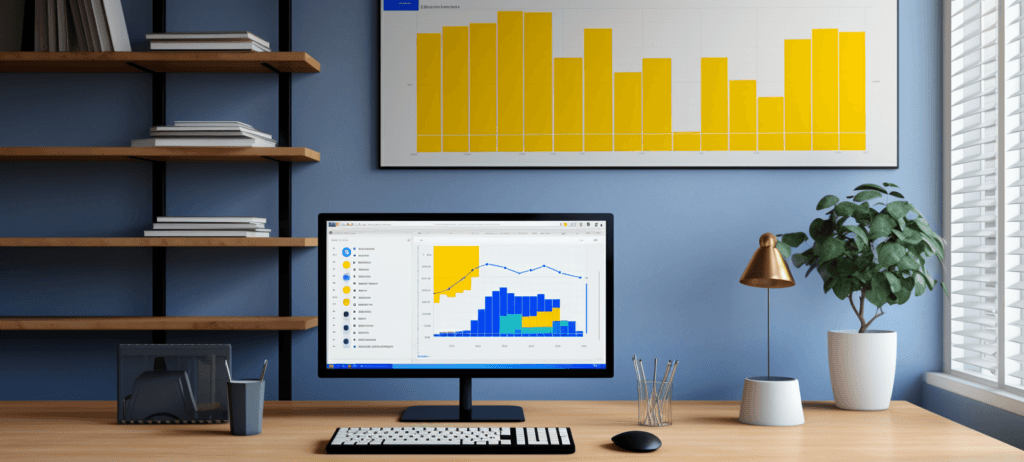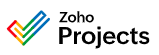-
 Published: Jan 25, 2024
Published: Jan 25, 2024
-
 4 min. read
4 min. read
-
 Kayla Johansen
Kayla Johansen Content Writer
Content Writer
- Kayla is a content specialist with a B.S. in marketing. She is certified in Google Analytics and Google Ads Search and Display. When not writing, she enjoys reading, playing with her dog, and baking.
[Shortlist] Top Project Management Software
- Asana — Best for team collaboration More Info →
- Monday.com — Best for startup companies More Info →
- Smartsheet — Best for workflow automations More Info →
- Zoho Projects — Best for tight budgets More Info →
- ClickUp — Best for productivity tools More Info →
- Kintone — Best for custom application creation More Info →
- Hive — Best for proofing and annotation tools More Info →
- WorkOtter — Best for one-on-one support More Info →
- Hub Planner — Best for team efficiency More Info →
- Wrike — Best for artificial intelligence (AI) capabilities More Info →
Looking for the right project management platform? You’ve come to the right place!
On this page, we’re ranking the top 10 best project management software options of 2024.
Keep reading to get more details about each platform!
10 best project management software solutions you need
With all the project management tools out there, it can be difficult to decide on one that supports your business.
That’s why we’ve narrowed down the top project management software options for 2024!
Asana





Yes
$10.99 per seat per month
Why we picked it
First on our list of the best software for project management is Asana. Asana is a great choice for mid-sized organizations, especially those with many work-from-home employees.
Its comprehensive tool kit allows users to break down projects into manageable tasks and track progress. Asana’s extensive selection of collaboration tools allows users to comment on tasks and projects and even message other users directly through their in-app chat function.
Asana’s calendar shows an overview of every project, who’s assigned to them, as well as their deadlines. To make project management easier, tasks are organized in order of priority and shown as bulleted to-do lists that users can easily check off.
Asana also has a great built-in cross-team integration system to reduce duplicate work and quickly connect complex projects. With unlimited monthly actions, Asana grows with your business needs.
When upgrading to the Business plan (billed annually at $24.99 a month), users also get access to additional features such as proofing, portfolio management, and time tracking.
Features
- Free version with robust offerings that allow up to 15 collaborators
- A calendar that shows a list of tasks, who they’re assigned to, and their deadlines
- In-app direct message feature
- A bulleted to-do list
- Unlimited dashboards
- Timeline view
- Cross-team visibility
Monday.com





Yes
$8 per seat per month
Why we picked it
Monday.com is one of the more budget-friendly options on this list, yet it still has a robust collaborative toolkit, which is why its considered to be one of the top project management software options. With its project data visualizations and easy-to-use interface, Monday.com is great for small businesses or start-ups looking for advanced project-tracking software.
Monday.com is also a great user-friendly option. It offers over 200 templates for customizable boards and features an easy drag-and-drop timeline mechanic. It also has a simple workflow automation system with built-in automation templates or the ability to design your own.
Tracking individual tasks can be overwhelming, but Monday.com alleviates some of the stress by adopting a bright-colored interface. The color scheme allows you to organize tasks and keep track of timelines at just a glance. With its companion mobile app, you’ll have access to easily digestible project management features at your fingertips.
Features
- Free version with up to two users
- User-friendly, bright-colored task management interface
- Intuitive dashboards
- Detailed analytics
- Strong reporting capabilities
- Supports numerous integrations
Smartsheet





Yes
$7 per seat per month
Why we picked it
Smartsheet is primarily a spreadsheet project management tool and is third on our list of the best software for project management. This tool is great for companies who prefer spreadsheets for collaborative work. This tool is a great option for users who want the functionality of a spreadsheet interface but don’t want to utilize complicated coded software.
Smartsheet, like Monday.com, makes it easy to automate workflows with a simple drag-and-drop mechanic. Some examples include email automation, approval requests, and deadline reminders.
Smartsheet also has unique low-code companion apps that allow you to build apps directly from a template onto a sheet. Some apps also let you build custom documents and sheets that integrate well with other platforms, such as Microsoft and Google apps. Smartsheet’s ease of sharing and automated proofing system makes it a great option for businesses looking to increase efficiency.
Features
- Free version with up to two users
- User-friendly, bright-colored task management interface
- Intuitive dashboards
- Detailed analytics
- Strong reporting capabilities
- Supports numerous integrations
Zoho Projects





Yes
$4 per seat per month
Why we picked it
Perhaps the most budget-friendly option on this list is Zoho Projects. Using Zoho Projects is a great way to round out your company’s tech stack, especially if you’re just starting your business. With its numerous offerings and complimentary third-party apps, you can centralize your project-management tools in one software.
With Zoho Projects, you can integrate all of Zoho’s apps and other big-name software on one platform. Like Asana, it also has a built-in direct message feature to make communication easier.
Zoho Projects even allows you to log issues with each project and automate an email response to the appropriate party.
Zoho Projects can create Gantt charts and Resource Utilization charts so you can organize your projects and track your progress more efficiently. All you need to do is log your tasks, milestones, and timelines, and it will automatically create the appropriate charts.
Features
- Robust kit of complimentary apps
- Interface that integrates easily with many third-party software
- Ability to create Gantt and Resource Utilization charts
- Organized calendar that shows an overview of each project
- Workflow automation
- Ability to log issues and automate email responses to the appropriate party
ClickUp





Yes
$5 per user per month
Why we picked it
ClickUp comes with many productivity tools common on other project management platforms, such as the ability to collaborate on any project and build your team’s workflow. Their main selling points are their scalable architecture, user-friendly interface, and hundreds of available customizable features.
ClickUp also offers real-time reporting, which gives live updates on how well your team is doing, including how far everyone is along in their projects, reached milestones, and goals met. You can even log time spent on projects and set time limits to keep your team ahead of deadlines.
Like many project management software, ClickUp boasts a powerful integration power that allows users to connect with 1000+ tools. This makes ClickUp a great option for centralizing your workflow.
Features
- Time tracking capabilities
- Real-time reporting
- Scalable architecture
- Large array of custom templates
- 1000+ tools available for integration
- Mobile app version
Kintone





Yes
$24 per seat per month
Why we picked it
Kintone is a low-code business development platform that allows businesses to create customized applications and manage workflow. While it is one of the more expensive options on this list, if your business regularly creates custom applications, you’ll save much more time and money using Kintone than setting up your own custom business software.
With its plethora of app template options and plug-ins, Kintone has the flexibility to support your business needs without your team needing to learn complicated code. Once you create your new app, all team members can then collaborate on projects by signing up with their own accounts.
Features
- Low-code customizable apps
- Plethora of custom workflow management templates
- Secure collaboration
- Mobile app offer
- Custom reports
Hive





Yes
$12 per seat per month
Why we picked it
Hive is a great option for businesses looking to enhance workflow automation. For businesses that have multi-step approval processes for their projects they can easily cut time spent on projects in half by using Hive’s powerful proofing and annotation tools.
Hive creates complex timelines into easily digestible charts and tables. With their multiple project viewing options, users can easily track their actions over time. Some viewing options include table view, which lets you easily sort and filter your projects, Gantt view, which lets you map out project deadlines, and calendar view, which organizes projects by deadline.
With their Notes and Hangouts section, you’re able to communicate the next steps to your team without the need to plan long meetings that disrupt workflow. You can even post videos to connect with your team or talk to them in real time.
Features
- Real-time video
- Color-coded action status
- Multiple project viewing options
- Powerful proofing and annotation skills
- Notes section with AI-assist
WorkOtter





No
$10 per user per month
Why we picked it
WorkOtter is ideal for IT companies or new product developers who want to make their project management more efficient. WorkOtter, unlike the other options on this list, assigns customers a dedicated implementation specialist to manage their accounts and assist with setup and data import.
WorkOtter features 50+ colorful and animated dashboards and is easy to use and navigate. Other top features include customizable business forms and value scorecards, document management, and customized training.
Features
- Implementation specialists to help your team transfer data
- 50+ colorful and animated dashboards
- Many integration options
- Customized training
- Portfolio management
Hub Planner





No
$18 per seat per month
Why we picked it
Hub Planner is a resource management tool that mainly focuses on team efficiency. They help companies properly assign tasks to match employee strengths and niches. With HubPlanner, you can find people or teams based on skills, plan budgets, and organize PTO, leaves, and vacations from your team.
Hub Planner emphasizes team transparency and helps team leaders fill gaps in the schedule and maximize team utilization. Hub Planner lets you measure team performance and ensure tasks are allocated evenly.
With Hub Planner’s seamless integration system, you can directly import data from previous spreadsheets and migrate existing data into Hub Planner. Hub Planner even has a talented support team who can help you move your current solution over to Hub Planner.
Features
- Resource scheduling tools
- Custom time sheets
- Skills matching
- Enterprise reporting
- Vacation and PTO requesting
- Project management
Wrike





Yes
$9.80 per user per month
Why we picked it
Wrike offers many features other project management software offers, but where it really stands out is the AI assistance. Their AI function can perform “smart” actions such as search, replies, and text recognition.
Wrike also allows you to add collaborators to your project boards without paying for new users. Collaborators can see the project progress, comment on projects, and approve projects to continue. This is beneficial for smaller teams that don’t require a large amount of collaborators.
Features
- Free to add collaborators to projects
- AI assistance
- One-stop organization tool
- User-friendly interface
- Task prioritization tools
Methodology
To narrow down our “top ten” list, we considered cost, ease of use, features, and customer rating. While project management software can enhance productivity for businesses of all sizes, many businesses don’t have the resources to make huge investments in resource management, so we wanted to provide some best-value options.
The list above is by no means an exhaustive list of every project management software. Still, they are some of the top project software tools you may want to consider after evaluating your core business needs.
How to choose the best project management software
Here’s how to choose the best project management software for your company:
1. Evaluate cost
Before choosing the best project management tools for your company, it’s important to evaluate your budget and see which software fits into your budget. You’ll also want to consider the value you’re getting for your dollar. Just because a program is more expensive doesn’t mean it’s better for your business.
2. Assess the features of each program
Evaluate your business needs and goals and decide which features best support your business efficiency. A tech start-up is going to have different needs than a copy-writing team. You’ll want to consider factors like usability, organization, and communication features. Consider what your team lacks and how each program can improve your business operations.
3. Try the free trial
If you’re unsure if a program is right for your company and don’t want to make a monetary commitment, most of the options above have a free trial. This will allow you and your team to get comfortable with the software and see if it brings you closer to your goals.
4. Read customer reviews
A great way to see if a program is right for you is to read customer reviews. Oftentimes, they address concerns or questions you may have before you commit to a paid subscription. They can also help you determine the opportunity cost of signing up for a program.
Project management software FAQs
Below are some common questions people have when considering if project management software is right for their organization.
What is project management software?
Project management software is a platform or tool that allows teams to collaborate on projects and manage business processes in a centralized virtual space.
How much does project management software cost?
Project management software costs can vary between different platforms. However, software typically falls between $5 – $20 per user per month.
What is the best project management software?
Every company has different needs, so the best choice for one company may not be right for yours.
Zoho Projects, Monday.com, and Smartsheet are great for small companies or startups looking for budget-friendly business organization solutions. Kintone and Wrike are great for technology companies looking for more advanced development capabilities. Asana, Hive, and WorkOtter are great for mid-sized businesses looking for productivity efficiency.
What are the benefits of project management software?
Some benefits of project management software include:
- Centralized projects and tasks for workflow efficiency
- Employee PTO and vacation time organization
- Support remote working
- Better resource management and allotment
- Transparency of project status
- Better budget planning
Who are project managers and what do they do?
Project managers are in charge of planning, managing, and executing projects. They ensure projects are completed on time, stay within budget, and are completed efficiently.
Our digital marketing campaigns impact the metrics that improve your bottom line.
See More Results
WebFX has driven the following results for clients:
$6 billion
In client revenue
24 million
Leads for our clients
7.14 million
Client phone calls
Streamline your digital marketing projects with WebFX
If you want to increase your business scope, it’s also important to have an effective digital marketing strategy. If you want to enhance your digital presence without taking time away from developing your business, WebFX can help.
With our team of over 500 digital marketing experts, you can enjoy digital marketing automation to propel your business forward. Check out our digital marketing services to see how our team can grow your business.
-
 Kayla is a content specialist with a B.S. in marketing. She is certified in Google Analytics and Google Ads Search and Display. When not writing, she enjoys reading, playing with her dog, and baking.
Kayla is a content specialist with a B.S. in marketing. She is certified in Google Analytics and Google Ads Search and Display. When not writing, she enjoys reading, playing with her dog, and baking. -

WebFX is a full-service marketing agency with 1,100+ client reviews and a 4.9-star rating on Clutch! Find out how our expert team and revenue-accelerating tech can drive results for you! Learn more
Try our free Marketing Calculator
Craft a tailored online marketing strategy! Utilize our free Internet marketing calculator for a custom plan based on your location, reach, timeframe, and budget.
Plan Your Marketing Budget

Maximize Your Marketing ROI
Claim your free eBook packed with proven strategies to boost your marketing efforts.
Get the GuideTry our free Marketing Calculator
Craft a tailored online marketing strategy! Utilize our free Internet marketing calculator for a custom plan based on your location, reach, timeframe, and budget.
Plan Your Marketing Budget
Related Resources
Smartsheet





Yes
$7 per seat per month
Why we picked it
Smartsheet is primarily a spreadsheet project management tool and is third on our list of the best software for project management. This tool is great for companies who prefer spreadsheets for collaborative work. This tool is a great option for users who want the functionality of a spreadsheet interface but don’t want to utilize complicated coded software.
Smartsheet, like Monday.com, makes it easy to automate workflows with a simple drag-and-drop mechanic. Some examples include email automation, approval requests, and deadline reminders.
Smartsheet also has unique low-code companion apps that allow you to build apps directly from a template onto a sheet. Some apps also let you build custom documents and sheets that integrate well with other platforms, such as Microsoft and Google apps. Smartsheet’s ease of sharing and automated proofing system makes it a great option for businesses looking to increase efficiency.
Features
- Free version with up to two users
- User-friendly, bright-colored task management interface
- Intuitive dashboards
- Detailed analytics
- Strong reporting capabilities
- Supports numerous integrations