- Home
- Blog
- Web Design Website Refresh vs Redesign: Is it Time to Start Over?
Website Refresh vs Redesign: Is it Time to Start Over?
-
 8 min. read
8 min. read
-
 Trevin Shirey
Trevin Shirey VP of Marketing
VP of Marketing
- Trevin serves as the VP of Marketing at WebFX. He has worked on over 450 marketing campaigns and has been building websites for over 25 years. His work has been featured by Search Engine Land, USA Today, Fast Company and Inc.
If your website is looking a little dated, you’re probably thinking about contacting a graphic designer or developer for a redesign. But is a full website redesign really what you need? In the past few years, website “refreshes” have been gaining popularity among business owners. A refresh involves the updating or changing of a few on-site elements, rather than redesigning everything from scratch.
If you’re considering a refresh, or aren’t sure if a full redesign is really want you need, keep reading! In this post, I’ll try to help you decide what works best for you, and how you can get started.
What is a Website “Refresh,” Exactly?
 A website refresh is akin to putting a new coat of paint on a car, or maybe swapping out the wall décor in your living room – essentially making small changes that impact the visual appearance, but don’t change the structure of the item you’re updating.
A website refresh is akin to putting a new coat of paint on a car, or maybe swapping out the wall décor in your living room – essentially making small changes that impact the visual appearance, but don’t change the structure of the item you’re updating.
Although your car may look really different when it’s painted blue instead of red, it’s still the same car underneath. Website refreshes can make a big impact even though the changes are decidedly minor. For example, changing the color of your menus from red to blue may only take a few seconds of fiddling with a CSS file, but the entire look of your site will change with it.
Larger changes, like adding a new menu or increasing the size of your images, can take a little longer, but again, they may have a big impact on the site’s overall look and feel to users. A refresh may include multiple elements changed and rolled out around the same time, or it may be a longer process. Sometimes website refresh projects are ongoing, and designers will make one or two small changes a week over a longer period of time.
Many website owners actually prefer to refresh different elements over the course of several months or even years. They do this as a result of ongoing A/B and conversion rate optimization testing. In this sense, their websites are never really “finished” – they’re always being tested, updated, and analyzed for additional weaknesses or opportunities to improve.
What’s the Difference Between a Website Refresh and Redesign?
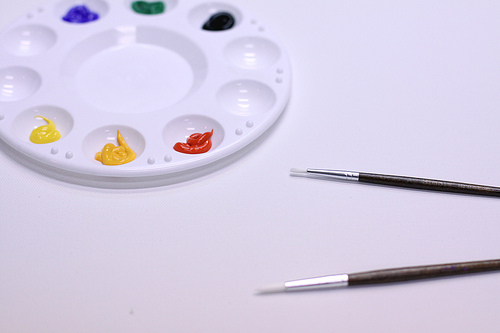 A website refresh is like painting your red car blue. A website redesign plan, on the other hand, is like swapping out your car’s engine for a more powerful one, or doing extensive body work to add another set of doors in the back. These are big changes that impact the way the car functions, or increase its capabilities.
A website refresh is like painting your red car blue. A website redesign plan, on the other hand, is like swapping out your car’s engine for a more powerful one, or doing extensive body work to add another set of doors in the back. These are big changes that impact the way the car functions, or increase its capabilities.
A website redesign goes beyond impacting the visual appearance of your site. A redesign might involve changing your content management system to make it easier to add and edit content and images. It may involve leveling your current theme or skin and designing a new one from scratch.
Or it may be both of these things, and more – for example, your checkout process may be redesigned to fit on a single page instead of multiple. Though the lines between “refresh” and “redesign” can sometimes get blurred, you can generally consider something a refresh if it doesn’t change the way your site functions. If your changes both impact how your site looks and works on a large scale, that can be considered a redesign.
Which is More Cost Effective: Refresh or Redesign?
Generally speaking, a website refresh – if it’s executed long-term, and not all at once – is far more cost-effective than a website redesign. Redesigns can be costly and time-consuming, especially if you want to add a lot of functionality.  For example, if your site isn’t converting a lot of visitors, you may change your call to action or “add to cart” buttons as part of a refresh.
For example, if your site isn’t converting a lot of visitors, you may change your call to action or “add to cart” buttons as part of a refresh.
This may only take an hour or two to plan, design, and implement. However, if you think your product page is the problem, a full redesign might take hours or several days, and implementing the new design will involve far more testing and changes than a simple button change would. As you might imagine, this can cause costs to add up very quickly.
Having said that, sometimes a site redesign is the smartest choice, especially if you don’t have the resources to continuously test, analyze, and refresh your site elements on an ongoing basis. It’s also the most effective way to resolve problems caused by very outdated layouts or an old CMS. Paying for a full redesign could potentially result in drastic increases to revenue or leads, which means more business and more profit.
In that sense, a redesign might actually be the most cost effective decision for you.
Is a Refresh or Redesign the Better Choice?
Not sure whether or not your site needs a refresh or a redesign? Here are a few pieces of criteria you can use you make the right decision.
A website refresh may be the better choice if your CMS still gets the job done without problems (ex. you can add or edit content through it without difficulty, and it’s fully integrated with your site’s theme or appearance). Additionally, if the changes you want to make are simple or only visual, and you aren’t hearing complaints about the way your site functions — just some of the graphical elements — a refresh is the better way to go.
Refreshes are also preferred because they give you an opportunity to test everything before you implement it, so nothing has to be permanent. On the other hand, you should consider investing in a full redesign if your CMS is hard to use, or isn’t integrated with your site (ex. you can’t change elements on the homepage unless you edit a HTML, PHP, ASP, or CSS file).
If you’re getting complaints from customers or staff, your bounce rates are high, and everyone agrees that your site looks like it’s stuck in another century, a redesign is probably the better option for you. Here’s a side-by-side comparison of the pros and cons of a redesign and refresh: 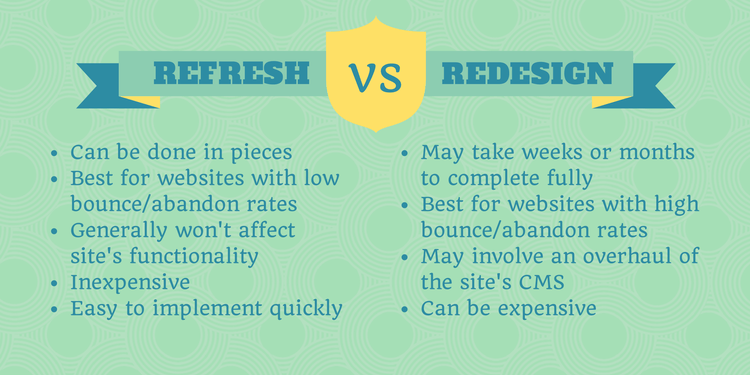 You can also use our website design calculator tool to determine the cost of a full website design, which should give you an idea of what you can expect to spend for a redesign.
You can also use our website design calculator tool to determine the cost of a full website design, which should give you an idea of what you can expect to spend for a redesign. 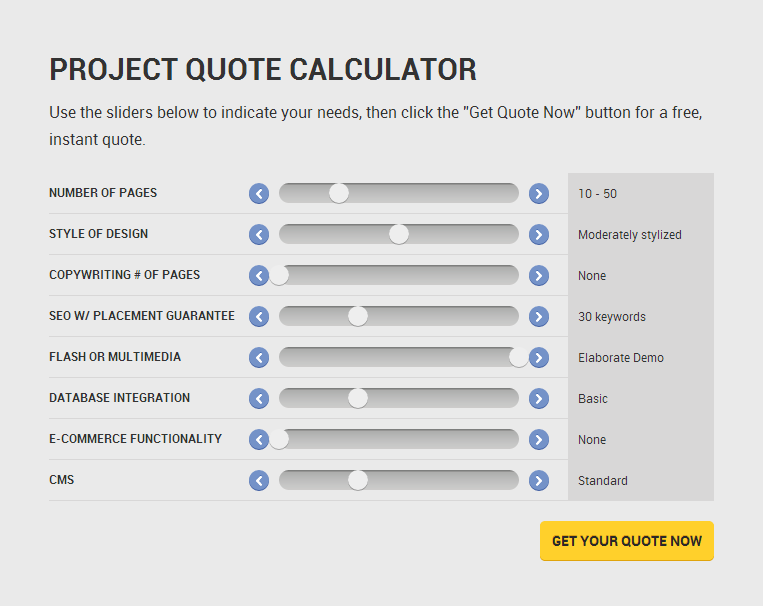
Sometimes the Best Thing to Do is Start Over
 The cost of a website isn’t what it used to be.
The cost of a website isn’t what it used to be.
In some cases, it’s actually cheaper to wipe the slate clean and start over than it is to try to build upon your current website. This goes double for anyone who has been working with an outdated CMS that would require custom development to support what are now basic functions or features. For example, an older ecommerce CMS might not support advanced tax rules, and it would take $2,500 in custom development to add this.
But a CMS like Magento is free, supports this out of the box, and has better support for themes to boot. Think carefully about how much money you are currently spending, or expect to spend, on your website. There are times where the cost of maintaining something outdated greatly outweighs the cost of redoing your website.
But the monthly cost isn’t all that matters. Sometimes a refresh just won’t accomplish what you want it to, or make you happy with the appearance of your website — and that’s when you’ll probably know in your gut that it’s time to start over. If you’re considering a website redesign, there are ten questions you should ask yourself before starting the process.
Take a look at our website redesign page to find out what these questions are, and to learn more about the redesign process we follow here at WebFX. Photo credit: iklash, jennifer l., theloushe, KindredCoda
-
 Trevin serves as the VP of Marketing at WebFX. He has worked on over 450 marketing campaigns and has been building websites for over 25 years. His work has been featured by Search Engine Land, USA Today, Fast Company and Inc.
Trevin serves as the VP of Marketing at WebFX. He has worked on over 450 marketing campaigns and has been building websites for over 25 years. His work has been featured by Search Engine Land, USA Today, Fast Company and Inc. -

WebFX is a full-service marketing agency with 1,100+ client reviews and a 4.9-star rating on Clutch! Find out how our expert team and revenue-accelerating tech can drive results for you! Learn more
Make estimating web design costs easy
Website design costs can be tricky to nail down. Get an instant estimate for a custom web design with our free website design cost calculator!
Try Our Free Web Design Cost Calculator


Web Design Calculator
Use our free tool to get a free, instant quote in under 60 seconds.
View Web Design CalculatorMake estimating web design costs easy
Website design costs can be tricky to nail down. Get an instant estimate for a custom web design with our free website design cost calculator!
Try Our Free Web Design Cost Calculator





