- Home
- Blog
- Web Design I Never Meta URL Like You Before: A Short Domain Name Trick
I Never Meta URL Like You Before: A Short Domain Name Trick
-
 4 min. read
4 min. read
-
 William Craig
William Craig CEO & Co-Founder
CEO & Co-Founder
- President of WebFX. Bill has over 25 years of experience in the Internet marketing industry specializing in SEO, UX, information architecture, marketing automation and more. William’s background in scientific computing and education from Shippensburg and MIT provided the foundation for MarketingCloudFX and other key research and development projects at WebFX.
 I love a good domain name. I sometimes look wistfully back at my youth and think about the swell URLs I would have bought if I had an inkling about what the Internet would become. Today you’re lucky if you find a relevant, memorable domain that isn’t parked or in use — luckier still if it’s short.
I love a good domain name. I sometimes look wistfully back at my youth and think about the swell URLs I would have bought if I had an inkling about what the Internet would become. Today you’re lucky if you find a relevant, memorable domain that isn’t parked or in use — luckier still if it’s short.
With the traditional TLDs — top-level domains such as .com, .net, .org, and to some extent, locals like .ca and .co.uk — it’s getting more difficult to obtain short domain names without some creativity. Every so often a new TLD shows up and there’s a gold-rush frenzy. When the .me extension came out, for instance, there was a bidding war on the domain name, aweso.me — a creative twist for a short and memorable URL.
I’ve long been waiting for a chance to snag a short domain name — and this is a story of how I was recently able to do so.
The Boring Technical Part
In May 2010, ICANN — the organization responsible for managing domain names and IP addresses — brought Internationalized Domain Names (IDN) to life. This allows participating extensions to use characters and symbols from other alphabets. This is due to Unicode working with Punycode conversion.
What this meant is I was able to score the amazingly short URL ?.ws, as well as ?.?.ws — in context, there are only 6 single letter domain names in existence today.
The Catch
It’s not all fun and games though. The obvious shortcoming is that ? (a Unicode dingbat symbol described as “fisheye”) and other symbols aren’t exactly easy to type.
Secondly, most browsers (Opera and Safari are the exception) will change that character into the Unicode string: our nice circle dingbat character becomes http://xn--z1h.ws/ — not super presentational. Email addresses using special characters (e.g. arley.mcblain@?.ws) doesn’t work at the moment.
When the actual symbol is used, Microsoft Outlook instantly crashes, and with the Unicode string, it will just throw back an error. Lastly, and perhaps the most dumbfounding, the special characters render differently in browsers and seem immune to our CSS font styling wiles. 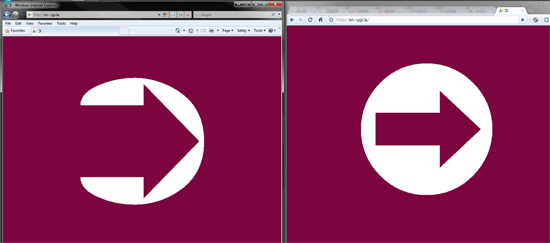 Font difference for the ? symbol – IE8 on left vs. Chrome on right. This standard is new, there’s a lot of catching up to be done.
Font difference for the ? symbol – IE8 on left vs. Chrome on right. This standard is new, there’s a lot of catching up to be done.
Why Use IDNs?
Sure, taking advantage of IDNs isn’t perfect, but it has its uses. Short URLs are not only useful on services like Twitter where every character counts, but they are a status symbol. Symbols may not be practical, but it’s cool.
I guess if you’re really fussy and find the useless symbols thing too silly, you could be practical and actually use this for what it’s for: allowing you to buy domains in other languages with accents and other previously impossible characters. Phénoménal!
Making Your Own
If you’re interested in obtaining your own short URLs using IDN, here are the steps you should take.
Step 1: Find the Symbol You Want
A great place to start is by checking out this list of Unicode characters on Wikipedia. It’s not a complete list, but it’s pretty extensive and is a good starting point.
Step 2: Test the Symbol on a Web Page in Different Browsers
Before spending a penny, you might want to test what the character looks like in the different browsers on a demo page (like this) to prevent the browser-related madness I highlighted above.
Step 3: Check Availability
I ended up using Domain Site to check and register the domain name.
Since this is relatively new, your domain name registrant might not have the capability of registering IDNs.
Step 4: Set Up the Domain Name with Your Host
Your web host will likely require that you convert the symbol to the Unicode string first. Easy enough, just use a Unicode converter tool.
Share Your Short URLs
If you were inspired to grab a short URL because of this article, link to it in the comments and show us what you got.
Related Content
-
 President of WebFX. Bill has over 25 years of experience in the Internet marketing industry specializing in SEO, UX, information architecture, marketing automation and more. William’s background in scientific computing and education from Shippensburg and MIT provided the foundation for MarketingCloudFX and other key research and development projects at WebFX.
President of WebFX. Bill has over 25 years of experience in the Internet marketing industry specializing in SEO, UX, information architecture, marketing automation and more. William’s background in scientific computing and education from Shippensburg and MIT provided the foundation for MarketingCloudFX and other key research and development projects at WebFX. -

WebFX is a full-service marketing agency with 1,100+ client reviews and a 4.9-star rating on Clutch! Find out how our expert team and revenue-accelerating tech can drive results for you! Learn more
Make estimating web design costs easy
Website design costs can be tricky to nail down. Get an instant estimate for a custom web design with our free website design cost calculator!
Try Our Free Web Design Cost Calculator


Web Design Calculator
Use our free tool to get a free, instant quote in under 60 seconds.
View Web Design CalculatorMake estimating web design costs easy
Website design costs can be tricky to nail down. Get an instant estimate for a custom web design with our free website design cost calculator!
Try Our Free Web Design Cost Calculator




