- Home
- Blog
- Web Design The 6 Best Free Online RSS Readers as of 2023
The 6 Best Free Online RSS Readers as of 2024
-
 Published: Oct 2, 2023
Published: Oct 2, 2023
-
 5 min. read
5 min. read
-
 William Craig
William Craig CEO & Co-Founder
CEO & Co-Founder
- President of WebFX. Bill has over 25 years of experience in the Internet marketing industry specializing in SEO, UX, information architecture, marketing automation and more. William’s background in scientific computing and education from Shippensburg and MIT provided the foundation for MarketingCloudFX and other key research and development projects at WebFX.
RSS (Really Simple Syndication) is a timeless technology that has quietly but steadfastly remained the go-to solution for organizing and accessing the vast sea of online content. Dating back to the ’90s, RSS serves as a conduit through which websites publish their content in a standardized form.
The beauty of an RSS feed is that when you open it, it is a treasure trove of articles, blog posts and updates, neatly arranged in reverse chronological order. No algorithms dictate your view— no content is hidden. It’s a digital feast where you’re in control and its creators present every offering as intended.
In 2021, we explored the top 10 free online RSS readers. While some of our previous contenders continue to shine, new user-friendly free online RSS readers have emerged, demanding recognition in the RSS arena. For writers, researchers and anyone seeking to stay firmly rooted, RSS remains the enduring and unrivaled choice.
Top 6 easy to use free online RSS readers
RSS offers a consolidated way to access and manage the content that matters most to you. As of 2023, here are the six best free online RSS readers, each with its unique strengths:
1. Digg Reader

Digg Reader is still our number one choice when it comes to user-friendly free online RSS readers. Even after all these years, it still presents a sleek and intuitive interface, making it a breeze to navigate and manage your RSS feeds efficiently. Its straightforward design is perfect for those who appreciate simplicity in their reading experience.
Navigation within Digg Reader is also uncomplicated. You can quickly jump between different feeds, folders and articles without feeling overwhelmed by complex menus or options.
2. Inoreader
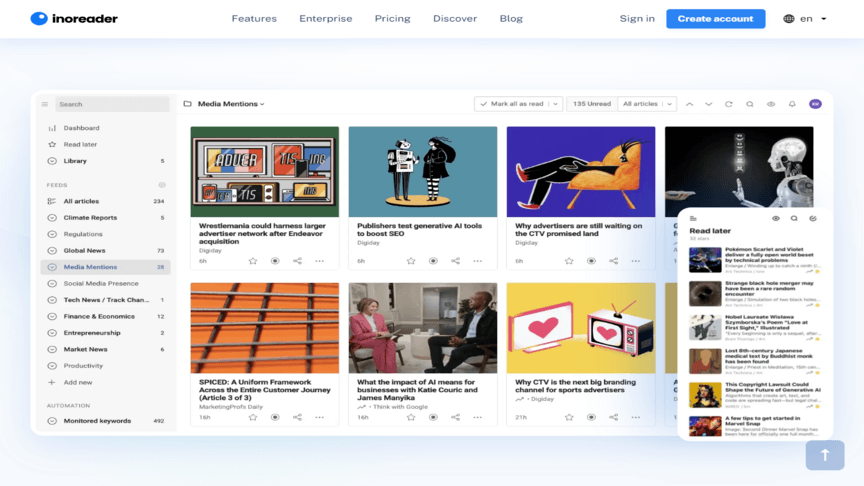
Inoreader has seamless compatibility across various devices and operating systems, ensuring you can stay connected to your feeds from virtually anywhere. It caters to newcomers and power users, offering a robust feature set.
The ability to categorize and organize your feeds into folders or tags is another standout feature of Inoreader. This level of customization allows you to create a highly organized and personalized feed structure, making it easy to find and manage content that interests you.
3. Feedly
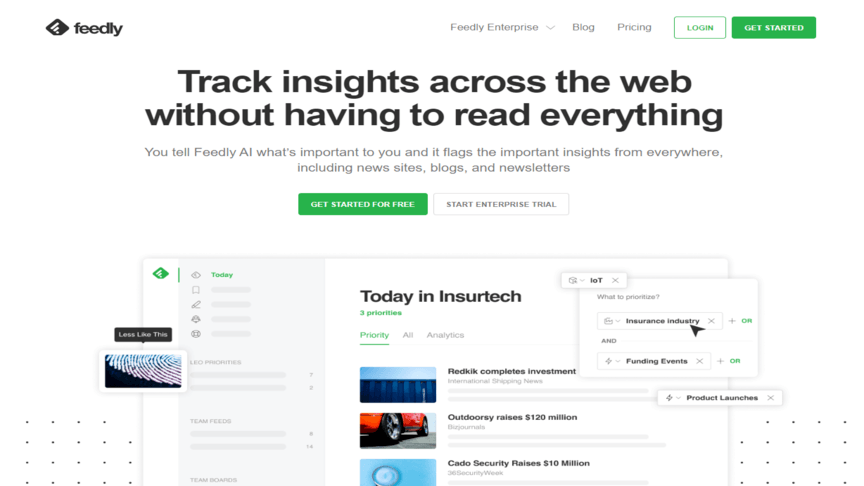
Feedly has been around for years, allowing users to categorize and organize their feeds into folders or tags effortlessly. It’s a versatile choice that suits a wide range of user preferences. It also offers offline access, allowing you to read your feeds and saved articles offline.
4. Vivaldi
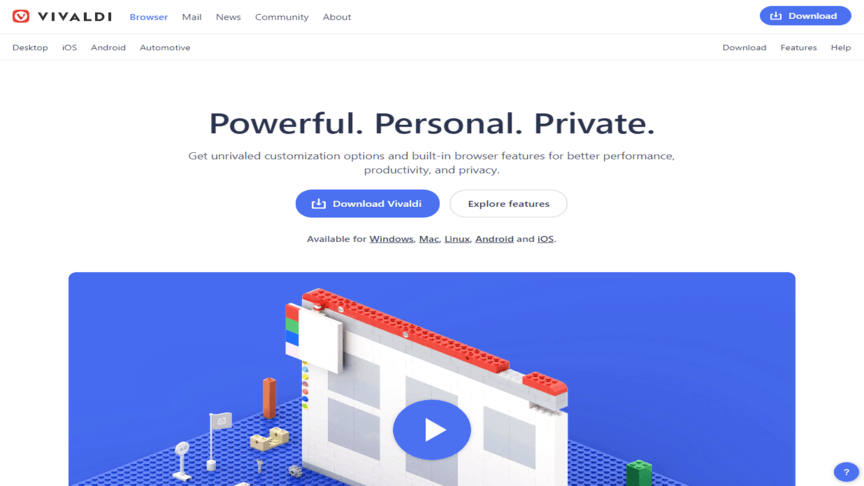
Vivaldi stands out as an exceptional RSS feeder for the following reasons:
- Browser integration: If you’re already using the Vivaldi browser, adding RSS feeds to your browsing experience is seamless. This integration allows for a unified and streamlined web experience, making it convenient for users who prefer an all-in-one solution.
- Efficient feed management: Vivaldi provides efficient tools for managing and organizing your RSS feeds. You can categorize and sort your subscriptions to create a well-structured feed environment. This organization ensures that you can quickly access content from your favorite sources.
- Cross-platform compatibility: While Vivaldi’s offline functionality is its most distinguishing feature, it also offers cross-platform compatibility. You can access your RSS feeds on various devices, including desktop computers and mobile devices. This flexibility ensures you can read your content wherever you go.
5. Feedbin
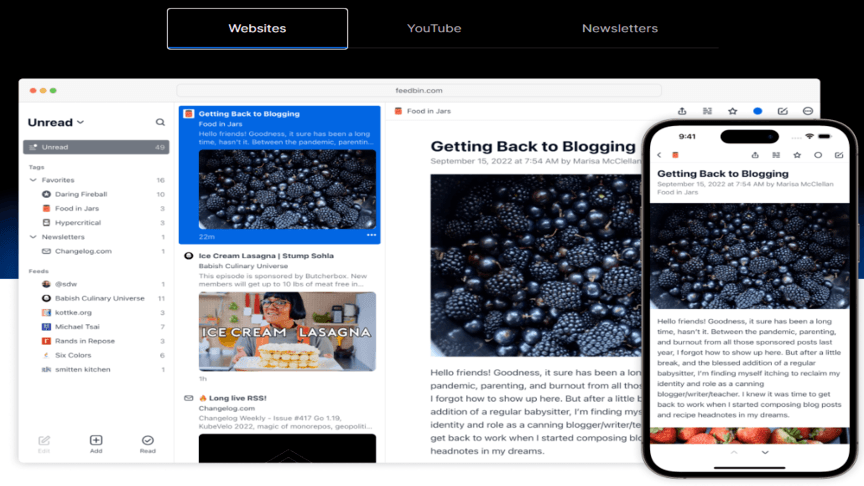
Feedbin excels in search functionality, offering options to help you swiftly pinpoint specific articles or keywords within your feeds. It also maintains a user-friendly and intuitive interface. The platform balances powerful features and ease of use, ensuring that newcomers and experienced users can navigate their feeds and discover content effortlessly.
6. Feeder
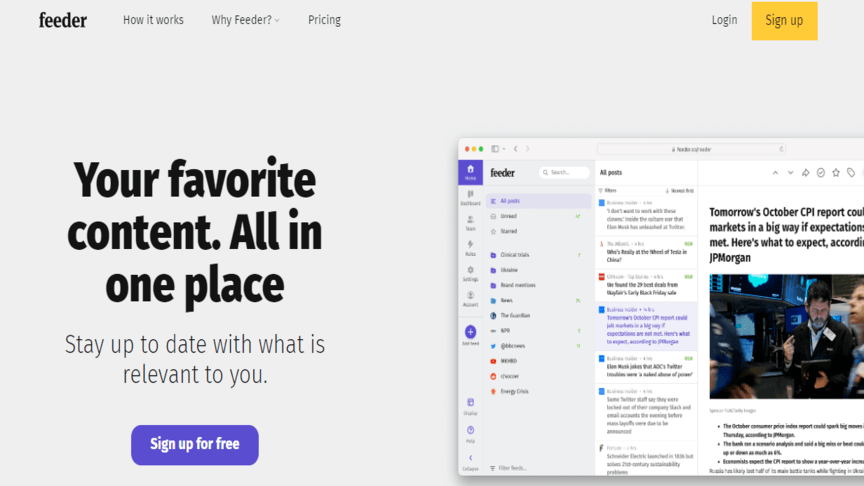
Feeder provides a reliable notification and alert system that promptly informs you when new content becomes available from your subscribed feeds. This feature helps you stay up-to-date with the latest articles and updates, making it a valuable tool for information enthusiasts.
Feeder may not have the extensive feature set of some other RSS readers, but its focus on simplicity, user-friendliness and essential functionality can make it a solid choice for users who prefer a straightforward and efficient RSS reading experience.
Easily catch up on news online with a free RSS reader
Browser extensions like the Chrome add-on and the Firefox extension gracefully unveil the RSS feeds that many websites quietly offer. A simple click on the RSS icon in your URL bar will connect you to a world of uninterrupted content consumption. Some websites opt not to provide RSS feeds, but great solutions are Fetch RSS and RSS.app, offering a lifeline to those in need. Though not without their quirks, these generators bridge the gap, enabling access to content from sites that would otherwise remain elusive.
WebFX offers digital marketing services that can help you create regular content on your side to engage with RSS users. We also can supply your site with increased traffic and revenue growth. Our custom strategies, full-funnel ROI tracking and data-driven insights empower you to thrive in the dynamic landscape of the internet.
Contact us for more information on how to drive more revenue with our digital marketing services.
-
 President of WebFX. Bill has over 25 years of experience in the Internet marketing industry specializing in SEO, UX, information architecture, marketing automation and more. William’s background in scientific computing and education from Shippensburg and MIT provided the foundation for MarketingCloudFX and other key research and development projects at WebFX.
President of WebFX. Bill has over 25 years of experience in the Internet marketing industry specializing in SEO, UX, information architecture, marketing automation and more. William’s background in scientific computing and education from Shippensburg and MIT provided the foundation for MarketingCloudFX and other key research and development projects at WebFX. -

WebFX is a full-service marketing agency with 1,100+ client reviews and a 4.9-star rating on Clutch! Find out how our expert team and revenue-accelerating tech can drive results for you! Learn more
Make estimating web design costs easy
Website design costs can be tricky to nail down. Get an instant estimate for a custom web design with our free website design cost calculator!
Try Our Free Web Design Cost Calculator


Web Design Calculator
Use our free tool to get a free, instant quote in under 60 seconds.
View Web Design CalculatorMake estimating web design costs easy
Website design costs can be tricky to nail down. Get an instant estimate for a custom web design with our free website design cost calculator!
Try Our Free Web Design Cost Calculator




