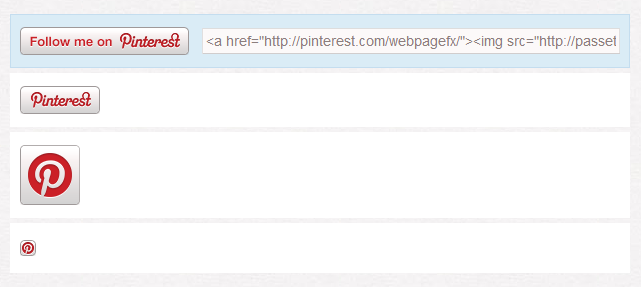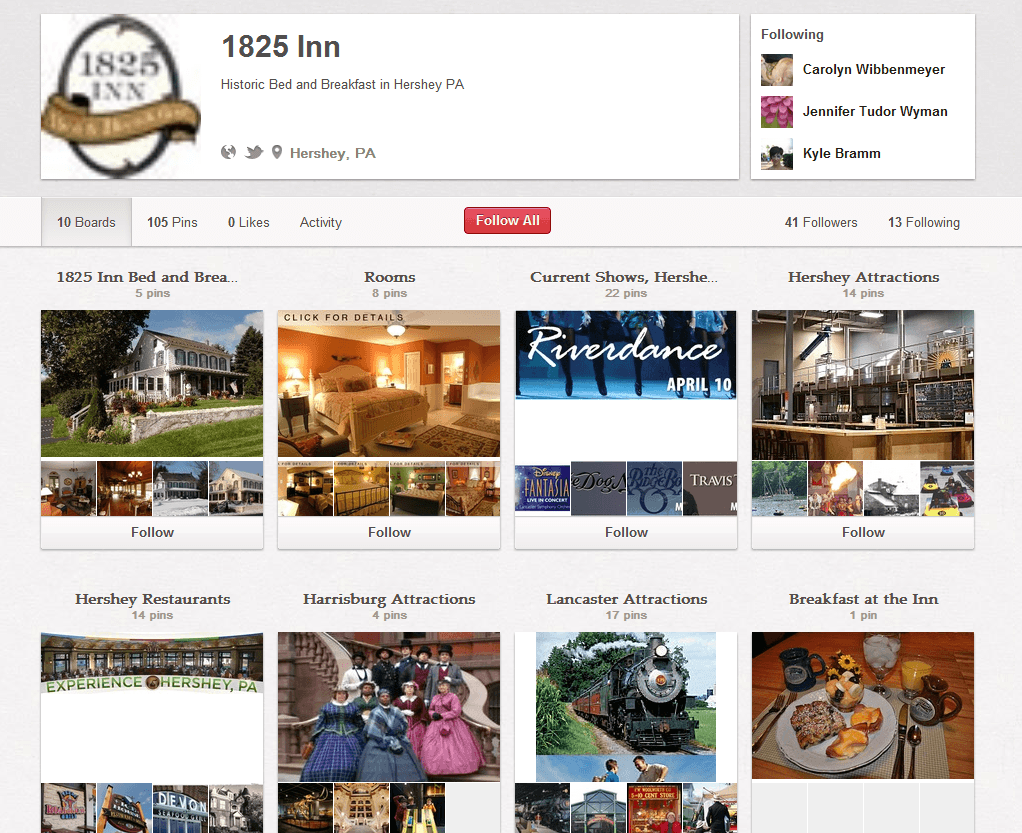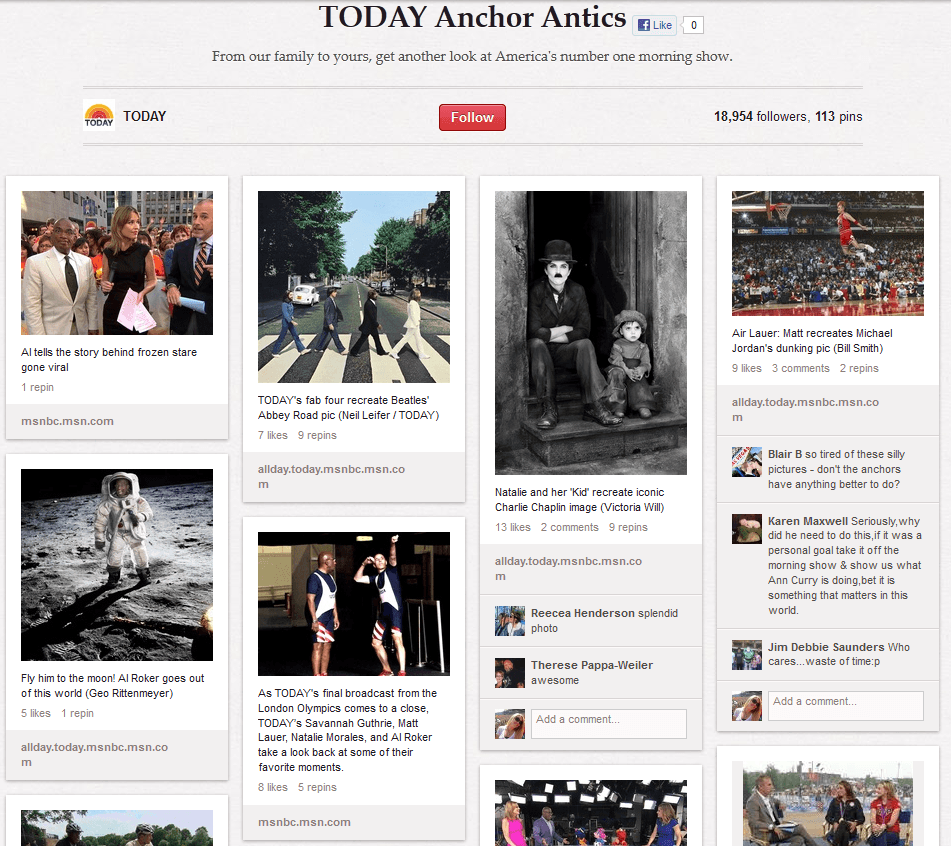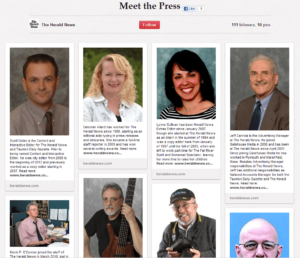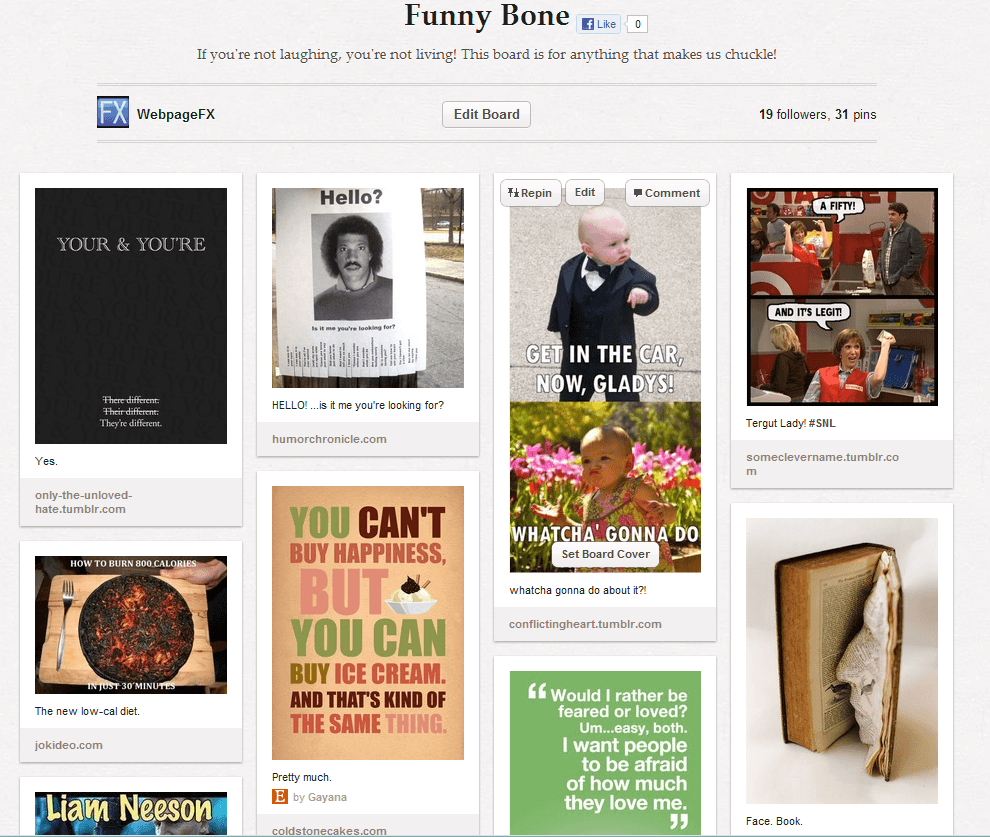Let’s talk about Pinterest.
Why? Oh, I don’t know. Maybe because:
1. Pinterest sends more referral traffic than Google+, YouTube, and LinkedIn combined.
2. Pinterest is the 3rd most visited social media site behind Facebook and Twitter.
3. Pinterest referral traffic is less than 0.10% away from overtaking Yahoo! organic traffic.
4. Pinterest has grown 4377% since last year.
5. Pinterest buyers spend more money, more often, and on more items than any of the other top 5 social media sites. (Sources: Shareaholic, comScore) And that’s all within two years.
So why exactly is Pinterest so great for companies, and why should your company have a Pinterest account (other than because of those impressive stats I just mentioned)?
Let’s see:
Popularity: Visits –> Time Spent –> Engagement –> E-commerce revenue
As mentioned above, Pinterest is extremely popular with social media users. In March, Pinterest was reported to be the fastest growing social media site in both unique visitors and clicks on search engines.
Not only are tons of people visiting Pinterest, they’re spending a decent amount of time on it every time they visit. The average Pinterest user spends 89 minutes a month on Pinterest, while the average Twitter user only spends 21 minutes a month on Twitter. The engagement level for Pinterest is also impressive.
It’s been reported that people are most likely to engage with branded content on social media that contains pictures.
Want proof? Pinterest is retaining and engaging users 2-3 times as efficiently as Twitter did when they were the same age Pinterest is now. Followers, brand awareness, and social engagement is great, but what about the money?
In just one year Pinterest has increased their social media revenue for e-commerce sites by 16.2%.
Even better? Pinterest beat both Twitter (by over 400%) and Facebook (by 27%) for the most ‘First Touch’ revenue per click basis. (Sources: comScore, Forbes, Performics, RJ Metrics, Convertro)
Learn How to Use Pinterest Shopping for SMBs
Sharing Capabilities
Pinterest offers businesses three ways to promote their Pinterest account and encourage readers to pin their content.
1. “Follow Button”: Like Facebook, Twitter, and all the rest, Pinterest’s “Follow Button” allows anyone who visits your site to see that you’re on Pinterest, and that they should follow you.
2. “Pin It” button for websites: Again like Facebook and Twitter, this button makes it extremely easy for your readers to pin an image or article that you have on your website. 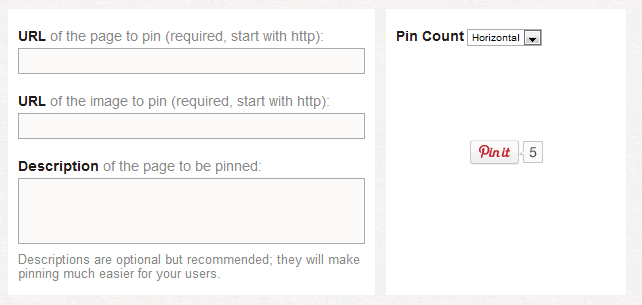
3. Pinterest artwork: If you have a particularly successful Pinterest account, or are looking to gain followers, you can download the Pinterest logo or badge to link back to your account.
TIP: Businesses can also check out who has pinned their product from their website by typing in: 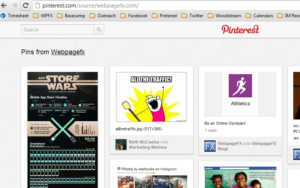
Freedom to Express (Brand) Yourself
One of the most awesome things about Pinterest is that it lets you define and/or show off your personality. You can make as many boards as want, you can categorize your boards however you want, you can pin whatever you want (within Pinterest’s guidelines) and you can caption your pins with whatever you want. This freedom allows you to define how you want to brand yourself or your company on Pinterest. Your company website may be all business, but your Pinterest account can show off your fun side.
Pinterest advice: Don’t be all work and no play
A huge mistake companies make on Pinterest is creating boards that show off their products and services—and that’s it.
Pinterest gives you the opportunity to show your customers — and potential customers — that you’re not a bunch of robots sitting behind a computer screen; you’re actual people. You have personalities, senses of humor, likes, dislikes, etcetera. Your boards on Pinterest make you seem more relatable to your customers.
So yes, create some professional boards that feature your products, services and past work, but also create boards that show your clients who you are on a personal level.
Let’s look at some examples. The 1825 Inn
The 1825 Inn in Hershey, Pa has a few boards showing off their business, but they also include boards that are useful for their visitors such as “Harrisburg Attractions,” and “Hershey Restaurants.” It’s important to show your clients that you care about what they need beyond what you can offer them.
The Today Show
The Today Show offers a fun “Anchor Antics” board that gives their fans a behind-the-scenes feel. The board features everything from screenshots of on-air bloopers to funny photoshopped pictures, like Matt Lauer’s face on Michael Jordan’s body.
The Herald News
The Herald News created a “Meet the Press” board with headshots and a short bio of each member of their staff. This is a great idea for companies who talk to their customers primarily through email or over the phone because customers are able to match a face with the name.
WebFX
Last but not least, we at WebFX have a “Funny Bone” board!
Humor boards are a great idea for everyone; they add some fun to your Pinterest account and make you more seem more relatable. Plus, who doesn’t like to laugh? So what are you waiting for?
Get on Pinterest and get pinning! And don’t forget to follow us! http://pinterest.com/webfx/
-

WebFX is a full-service marketing agency with 1,100+ client reviews and a 4.9-star rating on Clutch! Find out how our expert team and revenue-accelerating tech can drive results for you! Learn more
Try our free Marketing Calculator
Craft a tailored online marketing strategy! Utilize our free Internet marketing calculator for a custom plan based on your location, reach, timeframe, and budget.
Plan Your Marketing Budget

Maximize Your Marketing ROI
Claim your free eBook packed with proven strategies to boost your marketing efforts.
Get the GuideTry our free Marketing Calculator
Craft a tailored online marketing strategy! Utilize our free Internet marketing calculator for a custom plan based on your location, reach, timeframe, and budget.
Plan Your Marketing Budget