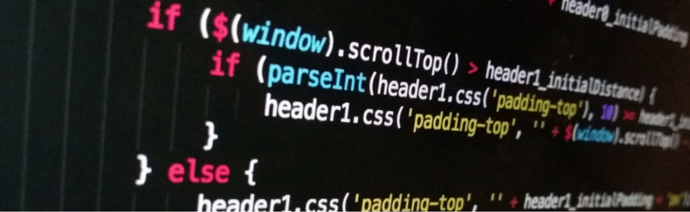-
 6 min. read
6 min. read
-
 Trevin Shirey
Trevin Shirey VP of Marketing
VP of Marketing
- Trevin serves as the VP of Marketing at WebFX. He has worked on over 450 marketing campaigns and has been building websites for over 25 years. His work has been featured by Search Engine Land, USA Today, Fast Company and Inc.
Do you have old pages on your website? Have they earned returns for you recently? They still can!
This is how you can earn more for your business by updating the pages on your website.
Transcript: Hi! My name’s Rebecca Stickler.
I’m a content marketing specialist at WebFX, and today I’m going to be talking to you about why you should update existing pages on your website. So, there are many different elements that go into having a successful site, and one of the most important is your content. It’s what brings visitors to your site in the first place, it’s what gives them a better understanding of your industry as a whole, as well as how your particular business can help them.
And it’s also what helps convert them into leads. However, your content is only valuable if it’s well-written, it’s up-to-date, and it attracts quality traffic. So in this video, I’ll go over the benefits of updating existing pages, how to identify pages that need updating, and what you can change on them to make them more effective. First, I’ll go over the benefits of updating existing pages on your site.
So, first of all, it just helps ensure that your site’s providing accurate, up-to-date and helpful content to your visitors. This helps you make the most of each page on your site. If you’re spending all this time creating content, editing it, uploading it — you want to make sure it’s really driving results for your business, and the best way to do this is just to make sure that it stays accurate and stays helpful.
So instead of just continuing to add new pages, which is definitely a valuable strategy, it’s worth your time to back in and refresh the old ones periodically and make sure that everything is still useful. It’s also worth mentioning that longer content tends to rank higher in Google search results, and that at this point, the average first page is 1,890 words. So if that’s not a number you were targeting or you didn’t really pay attention to the length of your pages when you were originally writing them, just going back in and adding 300-400 extra words of content can really give you the boost that you need to get onto the first page.
And this is also valuable for your newer pages. So when you are adding new content to your site, you can go back to your older pages and add links to those pages, which will help them get indexed more quickly and rank more quickly in Google search results. This is a strategy that we use on a lot of our client sites, and one that we’ve seen particularly great search results for is CJ Pony Parts.
So even adding new content and copy to individual product pages has really helped them increase their traffic and attract more leads over time. So one product page in particular we added in April of 2015, and traffic was fairly steady for those first few months. But we continued to update the content and we even added a product video, and traffic steadily increased over the past year.
So this jump is really noticeable if you look at the previous six months’ traffic compared to the six months before that, and you can see how adding that content and just keeping it updated continued to bring in more visitors and help attract potential customers interested in that particular product. The first step to updating pages on your site is just identifying which pages you want to update. So one of the simplest ways to do this is to just log into your FTP or your CMS and look at which pages haven’t been updated recently.
So if you added some pages a few years ago or when you first launched your site and haven’t touched them since then, those are definitely a good starting point. You can also use tools like SEMrush to identify pages on your site that are ranking on the first page or close to the first page for keywords that are particularly valuable to your company. So if you identify which pages are ranking for those keywords, go in, and update them, you have a better chance of getting onto the first page or getting into those first few results.
Once you have identified the pages on your site that you want to update, you can go in and make a few basic changes right off the bat. You can look at your title tags and your meta descriptions to make sure that they’re optimized for the keywords that you want those pages to rank for. It’s also important when you’re doing this, though, that if you are already ranking for particular keywords that you don’t delete those from your title tag.
Then, once you’ve done that, you can go through and correct any grammatical errors and just improve the overall readability of the page. You can update any outdated information, and this also includes the links that you have on your page, especially for sources. If you have statistics that are a few years old or you’re linking to older news articles, it’s a really good idea to just find newer sources and link to those instead.
This can also be really valuable if you’ve added additional content to your site that you think is relevant enough to that page that you’d want to send your visitors to it. You can also link to lead-generating pages on your site, like your contact forms, your email signups, anything like that that’s going to keep them on your site and help convert them into a lead. Once you’ve made these changes to your site, there are a few other things you can do.
So, first of all, you want to promote it. You can drive some initial traffic to those pages that you’ve updated by sharing them on social media. And as you go through your site, you’ll likely find that a lot of your older pages haven’t been shared on social since their original publication date, and some of them haven’t even been shared at all.
So sharing them to Facebook, Twitter, or any other channels that you use can help give you a boost of traffic to that page right off the bat. From there, I also recommend that you keep track of the updates that you make in a spreadsheet or some other document just so that everyone on your team is on the same page about when pageso n your stie have been updated and wht you changed on them. This can also make it a lot easier when you want to go back and see what changes have worked and what didn’t.
You can note any changes in traffic, in rankings, in conversions, and that can help you see the kinds of changes that you’re making on your site that can help you attract more traffic and generate more leads. And as you continue to document these changes, you’ll be able to create an effective strategy for going in and updating your pages regularly and effectively for the best possible results. So that is all I have for today!
If you have any questions about updating the pages on your site, just let me know in the comments below and I will be happy to answer. Thanks for watching!
-
 Trevin serves as the VP of Marketing at WebFX. He has worked on over 450 marketing campaigns and has been building websites for over 25 years. His work has been featured by Search Engine Land, USA Today, Fast Company and Inc.
Trevin serves as the VP of Marketing at WebFX. He has worked on over 450 marketing campaigns and has been building websites for over 25 years. His work has been featured by Search Engine Land, USA Today, Fast Company and Inc. -

WebFX is a full-service marketing agency with 1,100+ client reviews and a 4.9-star rating on Clutch! Find out how our expert team and revenue-accelerating tech can drive results for you! Learn more
Try our free SEO Checker
Boost your site’s search performance with our free SEO Checker. Analyze your website for optimization tips on titles, headers, content, speed, and more. Get a free report now to enhance rankings on Google, Bing, Yahoo, and beyond!



How Is Your Website’s SEO?
Use our free tool to get your score calculated in under 60 seconds.
Try our free SEO Checker
Boost your site’s search performance with our free SEO Checker. Analyze your website for optimization tips on titles, headers, content, speed, and more. Get a free report now to enhance rankings on Google, Bing, Yahoo, and beyond!