-
 10 min. read
10 min. read
-
 Trevin Shirey
Trevin Shirey VP of Marketing
VP of Marketing
- Trevin serves as the VP of Marketing at WebFX. He has worked on over 450 marketing campaigns and has been building websites for over 25 years. His work has been featured by Search Engine Land, USA Today, Fast Company and Inc.
A penalty from Google can be extremely detrimental to your website. Unfortunately, it can be hard to tell if you’ve been penalized, and harder still to handle the penalty and make a full recovery. Let’s take a look at the different types of penalties that Google hands out, how to tell when your site is suffering from a penalty, and exactly what you can do to get back on Google’s good side.
What is a penalty?
A penalty occurs when your website gets flagged by a manual review team, or negatively impacted by an algorithm update.
Penalties typically result in your website dropping in the SERPS, seeing less traffic, or even being completely de-indexed in extreme cases. It’s no secret that penalties are bad for business, especially for companies that depend on their website as a primary revenue channel.
What kinds of penalties are there?
There are two general categories of penalties: Manual and algorithmic. Within each category, there are a number of reasons why your site may have been penalized.
We’ll delve into some of the most common ones below.
Manual penalty
A manual penalty (or manual action) occurs when Google’s spam team flags your website, usually for breaching one or more of Google’s Webmaster Guidelines. To see if you’ve been manually penalized, log in to your Google Search Console and check to see if you have any new messages. If you don’t have any warnings or messages, it’s unlikely that there’s a manual penalty on your site.
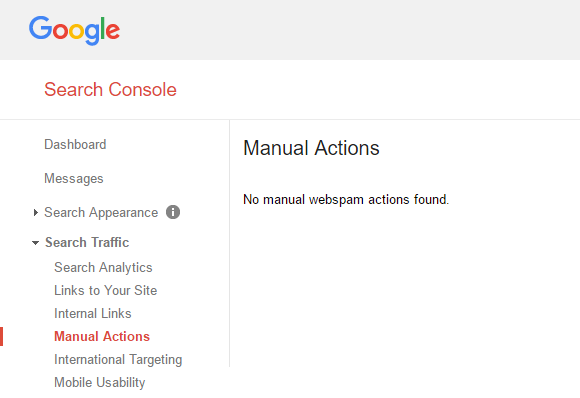 Manual penalties are almost always due to your backlink profile. The three most common types of manual penalties are:
Manual penalties are almost always due to your backlink profile. The three most common types of manual penalties are:
“Unnatural links to your site – impacts links”
This means Google detected unnatural links to your site, but it doesn’t look like you had a hand in building those links. The unnatural links won’t pass link juice to your site any longer, but you don’t actually have to do anything to “recover” from this penalty.
In some cases, this “penalty” is designed to combat negative SEO. A competitor may point hundreds or thousands of spammy links to your domain in an attempt to knock you out of the SERPs, but according to Google, this penalty should kick in and ensure that you don’t end up suffering at the hands of a competitor.
“Unnatural links to your site”
This penalty is the same as the first one, except in this case, you’re blamed for the unnatural links. This action can affect your entire site or just a few select pages, depending on the scope of your unnatural links.
The unnatural links penalty usually occurs as a result of buying backlinks, link swapping, reciprocal links, and other discouraged link building practices.
“Unnatural links from your site”
This penalty is simply the reverse of the first two. If Google thinks you’re linking out too often, linking to the same site with exact match anchor text repeatedly, or engaging in other manipulative linking activities, you’ll get hit with this penalty. This one can affect your entire site, or just a few certain pages.
Recovering from a manual penalty
Luckily, you have some recourse available to handle a manual penalty quickly and efficiently.
Because manual penalties are almost always link-based, you have more control over the situation than you would under other penalties. Simply check whether you’ve been penalized for unnatural inbound or outbound linking practices, and address the problem. For example, if you have lots of spammy links pointing to your website, do your best to remove them.
Sometimes it’s hard to tell which links you’re getting penalized for. If you’ve knowingly engaged in link buying, link trading, utilizing a Private Blog Network, or some other explicitly discouraged link building practice, those are probably the links Google’s talking about. If you’re still not sure which links are “unnatural,” you’ll need to do a bit more exploring.
A good place to start is by digging into the anchor text of your inbound links. You can do this with a combination of free and paid tools like AHREFS, SEMrush, and more. In general, Google doesn’t like exact match anchor text.
After you’ve identified the low quality links, start by personally reaching out to the webmasters of the origin sites and asking for a link removal. If that doesn’t work or you don’t get a response you can go ahead and disavow those links using Google’s disavow tool in Search Console.
However, you should only disavow links if both of the following statements are true:
- You are currently experiencing a Google penalty
- You’ve had an influx of spammy links that you paid for
Disavowing the wrong links can harm your SEO performance, so be sure to only take this step if the statements above are true in your case.

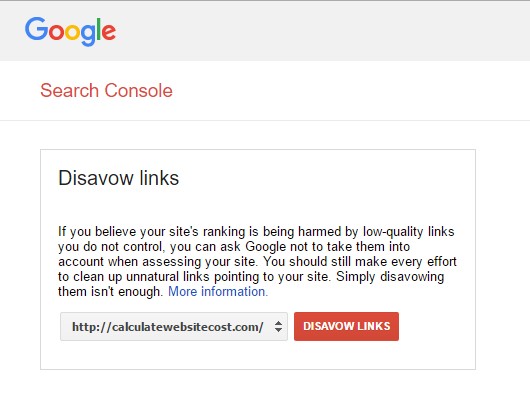 Disavowing backlinks tells Google’s crawlers to ignore those inbound links next time your site gets crawled. Check out Google’s support page on disavowing backlinks for more information on the process. After you’ve fixed the problem(s) to the best of your knowledge, submit a reconsideration request through the “Manual Actions” section of your GWT account.
Disavowing backlinks tells Google’s crawlers to ignore those inbound links next time your site gets crawled. Check out Google’s support page on disavowing backlinks for more information on the process. After you’ve fixed the problem(s) to the best of your knowledge, submit a reconsideration request through the “Manual Actions” section of your GWT account.
It’s very common for initial reconsideration requests to be denied, so don’t be disheartened if it takes two, three, four, or more requests before Google finally considers your website back in good standing. According to Google’s Matt Cutts, more than 400,000 manual penalties are initiated every month. Of those properties, only 5% submit reconsideration requests.
Make sure you’re in that 5%!
Algorithmic penalty
Algorithmic penalties occur automatically when one of Google’s search algorithms flags your website. This can happen as a result of a brand new algorithm update, or “data refreshes” of previous algorithm updates. Algorithm-based penalties are harder to detect than manual penalties because you don’t get any kind of Search Console message letting you know that your site’s been penalized.
Instead, you might just see a massive traffic drop one day with no explanation. 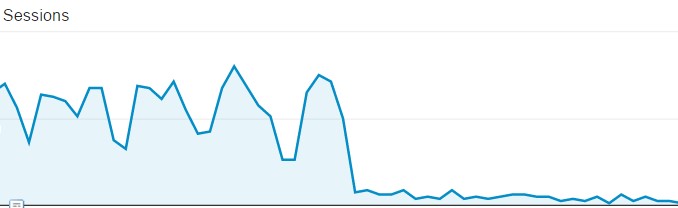 The best way to keep track of algorithm-based penalties is to stay in the loop when it comes to Google algorithm updates. There are many different resources out there devoted to tracking Google algorithm updates, and Google itself will often confirm big changes.
The best way to keep track of algorithm-based penalties is to stay in the loop when it comes to Google algorithm updates. There are many different resources out there devoted to tracking Google algorithm updates, and Google itself will often confirm big changes.
Looking for an all-in-one SEO audit tool? You’ve found it.
SEO Checker provides data on key metrics to give you:
- Complete SEO score
- Content Grade
- Site Speed Analysis
- and more.

If you notice an abnormal dip in your traffic, see if it lines up chronologically with any confirmed algorithm changes. There are a few big algorithm updates that cause the vast majority of automatic penalties:
Panda
Google’s Panda update is continually responsible for many low-quality websites getting seriously penalized. The aim of Panda is to ensure high quality content.
If Google thinks your website has thin content, doesn’t add value, is falsely authoritative, and so on, a Panda data refresh will absolutely tank your rankings. Panda is especially dangerous because it’s a site-wide penalty, meaning all of your traffic and all of your rankings are affected by a Panda penalty. To help webmasters out with Panda penalties, Google published this article as a sort of checklist for high quality content.
Penguin
Penguin was another large algorithm update that reshaped the landscape of SEO after its initial release.
Penguin is essentially an automatic “bad link” detector. It looks for things like overall link quality, how quickly a website acquires and retains links, and how diverse (nofollow, dofollow, high quality, low quality, etc) a website’s backlink profile is. If Penguin determines your backlink activity to be “unnatural,” you’ll get hit with a penalty.
Unlike Panda, a Penguin penalty only affects specific pages. But, since the pages affected are typically the ones with the most backlinks, most sites hit with a Penguin penalty still end up losing the vast majority of their traffic.
Mobile-friendliness
To date, Google has pushed out two “mobile-friendliness” algorithm updates with the intention of ranking websites that are mobile-ready better in mobile search results than those that aren’t. This one is easier to detect than other algorithm updates because Google provides webmasters with a handy mobile-friendliness test that will quickly tell you what shape your website is in.
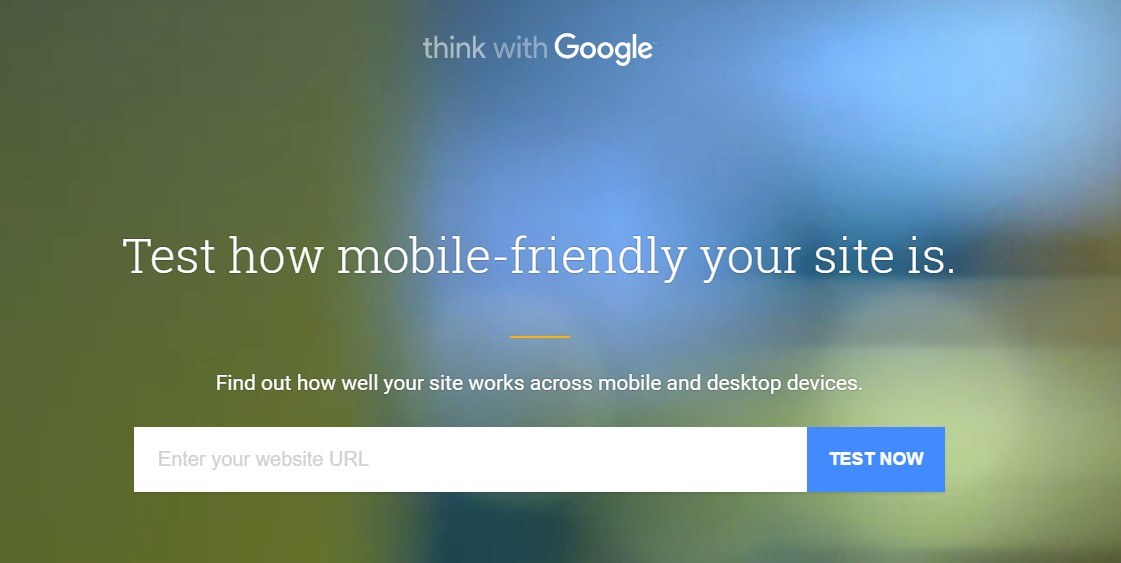 “Mobile-friendliness” refers to a number of things like responsive design, appropriately-sized UI elements, page load speed, and more.
“Mobile-friendliness” refers to a number of things like responsive design, appropriately-sized UI elements, page load speed, and more.
Recovering from an algorithmic penalty
While these algorithmic penalties are very different from one another, there’s really only one path to regaining your rankings: Fix the problem, then wait. Google only runs data refreshes of these algorithms once every few months, and your penalized site won’t recover until a data refresh determines that the site no longer deserves a penalty. These algorithmic penalties can be truly devastating for certain websites – some have been trying to recover from a Panda penalty for more than a year.
Because you don’t necessarily know when the next data refresh of an algorithm update will be, it’s important to identify and rectify algorithmic penalties as quickly as possible. As soon as you think you’ve determined the cause of a penalty, try your best to fix it. If you were penalized under Panda, do a full site audit and make sure all of your content is up to snuff.
If you got hit by Penguin, the process is similar to recovering from a manual penalty, except you can’t file a reconsideration request.
Identify which links are causing you harm and get them removed and/or disavow them. It’s important to note however that you should only disavow links if both of the following statements are true:
- You’re currently experiencing a Google penalty
- You’ve had an influx of spammy links that you paid for
If you disavow the wrong links, it can actually harm your SEO performance even more. So, be careful of using disavow tools like Semrush or Google Disavow unless the two statements above are true.
Mobile-friendliness is easier to adhere to because you can continually test your website with Google’s mobile testing service. Keep tweaking your site until you score appropriately well with Google’s tool, and you’ll be good to go the next time a mobile data refresh comes around.
How does your company handle Google penalties?
Have you ever had to deal with a serious Google penalty before?
Do you have any tips and tricks for avoiding penalties? Let me know in the comments below!
-
 Trevin serves as the VP of Marketing at WebFX. He has worked on over 450 marketing campaigns and has been building websites for over 25 years. His work has been featured by Search Engine Land, USA Today, Fast Company and Inc.
Trevin serves as the VP of Marketing at WebFX. He has worked on over 450 marketing campaigns and has been building websites for over 25 years. His work has been featured by Search Engine Land, USA Today, Fast Company and Inc. -

WebFX is a full-service marketing agency with 1,100+ client reviews and a 4.9-star rating on Clutch! Find out how our expert team and revenue-accelerating tech can drive results for you! Learn more
Try our free SEO Checker
Boost your site’s search performance with our free SEO Checker. Analyze your website for optimization tips on titles, headers, content, speed, and more. Get a free report now to enhance rankings on Google, Bing, Yahoo, and beyond!



How Is Your Website’s SEO?
Use our free tool to get your score calculated in under 60 seconds.
Try our free SEO Checker
Boost your site’s search performance with our free SEO Checker. Analyze your website for optimization tips on titles, headers, content, speed, and more. Get a free report now to enhance rankings on Google, Bing, Yahoo, and beyond!






