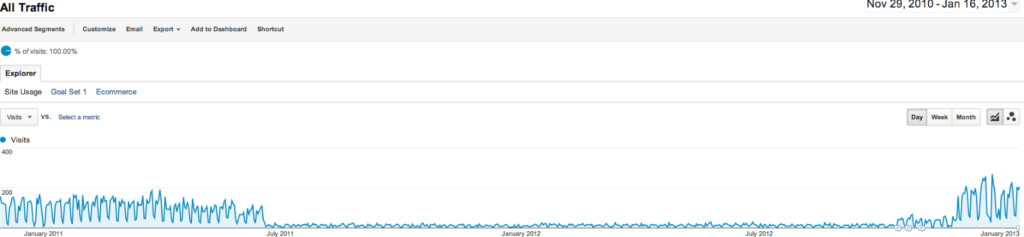- Home
- Blog
- Search Engine Optimization Google Crushed My Business: How Can I Get My Traffic Back?
Google Crushed My Business: How Can I Get My Traffic Back?
-
 5 min. read
5 min. read
-
 WebFX Team
WebFX Team Digital Marketing Agency
Digital Marketing Agency
- The WebFX team is made up of more than 450 subject matter experts in digital marketing, SEO, web design and web development, social media, and more. Together, they’ve helped WebFX’s clients earn more than $3 billion in revenue from the web — and that’s just in the past five years. @webfx
The good folks at Google like to keep us guessing don’t they? 2012 alone saw dozens of changes and updates to the mysterious Google algorithm, causing quite a stir among expert internet marketers and everyday business owners alike. While Google claimed that most updates would affect only a small number of sites, lots of businesses felt the pinch and some were crushed altogether.
Even if you’re a novice to internet marketing and search engine optimization, you can likely see a trend in the graph below that doesn’t look too promising.
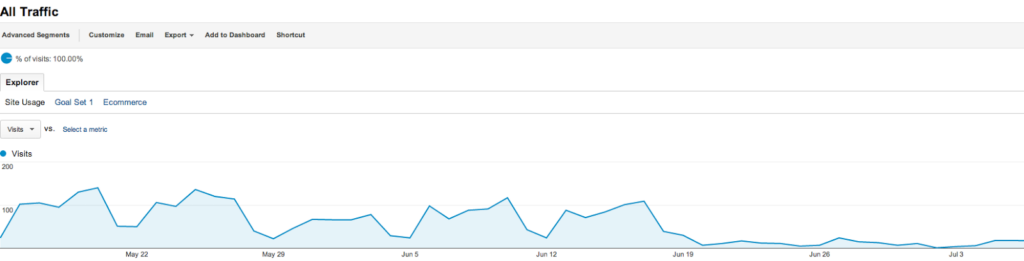
This traffic report is real data from a client of mine who had received a rather severe drop in traffic after a Google algorithm update in 2011. Their traffic has never recovered…until now. So how does one recover from these arcane Google changes that have shaken up the internet? Let’s quickly first diagnose the problem.
There are two main animals to blame for these dramatic drops in website traffic: Google updates named after a penguin and a panda. If you’re not familiar with these changes, there are a few basic facts worth becoming acquainted with.
Google’s ‘Panda’ update first came about in February 2011:
Goal: improve the quality of search results Change: reduced rankings of sites with low quality or duplicate content Lessons learned: make sure website copy is unique and of high quality
Google’s ‘Penguin’ update’ was rolled out initially in April 2012:
Goal: reward websites playing by Google’s rules with higher rankings Change: websites using ‘black hat’ or seedy methods of off-page optimization were penalized Lessons learned: avoid link building schemes, keyword stuffing, cloaking, duplicate content or any other optimization methods that violate Google guidelines You don’t need to confess your sins to me, but for those of you guilty of any of the above; how can you get your website out of the doghouse with Google? Start first with asking the right questions of anyone involved in the management or optimization of your website:
1. When did you first notice a drop in website traffic? Try to identify which Google update is responsible for changes in traffic trends.
2. Does your site have high quality content that’s unique? Run a quick search in Copyscape to make sure that your website copy isn’t being used on other websites.
3. Was your website involved in a shady link building scheme or did you purchase links? Take a peek at how many links you’re receiving from a single website by using a site like Ahrefs.com. If you’re receiving hundreds of links from a single website like the example below, this could be a red flag.
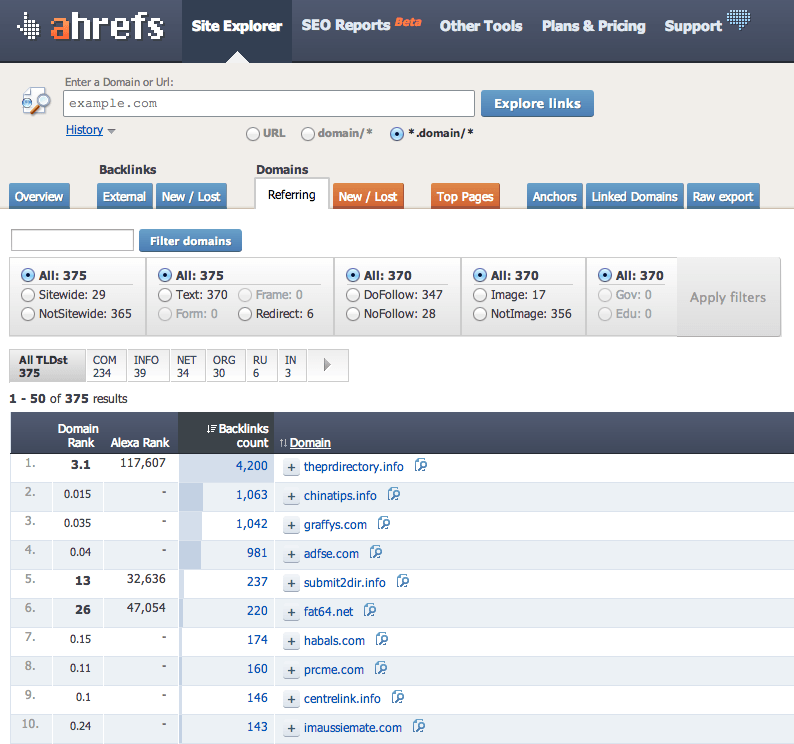
Now that you’ve better identified the problems hurting your standings with Google, take action!
1. Rewrite the copy on your website to ensure it’s unique and of high quality
2. Start removing any spammy links that your website currently receives from other sites Easier said than done, right? If you can’t reach the owners of a website to remove the spammy links they have pointing to your site, (like the 1,063 links coming from chinatips.info above) then consider submitting a disavow request to Google.
Google Disavow is a new option that allows site owners to let Google know which external links they’d like Google to ignore. However, it’s important to note that you should only use this tool as a last resort.
Disavowing the wrong links can actually end up harming your SEO performance even more. Some tools can sometimes create disavow files that are aggressive and identify links as harmful that Google isn’t even capturing in Google Search Console. Disavowing these links can hurt your SEO and rankings.
Google says that you should only disavow links if both of the following statements are true:
- You’re currently experiencing a Google Penalty
- You’ve had an influx of spammy links that you paid for
If those statements are true for you and you want to disavow links, you’ll first need to make sure your website has been set up with Google Webmaster Tools. Next, follow Google’s prompts to create a .txt document listing each of the spammy links that you weren’t able to get removed. Last, upload the file and start praying!
Google will then review your request and generally make changes within a month. Does this actually work? Well, looky here:
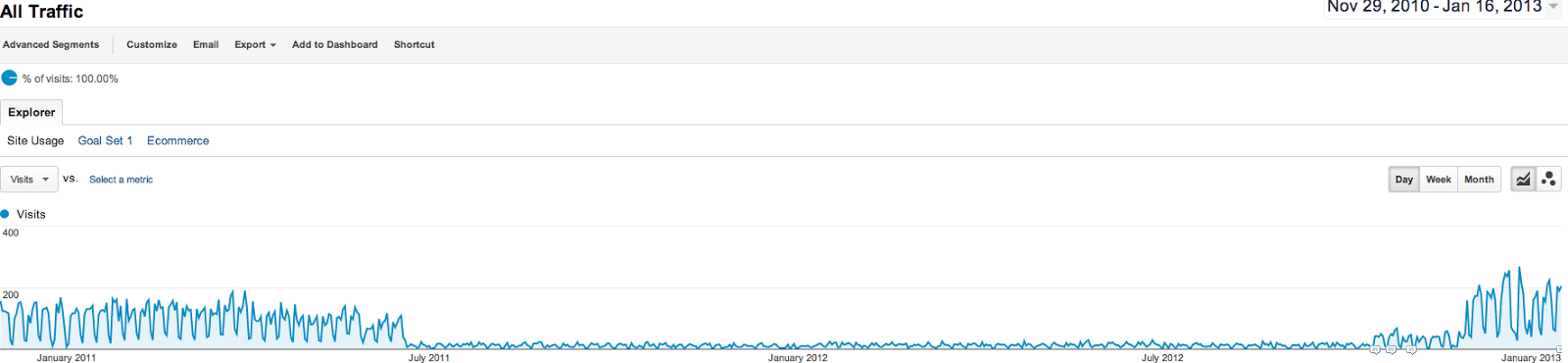
You can see from the example above that my client is now receiving a huge spike in traffic since updating his site with unique content and disavowing a host of spammy backlinks.
We’ve actually seen nearly 500% increase in visits since making these changes, compared to the previous month’s traffic. Your results may not be as dramatic, but building a website with quality content and promoting it the right way will ultimately keep you out of trouble with Google and other search engines. Is there life after Panda & Penguin, you bet!
Improve the health of your website and start bringing back high quality traffic that will generate leads for your business!
-
 The WebFX team is made up of more than 450 subject matter experts in digital marketing, SEO, web design and web development, social media, and more. Together, they’ve helped WebFX’s clients earn more than $3 billion in revenue from the web — and that’s just in the past five years.@webfx
The WebFX team is made up of more than 450 subject matter experts in digital marketing, SEO, web design and web development, social media, and more. Together, they’ve helped WebFX’s clients earn more than $3 billion in revenue from the web — and that’s just in the past five years.@webfx -

WebFX is a full-service marketing agency with 1,100+ client reviews and a 4.9-star rating on Clutch! Find out how our expert team and revenue-accelerating tech can drive results for you! Learn more
Try our free Marketing Calculator
Craft a tailored online marketing strategy! Utilize our free Internet marketing calculator for a custom plan based on your location, reach, timeframe, and budget.
Plan Your Marketing Budget

Looking for More?
Get expert ideas, industry updates, case studies, and more straight to your inbox to help you level up and get ahead.
"*" indicates required fields
Try our free Marketing Calculator
Craft a tailored online marketing strategy! Utilize our free Internet marketing calculator for a custom plan based on your location, reach, timeframe, and budget.
Plan Your Marketing Budget