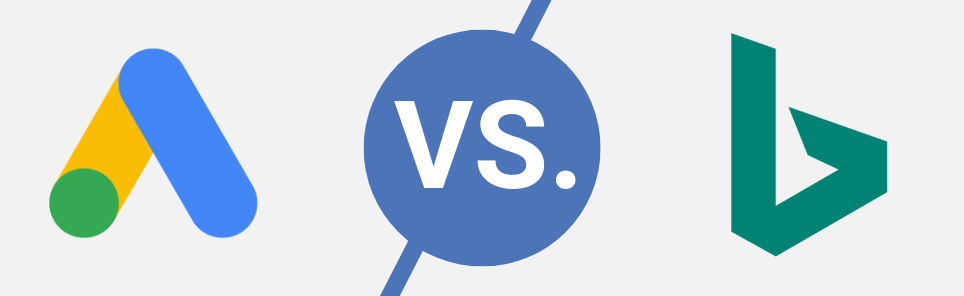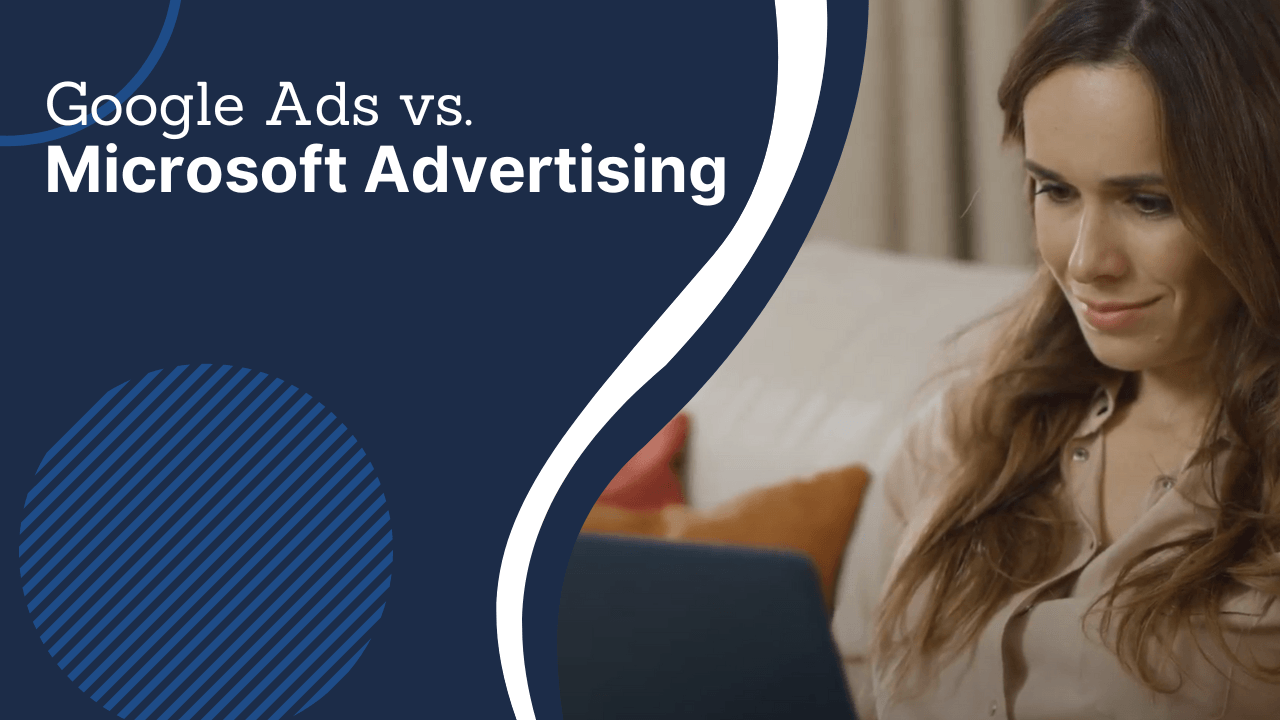-
 11 min. read
11 min. read
-
 Macy Storm
Macy Storm Senior Content Creator
Senior Content Creator
- Macy is a marketing writer with over five years of experience creating content for dozens of industries including food and beverage, home services, and education. She also specializes in creating SEO and PPC content. Her work has been featured by Search Engine Journal, HubSpot, Entrepreneur, Clutch, and more. In her free time, Macy enjoys trying new crafts and reading comic books.
With companies spending more than $250 billion on digital advertising each year, the Google Ads vs Bing Ads debate is on, as businesses try to choose between these two big-name advertising platforms. Where do you plan to spend your ad budget this year, though? You have a lot of factors to consider, which is why we’ve compiled this guide (and video) on Bing vs. Google Ads.
Use this guide to learn about the differences, features, performance, and benefits of Google Ads (previously known as Google AdWords) and Bing Ads (now known as Microsoft Advertising), and make the best decision about where to spend your company’s advertising budget. Let’s get started!
Google Ads (AdWords) vs. Bing Ads: What’s the difference?
Google Ads (formerly Google AdWords) and Bing Ads are both pay-per-click (PPC) advertising platforms. Ultimately, the goal of both platforms is the same — to help businesses expand their reach, website traffic, and revenue. However, the platforms differ in terms of reach, targeting options, cost, and more. Here’s a quick overview of Google Ads vs. Bing Ads:
1. Google Ads
Google Ads consists of two ad networks:
- Search Network: Ads appear in search engine results when people search for targeted keywords or phrases on Google.
- Display Network: Ads appear to users as they browse more than 2 million sites across the Google Display Network.
2. Bing Ads
Bing, owned by Microsoft, has three search engines:
- Bing
- Yahoo
- AOL
Advertising on Bing Ads allows your ads to show in search results on all three search engines, as well as on partner sites. Keep reading for seven main differences (and an at-a-glance summary table) between Google Ads and Bing Ads and learn which platform is best for your business.
Summary: Key Differences Between Google Ads (AdWords) and Bing Ads
| Metric | Google Ads (Formerly Google AdWords) | Bing Ads |
|---|---|---|
| Reach | 76% search market share | Less than 5% search market share |
| Demographics | Large, diverse market. Skews slightly younger than Bing | Skews towards older, married individuals with high incomes |
| Targeting | Audience & content target with many options | Audience targeting, more account-based marketing options |
| Cost Per Click | The average CPC for Google Ads is $1 to $2 | The average CPC for Bing Ads is $1.54 |
| Click Through Rate | The average CTR for Google Ads is 1.91% (for the Search Network) and 0.35% (for the Display Network). | The average CTR for Bing Ads is 2.83%. |
| Conversion Rate | The >average conversion rate for Google Ads is 3.75%. | The average conversion rate for Bing Ads is 2.94%. |
The 7 differences between Bing Ads vs. Google Ads
In the Bing Ads vs. Google Adwords debate, there are seven critical differences you need to know about:
- Reach
- Demographics
- Targeting
- Cost
- Cost per click
- Click-through rate
- Conversion rate
- Display URL
- Average position
Keep reading to learn about each of these differences in-depth!
1. Reach
Reach is a critical component of online advertising. You want to reach your audience. If you don’t, people won’t find your business, which means they won’t buy your products or services.
For you and your team, that means you won’t hit your goals for return on ad spend (ROAS), which can impact your company’s overall profitability too. When it comes to reach, Google Ads takes the lead. The platform’s Display Network and Search Network both offer access to a broad audience.
With the Display Network, for example, you can reach 90% of online users. Meanwhile, the Search Network gets a boost because of the search engine market share claimed by Google — it owns 76%, while Bing captures less than 5%. That doesn’t mean Google wins the Bing vs. Google Ads debate. Bing does offer a few unique advantages when it comes to its reach. For example, with Bing, you can reach 53 million desktop searchers that Google can’t.
Depending on your audience, that may influence how you spend your ad budget. Overall, though, if you want the best reach, Google Ads is the place to go.
2. Demographics
The features of your audience also matter when advertising online. If you target the wrong people, it can make or break your ad campaign. You want to use the targeting options offered by Bing Ads and Google Ads to your advantage.
How well those targeting options work, however, also depends on the demographics of existing Bing and Google users. In most cases, Bing users are:
- Married (43%)
- Between 35-54 years old (40%)
- Earning a higher income, generally above $100,000 (33%)
Meanwhile, Google users are usually younger than Bing users. Other demographic details pose a challenge to pinpoint, as Google encompasses such a massive audience. That audience size, however, can increase your chances of reaching members in your audience, even if it’s a niche one.
If your audience is married, earns an income above $100,000, and is between 35-54 years of age, then Bing is an excellent choice for your ad campaign. Companies with audiences outside those demographics, however, may want to use Google Ads.
3. Targeting
Like demographics, ad targeting can help your business reach your target audience with success. In Google Ads, you can use audience and content targeting. Audience targeting includes the following options:
- Demographics
- Affinity
- In-market
- Custom intent
- Similar audiences
- Remarketing
Content targeting offers the following options:
- Topic
- Placement
- Keywords
- Display expansion for search
In comparison, Bing Ads provides the following targeting settings:
- In-market
- LinkedIn profile
- Custom audiences
- Keywords
- Location
- Day of the week
- Time of day
- Gender
- Age
- Device
- Remarketing
While Google Ads provides more targeting options than Bing Ads, Bing does offer an advantage. If you’re looking to market or advertise to an individual or company, for example, you can use the platform’s LinkedIn Profile Targeting option. This technique is useful if practicing account-based marketing.
Again, though, when it comes to Google Ads vs. Microsoft Ads targeting, Google Ads tends to win.
4. Keyword targeting
Whether you advertise on Google Ads or Bing Ads, you will probably launch a campaign that uses keyword targeting. That’s why it’s essential to understand the different keyword match types offered by each platform. In Google Ads, you can access the following keyword match types:
- Broad match
- Phrase match
- Exact match
- Broad match modifier
- Negative keywords
With Bing Ads, you can use the following keyword targeting options:
- Broad match
- Phrase match
- Exact match
- Negative keywords
When it comes to Google Ads vs. Bing Ads, there isn’t much to debate in the keyword targeting arena. That’s because Google Ads and Bing Ads offer almost identical keyword match options. Broad match modifier, available in Google Ads, is the only difference between the two platforms.
The search volume of your keywords, however, does deserve attention. Google dominates the search market. While Bing ranks in the top five, its search market share falls under 5%, a stark comparison to the 76% commanded by Google.
If you advertise on Bing, you may have access to a variety of keyword targeting options, but your keywords will have a smaller search volume. A smaller search volume means fewer users, which decreases the number of opportunities you have to reach your target audience. In comparison, Google (due to its search market size) offers more chances to earn your audience’s attention.
5. Ad copy
For many businesses, their ad campaigns begin with a text ad. In Google Ads and Bing Ads, however, there are guidelines on the format of your ad, especially text ones. The most common rule relates to character counts for headlines, descriptions, and display URLs for your landing page.
When it comes to Google Ads, text ads follow these rules:
- 1-3 headlines (up to 30 characters)
- 1-2 descriptions (up to 90 characters)
- 1 display URL (up to 15 characters)
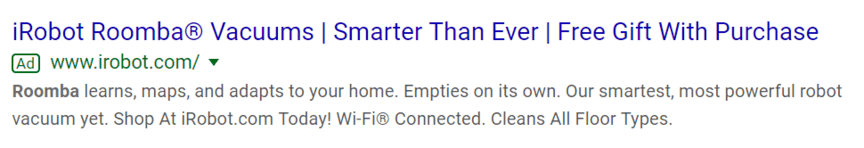 In comparison, text ads for Bing Ads must meet these requirements:
In comparison, text ads for Bing Ads must meet these requirements:
- 1-2 headlines (up to 30 characters)
- 1 description (up to 80 characters
- 1 display URL (up to 15 characters)
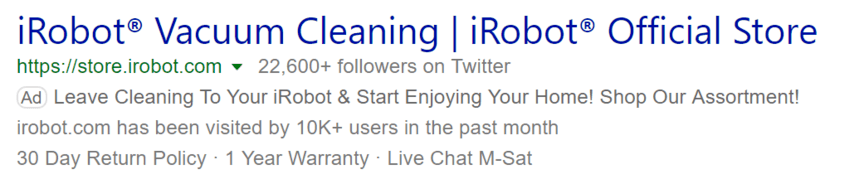 If you advertise via Google Ads, you have more freedom and flexibility when it comes to your ad copy. In comparison, Bing Ads comes with some limits, which can slow down any A/B testing that your team does to find the best ad copy.
If you advertise via Google Ads, you have more freedom and flexibility when it comes to your ad copy. In comparison, Bing Ads comes with some limits, which can slow down any A/B testing that your team does to find the best ad copy.
6. Cost
Cost is another undeniable factor in the Bing vs. Google debate. In a recent study, one agency found that businesses (across industries) generally spend 20-35% of what they spend on Google Ads on Bing Ads. That means if your company created two identical campaigns on Google Ads and Bing Ads, your Bing Ads would likely cost 20-35% less than your Google Ads.
That doesn’t mean your ad campaigns will generate the same results. While your company may spend less, you may also earn less — and vice versa. If unqualified leads click on your ads, for example, that doesn’t help your business reach its goals for acquiring a new client or generating a few more online sales.
You want to consider cost when debating between Google Ads vs. Bing Ads, but don’t make price the deciding factor. Look at the performance and return of your ad campaigns to find out which platform offers the best results.
7. Cost per click (CPC)
When looking at ad rates, you also want to research the average cost per click (CPC) of Google Ads and Bing Ads. In online advertising, CPC describes the amount you pay when someone clicks on your ad versus when they see your ad or act on your ad, like by purchasing an item. What is the average CPC for Bing Ads and Google Ads?
The average CPC for Bing Ads is $1.54. The average CPC for Google Ads is $1 to $2. Again, Bing Ads promotes a lower cost, which can seem enticing for a small ad budget. Remember, though, that you need to think about your ad performance. If you’re earning poor results, you aren’t saving money — you’re wasting it.
That’s why your business must monitor the performance of your ads and experiment with different ad platforms, like Google and Bing.
8. Click-through rate (CTR)
As you look at the performance of your ads, you’re going to look at your click-through rate (CTR). Your CTR (formatted as a percentage) describes how many users click on your ad compared to how many users see your ad. What is the average CTR for Google Ads and Bing Ads?
The average CTR for Bing Ads is 2.83%. The average CTR for Google Ads is 1.91% (for the Search Network) and 0.35% (for the Display Network). In the Bing Ads vs. Google Ads matchup, Bing Ads delivers a significantly higher CTR. If you decide to use Bing Ads, however, remember that you’ll still need to create a compelling ad and offer to get users to click on your ads.
9. Conversion rate
Your conversion rate is another can’t-ignore metric for online advertising. A conversion rate describes the percentage of users that completed your ad’s goal, like calling your business or purchasing your product, compared to the users that clicked on your ad, but didn’t complete your goal. What is the average conversion rate for Google Ads and Bing Ads?
The average conversion rate for Bing Ads is 2.94%. The average conversion rate for Google Ads is 3.75%. While close, Google Ads boasts an impressive conversion rate, especially when you consider the number of advertisers using the network.
Even though Bing Ads comes with a lower conversion rate than Google Ads, it’s a decent average.
Should you use Google Ads or Bing Ads?
 There isn’t a right or wrong answer when it comes to Bing Ads vs Google Ads. Each platform offers advantages that could help your company. However, you don’t want to miss out on the considerable search share that Google has by not running ads using Google Ads.
There isn’t a right or wrong answer when it comes to Bing Ads vs Google Ads. Each platform offers advantages that could help your company. However, you don’t want to miss out on the considerable search share that Google has by not running ads using Google Ads.
That doesn’t mean you should eliminate Bing Ads from your ad strategy though. You should still consider it. Think about starting with Google Ads, and as your budget grows and you get better at online advertising, allocate a portion of your ad spend to Bing Ads or Microsoft Advertising. Experiment and see what happens.
For many advertisers, your best practice will be to dedicate most of your budget to Google Ads, but also send some of it to Bing Ads. You can increase or decrease this portion as needed, which is an advantage when advertising online.
Get advice, insider tips, and more for your digital ad campaigns!
Whether you decide to advertise on Bing Ads, Google Ads, or both, you want to make smart decisions when it comes to your ad spend and ad strategy. With Revenue Weekly, our free newsletter, you can get expert advice, insider tips, and more — right in your inbox.
Sign up today to start learning how to make your ad campaigns one percent better!
-
 Macy is a marketing writer with over five years of experience creating content for dozens of industries including food and beverage, home services, and education. She also specializes in creating SEO and PPC content. Her work has been featured by Search Engine Journal, HubSpot, Entrepreneur, Clutch, and more. In her free time, Macy enjoys trying new crafts and reading comic books.
Macy is a marketing writer with over five years of experience creating content for dozens of industries including food and beverage, home services, and education. She also specializes in creating SEO and PPC content. Her work has been featured by Search Engine Journal, HubSpot, Entrepreneur, Clutch, and more. In her free time, Macy enjoys trying new crafts and reading comic books. -

WebFX is a full-service marketing agency with 1,100+ client reviews and a 4.9-star rating on Clutch! Find out how our expert team and revenue-accelerating tech can drive results for you! Learn more
Try our free Marketing Calculator
Craft a tailored online marketing strategy! Utilize our free Internet marketing calculator for a custom plan based on your location, reach, timeframe, and budget.
Plan Your Marketing Budget

Maximize Your Marketing ROI
Claim your free eBook packed with proven strategies to boost your marketing efforts.
Get the GuideTry our free Marketing Calculator
Craft a tailored online marketing strategy! Utilize our free Internet marketing calculator for a custom plan based on your location, reach, timeframe, and budget.
Plan Your Marketing Budget