-
 8 min. read
8 min. read
-
 Trevin Shirey
Trevin Shirey VP of Marketing
VP of Marketing
- Trevin serves as the VP of Marketing at WebFX. He has worked on over 450 marketing campaigns and has been building websites for over 25 years. His work has been featured by Search Engine Land, USA Today, Fast Company and Inc.
Picture this: you’re at a major marketing conference or business meeting, waiting for the next session to start, and you absolutely must know how your latest blog post is doing. Has anyone shared it, or is it even being read? Or let’s say you’re hard at work focusing on the development of your next product line, but you need to check on your social media profiles for new comments.
Are there any issues you need to address? To answer those questions, you might pull out your phone, open your browser of choice, and start typing in the website URL. From there, you would probably navigate to the correct page, and – alright, let me stop you right there.
There are way better options to keep track of your analytics, post updates, and even create content on the go. These marketing apps will give you the tools, data, and peace of mind you need to make your busy life easier. Check out our favorite mobile marketing apps below!
1. Google Analytics
Google Analytics might seem like the obvious way to keep track of your website, blog, or content performance on the go, but you’d be surprised: the Android app was only first released in 2012, and as of this writing there’s no official iOS equivalent.
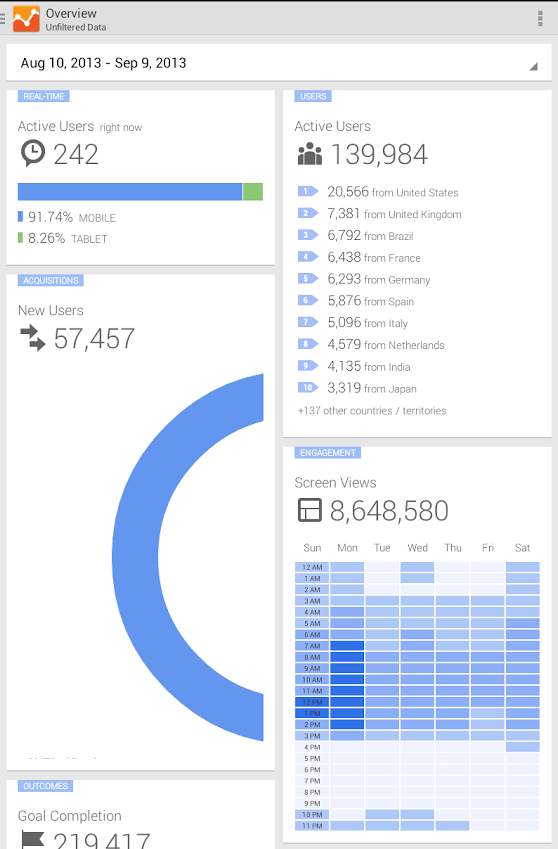
When you need instant access to your website analytics, it’s hard to beat Google’s free solution. The mobile version of Analytics can be a little clunky when it comes to checking stats in-depth, but it’s still a great way to get updates on performance when and where you need them. So if you have to know just how many impressions that new blog post is getting, it’s a matter of hopping into the app and drilling down to the correct page.
As mentioned, the official Google Analytics app is currently only available on Android. Though I can’t personally recommend it, the free Dashboard for Google Analytics app looks pretty promising for you iPhone users. If you have a favorite iOS analytics app of your own, you’re welcome to leave a comment – we’ll check out your recommendations and might add them to this post.
2. HootSuite
HootSuite’s popular social media management app has gone mobile. Available for both iOS and Android, HootSuite’s mobile apps have managed to cram a ton of functionality into a small space. It’s hard to find another mobile app that provides the robust, multi-channel functionality that HootSuite does.
You can compose and post updates on the fly, get push notifications about new interactions, and reply to comments, tweets, or direct messages. There’s even some reporting functionality for URLs built-in, provided you’re using their owl.ly URL shortener. Though HootSuite’s functionality and push notification support could be a little overwhelming combined with notifications from other apps, I see this being a must-have for anyone who is out of the office and needs a “daily digest” of their social media interactions.
Simply disable push notifications from your regular apps, then fire up HootSuite. At the end of the day (or when you have a free moment), load up the single “new interactions” screen and get to work.
3. Everypost
Here’s another scenario for you: it’s Monday morning and you’re kicking off a week of vacation. As you hop into your car to drive to the airport, you can’t help but feel like you’re forgetting something. At that moment you get a text message from your boss that asks if the super important post about your company’s revolutionary new product is going up on Facebook and Twitter today.
Oops. 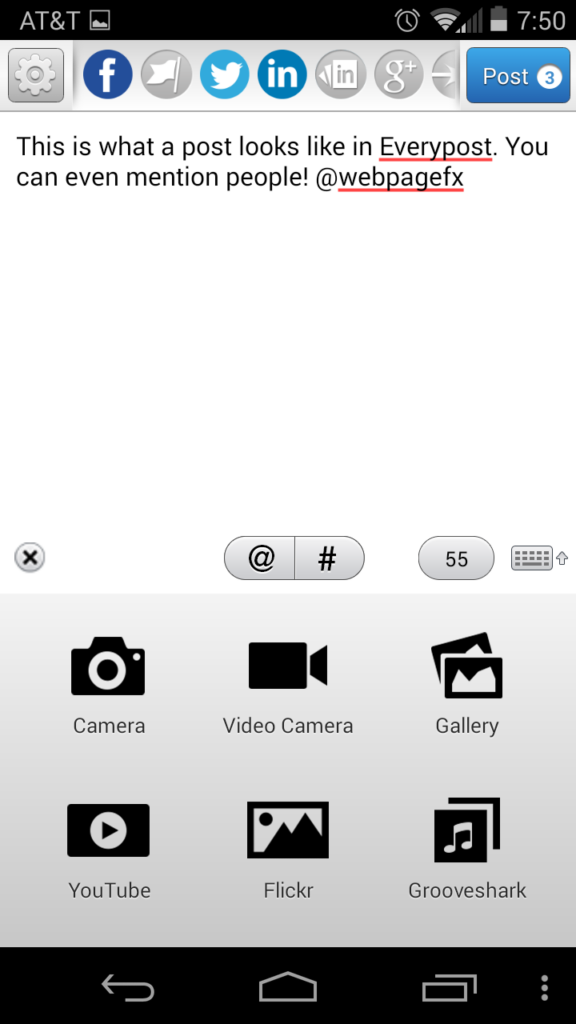 Don’t panic: Everypost can help you. Available on both iOS and Android, Everypost is a lightweight and super simple way to compose and post quick updates on a variety of social media networks.
Don’t panic: Everypost can help you. Available on both iOS and Android, Everypost is a lightweight and super simple way to compose and post quick updates on a variety of social media networks.
Though I only tested it with text posts on Facebook and Twitter, the app also supports photo and media posts and works with Google+, LinkedIn, Pinterest, and Tumblr. It also has a built-in URL shortener and Twitter text shortener for updates that go over 140 characters. Although there are certainly some more robust social media apps out there, Everypost is fantastic for firing off quick updates on multiple platforms.
If the power goes out at your call center, or if someone famous just complimented one of your products at a conference, Everypost gives you a fast way to spread the word on every channel at once. Just open the app, type up your update, and hit post.
4. iA Writer(for iOS) & JotterPad X (for Android)
Writing a blog post is easy for me on a laptop. Writing even part of a blog post is extremely difficult for me on a phone. Friends and family members have watched me get an idea and try to punch it in “real quick,” only to get frustrated and give up after thirty seconds.
It’s not so much the input method as it is the apps I’ve been using: the process of setting up a new note or session takes way too long, and I’ve never found a good way to save those thoughts or lines to be added upon later. And let’s not even talk about the process of getting them off my phone and to somewhere usable. Fortunately, two apps have made the process of composing ideas, snippits, or even full content pieces easy on your smartphone.
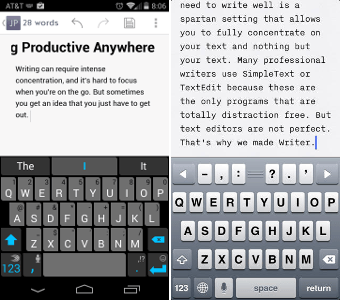
iA Writer for iOS and JotterPad X for Android are two phenomenal apps for getting you writing on your phone quickly.
You can open your app of choice, write quickly, and get back to business. There’s minimal fiddling with names and saving docs, and some basic editing functions are even included to make polishing your draft easy. Both apps have the ability to sync with Dropbox, so when you need to get those documents off your phone, it’s a matter of syncing, then visiting your Dropbox account later from your computer.
You’ll never need to email yourself a document again! Bonus tip: for those of you on Android (like me!), writing from your phone is 400% faster with SwiftKey Keyboard. I can’t even send a comprehensible text message without SwiftKey – my entire mobile life depends on it.
Although there’s no iOS equivalent yet, the same fast, predictive text keyboard is available in a new note-taking application called SwiftKey Note that syncs with Evernote. That’s yet another option for getting your writing from your phone to your desktop quickly!
5. Evernote
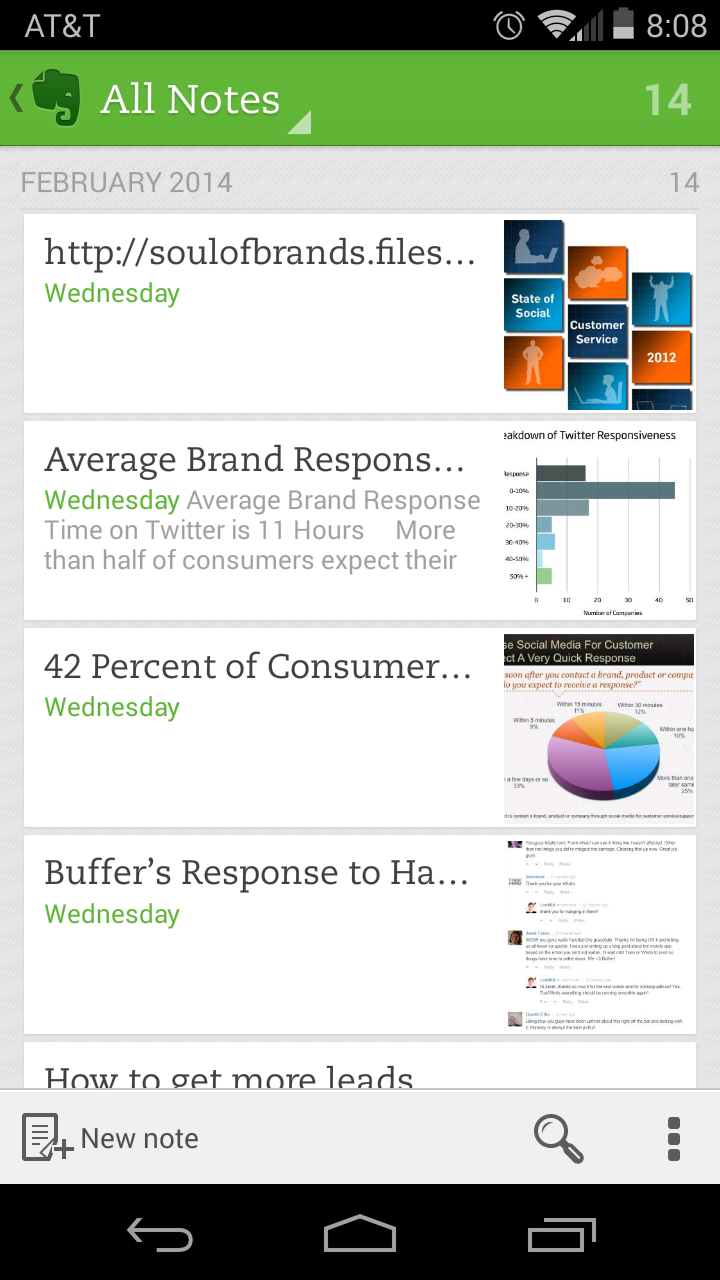 Evernote is on nearly every single list of useful mobile apps, but it’s with good reason: it is beyond useful. For marketers, Evernote transcends “helpful.” There are a hundred different ways to use it, and the fact that it syncs to practically every platform out there – web and desktop apps included – just cements it as one of the best mobile tools on the market. Some of the ways I’ve used Evernote since starting at WebFX have been to jot down blog post or content marketing ideas, to “clip” full articles or websites from my phone to either reference or read later, and to remind myself of things I either wanted or needed to do.
Evernote is on nearly every single list of useful mobile apps, but it’s with good reason: it is beyond useful. For marketers, Evernote transcends “helpful.” There are a hundred different ways to use it, and the fact that it syncs to practically every platform out there – web and desktop apps included – just cements it as one of the best mobile tools on the market. Some of the ways I’ve used Evernote since starting at WebFX have been to jot down blog post or content marketing ideas, to “clip” full articles or websites from my phone to either reference or read later, and to remind myself of things I either wanted or needed to do.
Automatic syncing to the desktop app is what makes Evernote great for me, because my other note-taking and reminder tool (Google Keep) stays on my phone, and unless I actually look at it, I forget. 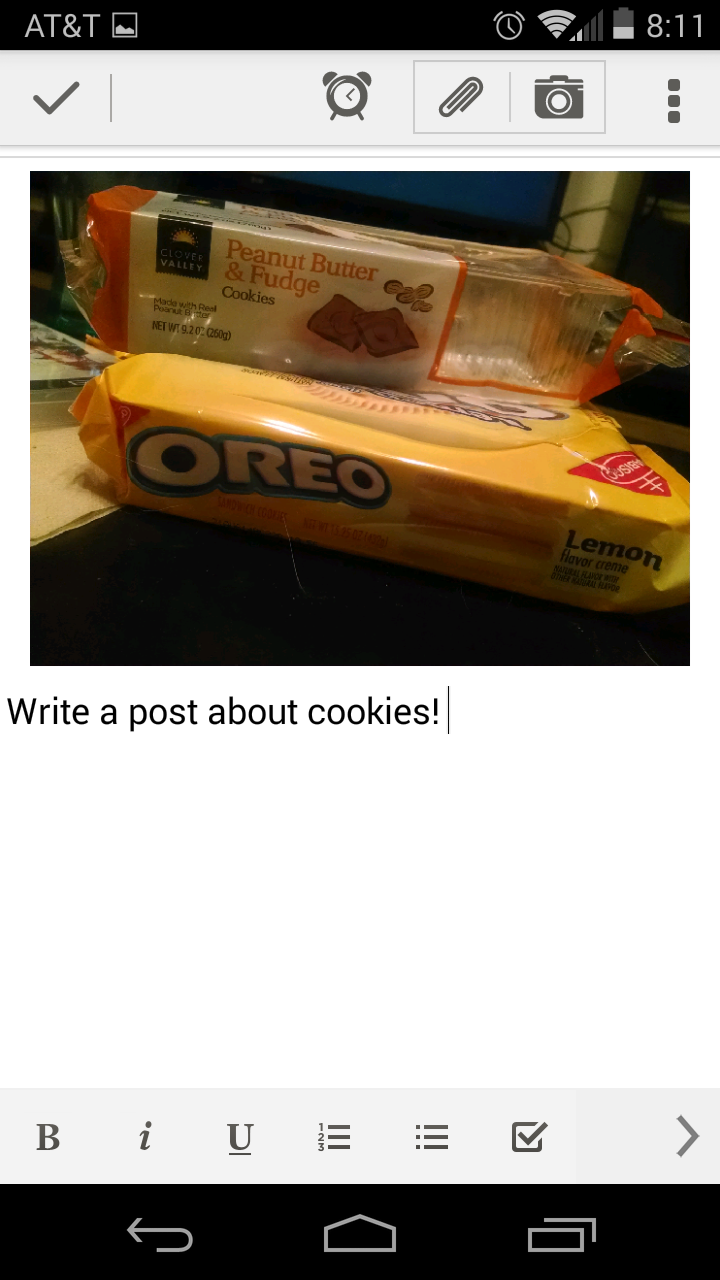 For example, let’s say I was sprawled out on my couch Sunday night and had a brilliant idea for a blog post about cookies. To get this idea back on my radar Monday morning, all I had to do was snap a picture of some cookies and add a note.
For example, let’s say I was sprawled out on my couch Sunday night and had a brilliant idea for a blog post about cookies. To get this idea back on my radar Monday morning, all I had to do was snap a picture of some cookies and add a note.
On Monday, when I opened Evernote, my snapshot was ready and waiting for me, and I could even save the image to use in my blog post. Again, there are so many ways to use Evernote that I can’t possibly cover them all in one blog post. But it is a phenomenal tool if you’re constantly reading things from your phone, taking notes, or coming up with ideas that you want to reference later.
If you aren’t using it already, you should definitely try it out! It might just change the way you work. These are my picks for five must-have apps that will make your life – and your job – a little easier.
Do you have any mobile apps that you can’t live without? Leave a comment and let us know, I’d love to check them out!
-
 Trevin serves as the VP of Marketing at WebFX. He has worked on over 450 marketing campaigns and has been building websites for over 25 years. His work has been featured by Search Engine Land, USA Today, Fast Company and Inc.
Trevin serves as the VP of Marketing at WebFX. He has worked on over 450 marketing campaigns and has been building websites for over 25 years. His work has been featured by Search Engine Land, USA Today, Fast Company and Inc. -

WebFX is a full-service marketing agency with 1,100+ client reviews and a 4.9-star rating on Clutch! Find out how our expert team and revenue-accelerating tech can drive results for you! Learn more
Try our free Marketing Calculator
Craft a tailored online marketing strategy! Utilize our free Internet marketing calculator for a custom plan based on your location, reach, timeframe, and budget.
Plan Your Marketing Budget

Maximize Your Marketing ROI
Claim your free eBook packed with proven strategies to boost your marketing efforts.
Get the GuideTry our free Marketing Calculator
Craft a tailored online marketing strategy! Utilize our free Internet marketing calculator for a custom plan based on your location, reach, timeframe, and budget.
Plan Your Marketing Budget





