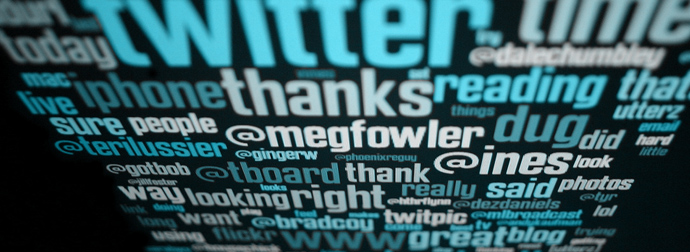-
 5 min. read
5 min. read
-
 Trevin Shirey
Trevin Shirey VP of Marketing
VP of Marketing
- Trevin serves as the VP of Marketing at WebFX. He has worked on over 450 marketing campaigns and has been building websites for over 25 years. His work has been featured by Search Engine Land, USA Today, Fast Company and Inc.
Although Google’s Matt Cutts declared guest blogging for SEO purposes “dead” earlier this year, there are still many, many reasons to write, publish, or accept guest posts on your blog. Well-written, thoughtful guest posts can be excellent supplements to any blogging program, can fill in content gaps, and can increase awareness for both parties. They’re also fun to write!
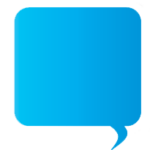 Having said that, I often see flaws with even the most detailed guest posts on popular blogs. Sometimes the post has tons of questions and comments, but the writer is nowhere to be found, so they go unanswered. Really great guest posts may rack up hundreds of social shares, but the writer never even acknowledges them.
Having said that, I often see flaws with even the most detailed guest posts on popular blogs. Sometimes the post has tons of questions and comments, but the writer is nowhere to be found, so they go unanswered. Really great guest posts may rack up hundreds of social shares, but the writer never even acknowledges them.
What gives? Once your hard-earned post is up, it’s time to get social and build relationships. Here are three ways that you can make the most of each and every guest post you write or publish.
Respond to Comments
A pet peeve of mine is when I see a popular blog post that has dozens of comments, but no responses. This is even worse when it’s a guest post.
For that post, the blog owner is essentially giving the guest writer full control. Not responding to questions or comments has the potential to make both the writer and the blog owner look bad. Once your guest post is live, you should watch for comments, answer questions, and thank anyone who added to the discussion in a meaningful way.
It takes time and thought to comment, and you don’t want that to go unnoticed. How would you feel if you wrote a really thoughtful comment, but no one so much as liked it? Facebook app provider ShortStack recently gave me the opportunity to contribute a guest post to their blog on the three tools I use to manage our Twitter account.
For the first 24 hours after the post went live, I checked the comments frequently, and responded to everyone. 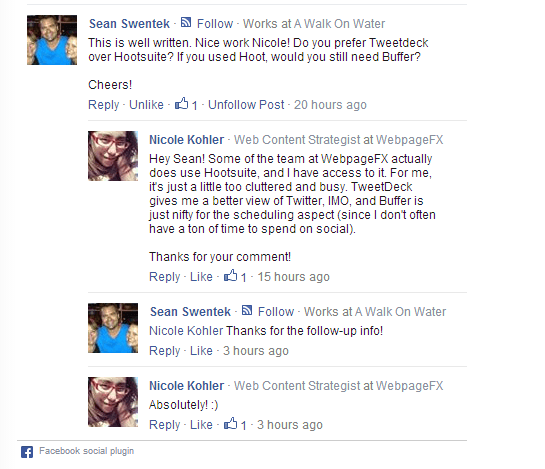 This helps create goodwill for both the blog and writer, and in this case, it cut back on the SociallyStacked crew feeling like they had to respond to the comments on a post that wasn’t even theirs.
This helps create goodwill for both the blog and writer, and in this case, it cut back on the SociallyStacked crew feeling like they had to respond to the comments on a post that wasn’t even theirs.
Monitor for Social Shares
Once your guest post is published, you’ll probably visit it more than a few times to watch the social share counts go up. It’s great to watch your content get exposure, isn’t it?
But you shouldn’t just smile and walk away – these shares give you a great opportunity to connect with people.  Twitter, specifically, is a great place to see who shared your post, what they thought about it, and what kind of audience it may have reached. You can use tools like TweetDeck’s search function to find your guest post – even if the blog’s shares didn’t include your username or full name.
Twitter, specifically, is a great place to see who shared your post, what they thought about it, and what kind of audience it may have reached. You can use tools like TweetDeck’s search function to find your guest post – even if the blog’s shares didn’t include your username or full name.
Just search for your post title (or a unique section of it): 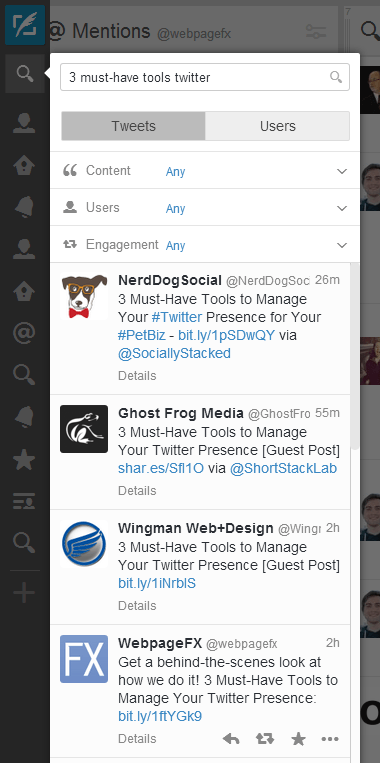 Bingo! Add this search as a new column (or bookmark it, if you’re not using TweetDeck or a tool like Hootsuite). Once you’ve done that, start thanking people for their shares.
Bingo! Add this search as a new column (or bookmark it, if you’re not using TweetDeck or a tool like Hootsuite). Once you’ve done that, start thanking people for their shares.
Doing this will probably result in some favorites, replies, and a few follows. You’ll not only show your appreciation for their time and attention, but also get your name on their radar. Courtney, writer for Buffer, does a really amazing job at this — even with over 3,000 followers: 
Develop New Relationships
So you’ve responded to the comments on your post and thanked a few people on Twitter. That’s it, right?
C’mon, you know better. What’s the point of all this if you aren’t developing relationships with these new contacts? They aren’t just faceless commenters who liked your post.
They’re people who now have a vague recollection of your name or face, and maybe even benefitted from your post in some way. If you leave it at a “thanks,” you’re missing out on a big opportunity. Don’t be afraid to ask questions of anyone who shared your post, or offered their own opinions.
You can do this in the post comments, on Twitter or Google+, or even on Facebook. Start a conversation, show genuine interest, and chances are you’ll get a new follower or fan out of it. 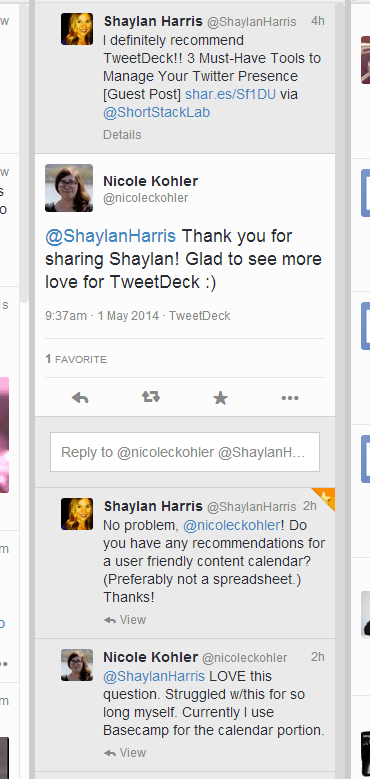 Developing new relationships in this way can be really advantageous.
Developing new relationships in this way can be really advantageous.
For example, if you end up having a Twitter conversation with another blogger, they may later approach you for a guest post. Or, by making them aware of you, they might check out some more of your blog posts, or even the company you represent. But try not to think of it as another sales opportunity – instead, view it as a relationship opportunity.
These are my three recommendations for things you should do after your guest post goes up. By following this advice, you’ll make the most of what is already a great opportunity, and maybe even create some more opportunities for yourself or your brand. Guest blogging for SEO may be dead, but guest blogging for relationship building is just beginning, so get out there and give it a try!
header image via (cc)
-
 Trevin serves as the VP of Marketing at WebFX. He has worked on over 450 marketing campaigns and has been building websites for over 25 years. His work has been featured by Search Engine Land, USA Today, Fast Company and Inc.
Trevin serves as the VP of Marketing at WebFX. He has worked on over 450 marketing campaigns and has been building websites for over 25 years. His work has been featured by Search Engine Land, USA Today, Fast Company and Inc. -

WebFX is a full-service marketing agency with 1,100+ client reviews and a 4.9-star rating on Clutch! Find out how our expert team and revenue-accelerating tech can drive results for you! Learn more
Try our free Marketing Calculator
Craft a tailored online marketing strategy! Utilize our free Internet marketing calculator for a custom plan based on your location, reach, timeframe, and budget.
Plan Your Marketing Budget

Maximize Your Marketing ROI
Claim your free eBook packed with proven strategies to boost your marketing efforts.
Get the GuideTry our free Marketing Calculator
Craft a tailored online marketing strategy! Utilize our free Internet marketing calculator for a custom plan based on your location, reach, timeframe, and budget.
Plan Your Marketing Budget