Hanukkah came to a close on Sunday evening and Christmas and Kwanzaa are right around the corner. The malls are packed, shoppers are scrounging around for last-minute deals and steals, and marketers are ready to give their holiday messages that final conclusive push. In the world of online marketing, timing is king as companies follow suit of the most popular online shopping days in Q4 – a period where carefully crafted messages can either make or break the chance at a last-minute sale before the year’s end.
Because the online medium provides companies and advertisers the ability to capture consumers at the heart of the buying process, oftentimes before they’re ready to make a final decision, tailoring the message to their needs must be done with clear intention and extreme caution.
If your holiday marketing campaign includes tailoring messages through a PPC management in Google Adwords, allocating enough time to devote to maintaining and optimizing your account throughout the final week before the holiday rush can feel overwhelming and, oftentimes, impossible. Alas, in the spirit of holiday giving, the following tips provide a framework on utilizing an overlooked tool within the Adwords interface that can help you step away from the campaign and devote more time to enjoying the holidays with those you love.
So, What’s Automation?
Automated rules is a feature within the Adwords interface that gives you the ability to make changes to your account automatically, based on settings and campaign performance conditions that you choose. Automated rules can be set within the campaign, ad group, keywords, and ad text levels of your entire campaign, and provide versatility in delegating action upon tasks that are usually done manually by the advertiser.
So before you sit back and wonder how in the world you’re going to get up at midnight to set a special promotion ad group to go live, worry no more – automation has got you covered! 
How to Set Up Automated Rules
Setting up automated rules within the Adwords interface is relatively straightforward and requires no more than 2 minutes of your time. The time you spend now to set up a couple automated rules within your campaign will inevitably save you 1-2 hours a week that you would have spent optimizing your PPC campaigns during the holidays, so it’s worth the investment!
To find the Automation settings in Adwords, click the Automate drop-down menu on the Campaigns, Ad groups, Ads, or Keywords tab. 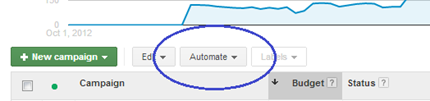 Depending on the campaign level that you’re planning on implementing rules under, the options available for selection in the drop-down will be different:
Depending on the campaign level that you’re planning on implementing rules under, the options available for selection in the drop-down will be different:
- Within the Campaign level, advertisers can make adjustments to the daily budget, campaign status, and receive email updates when an automated rule takes effect.
- Within the Ad group level, advertisers can make adjustments to the max CPC, ad group status, and receive email updates when a rule takes effect.
- Within the Ad text level, advertisers can make adjustments to the ad status and receive email updates when a rule takes effect.
- Within the Keywords level, advertisers can make adjustments to the max CPC bids, raise bids to top of page CPC, raise bids to first page CPC, keyword status, and receive email updates when a rule takes effect.
When thinking about all of the changes you implement to your PPC campaign manually, it doesn’t seem so difficult to put together a comprehensive list of the work that automated rules can do for you.
The Meat and Potatoes of Automation
In order to help you better visualize how automation works, the examples below are good starting blocks to reducing the number of manual tasks associated with your holiday PPC campaigns.
Schedule Ads for Holiday Specials/Events
Let’s say you plan to schedule ads for special promotions or events on Christmas Eve, arguably one of the largest shopping days of the holiday season, and have them end the day after Christmas. Instead of camping out next to your computer until the clock strikes midnight, how about you set up an automated rule for it and rest easy? First, create the ads and keep them set to pause.
Then set up two automated rules: one for the day the ads are set to go live on Christmas Eve and the other to pause the ads at midnight on December 27th. To create these rules, go to All online campaigns within your Adwords dashboard, then click the Ads tab. Within the Automate drop-down, select Enable Ads When… and customize your campaign options closely mirroring the screenshot below.
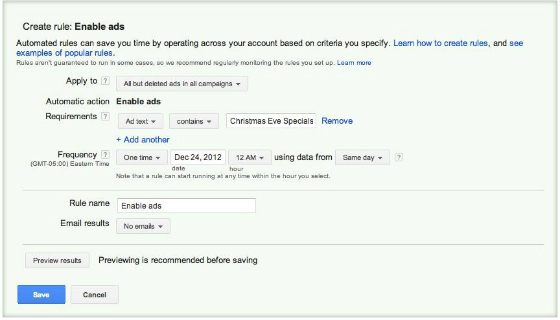 Next, create your second rule, this time following the options under the Pause Ads When… selection, and change the frequency to December 27th at midnight. And then you’re done! Your ads will run between midnight on Christmas Eve through midnight on December 27th.
Next, create your second rule, this time following the options under the Pause Ads When… selection, and change the frequency to December 27th at midnight. And then you’re done! Your ads will run between midnight on Christmas Eve through midnight on December 27th.
Pause Campaigns that Spend Certain Budget Partway Through Month
Create a custom automated rule for campaigns to better track your spend throughout the busy periods of the month.
For example, if you want to check the status on a campaign that is likely to exhaust its budget relatively quick into the month of December, run an automated rule to check the spend daily at 6 am and pause if it has spent over half the monthly budget, say $200. To create this rule, go to All online campaigns and select the Campaigns tab. Within the Automate drop-down, select Pause Campaigns When… and tailor your options mirroring the example image below: 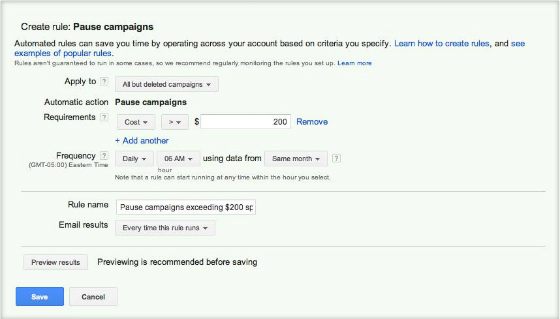 Because this rule deals primarily with optimizing the campaign budget, it would be a good idea to set up an email alert to inform you if this rule has been triggered. That way, if and when you do receive notification, you can go into your campaign, better allocate your budget spend and re-enable the campaign for the rest of the month.
Because this rule deals primarily with optimizing the campaign budget, it would be a good idea to set up an email alert to inform you if this rule has been triggered. That way, if and when you do receive notification, you can go into your campaign, better allocate your budget spend and re-enable the campaign for the rest of the month.
Pause Low-Performing Ads Based on Metrics
Because you’re advertising for the holiday season, shoppers want to see carefully crafted and attention grabbing ads that will make them want to convert.
In turn, shoppers are happy because they can find what they’re looking for, and you’re happy because you made a sale. But not everyone is a literary genius when it comes to writing PPC ads that drive conversion; so if such is the case for you, no worries, there’s a rule for that, too! If, for example, you’re looking to test out and pause any ads that don’t perform as desired within the holiday season, you can use a daily rule to look for ads with less than a 0.1% CTR and over 2,000 impressions in the last day.
To create this rule, go to All online campaigns in your Adwords account. Click the Ads tab, then select the Automate drop-down menu. Choose the Pause Ads When… option and customize your options to mirror the example below: 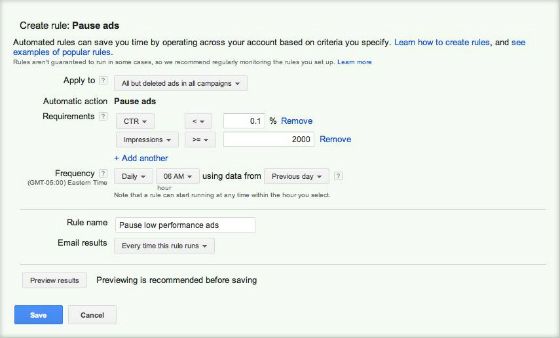 This rule helps better track your keyword/ad group/ad performance by honing in on the ads that aren’t driving significant traffic to your website.
This rule helps better track your keyword/ad group/ad performance by honing in on the ads that aren’t driving significant traffic to your website.
When you begin weeding out the low performers, you’re able to understand what phrases, products and calls to action don’t stack up to the needs of your target audience. Plus, it also greatly influences the overall CTR of the campaigns that are performing well.
Next, Try Advanced Automation Techniques
While the examples mentioned above cover very basic, yet important campaign optimization techniques, try researching online for tips setting up more advanced automation rules. Examples:
- Raise bids for keywords below first-page bid to ensure holiday ads are secured in the top positions;
- Raise bids during high-performance hours or days of the week; lower bids during low-performance hours or days of the week; i.e., Raise bids by 25% on Christmas Eve to move ads to higher ad positions;
- Change the max CPC keyword bids to control your average ad position of holiday ads.
The options are virtually endless when it comes to creating rules, so drive right into Automation and explore the many ways in which you can increase the level of control you have over your campaign.
Wrapping it Up
If automation is no longer applicable to your holiday PPC campaigns (either because they’ve run out or you haven’t set any up this year), consider the major takeaways from these tips and begin positioning yourself ahead of the competition for next December. Or better yet, start testing today. Automation certainly is not limited to any specific time of the year, so if you’ve got a major event coming up and want to devote more time to that, use Google Ads automated rules to take care of the manual labor and spend more time enjoying the event, knowing that your campaigns will be taken care of.
Do you have any other actionable tips for optimizing your PPC campaign this holiday season? I’d love to hear your thoughts in the comments below.
Happy Holidays!
-

WebFX is a full-service marketing agency with 1,100+ client reviews and a 4.9-star rating on Clutch! Find out how our expert team and revenue-accelerating tech can drive results for you! Learn more
Cost Per Click (CPC) Calculator
Do you advertise on platforms that charge per click? Use our calculator and figure out exactly how many clicks will fit within your budget.
Calculate Your CPC
Unlock the Potential of PPC for Your Business
See how WebFX helped another company increase quote requests from paid search.
See How We Did ItCost Per Click (CPC) Calculator
Do you advertise on platforms that charge per click? Use our calculator and figure out exactly how many clicks will fit within your budget.
Calculate Your CPC




