-
 9 min. read
9 min. read
-
 Ryan Maake
Ryan Maake Lead Marketing Consultant
Lead Marketing Consultant
- Ryan is a Lead Marketing Consultant at WebFX. Follow him on Twitter @rmaake107! @rmaake107
With so many big players and international brand names in the SEO game, it can be hard to stay competitive in the SERPs. Long-tail keywords are the perfect solution to this issue. They’ve always been important, but optimizing specifically for long-tail searches is now absolutely necessary for the vast majority of businesses.
As a marketing manager, it’s crucial that you fully understand what long-tail searches are, know how to find long-tail keywords for SEO, and optimize your website for these types of keywords. Focusing on long-tail keywords is one of the best ways to bring qualified traffic to your site, and staying ahead of the curve can only give you a leg up on your competitors. Keep reading to learn how to find long-tail keywords that bring traffic to your website and customers to your business!
What are long-tail keywords and why are they important?
Long-tail keywords are specific, detailed search queries. These keywords usually have much lower search volume than short, broad keywords, but also much lower competition. They tend to demonstrate higher conversion rates as well.
Check out the graph below for an example of “head,” “body,” and “tail” keywords: 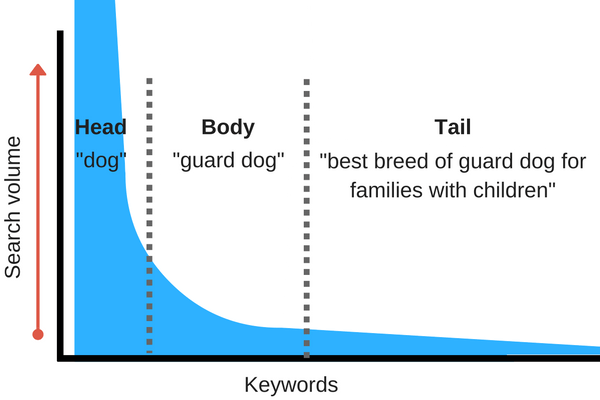 As you can see from the graph, the long tail keyword “best breed of guard dog for families with children” is searched much less frequently than “dog,” but it also demonstrates much more specific search intent. There’s a good chance the first two keywords are simply informational searches, while the long tail keyword clearly shows that the searcher is interested in learning about suitable dog breeds for their family. This is why long-tail keywords are so important.
As you can see from the graph, the long tail keyword “best breed of guard dog for families with children” is searched much less frequently than “dog,” but it also demonstrates much more specific search intent. There’s a good chance the first two keywords are simply informational searches, while the long tail keyword clearly shows that the searcher is interested in learning about suitable dog breeds for their family. This is why long-tail keywords are so important.
Sure, the search volume is much lower, but for every user that you do attract based on a long-tail keyword, there’s a much higher chance of them converting into a lead or sale.
How to find long-tail keywords: 5 easy methods
So, how can you get started with long-tail keywords? Learn how to find long-tail keywords for SEO in five different ways below.
1. Google autocomplete suggestions
The first method of finding long-tail keywords to target is actually pretty simple. Let’s continue with our “guard dog” example. If you’re a dog breeder or trainer specializing in guard dogs, one of the main keywords you might be targeting is something like “best guard dog.” While that term is fairly specific to start with, it could still be an informational query.
So, let’s go even further! Type “best guard dog” into Google, but don’t hit enter or click search yet. Instead, look at the autocomplete suggestions!
For “best guard dog,” we have: 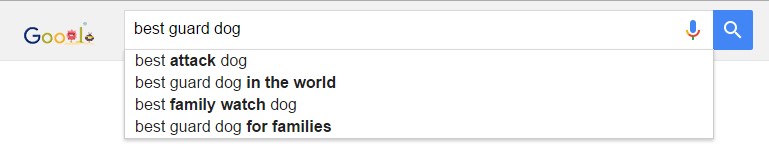
So, right away, Google’s giving us helpful long-tail keywords like “best guard dog for families,” as well as some awesome LSI (synonym) keywords like (like “attack” instead of “guard”) that will also help you rank for those longer-tail queries.
2. Google’s related searches box
After you’ve played around with the autocomplete suggestions, hit enter to search for your keyword. Now, scroll all the way to the bottom of the page, and look at the section called “Searches related to <keyword>”. Using our example, Google gives us a neat list of additional long-tail keywords built into the page:
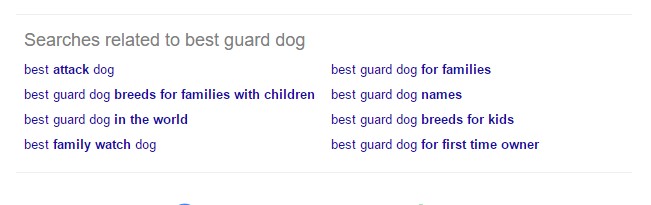
And right there at the bottom of the page, we see our “…for families with children” long-tail keyword!
The great part about using Google to find long-tail keywords is that they’re basically pre-qualified for you. If Google is suggesting them as related searches and autocomplete searches, it means people are actually searching for these terms. The only downside to this is its accessibility.
These long-tail keywords are likely going to be more competitive than abstract, think-outside-the-box long-tail terms because they’re suggested to everyone. If you’re working in a competitive industry, there’s a good chance that your competitors have already identified these opportunities and begun optimizing for them as well.
3. Soovle
Soovle is a really cool tool that accepts a search query and compiles suggested searches from a whole host of search engines, ranging from Google to eBay. Here’s what we get when we plug in our “guard dog” keyword:
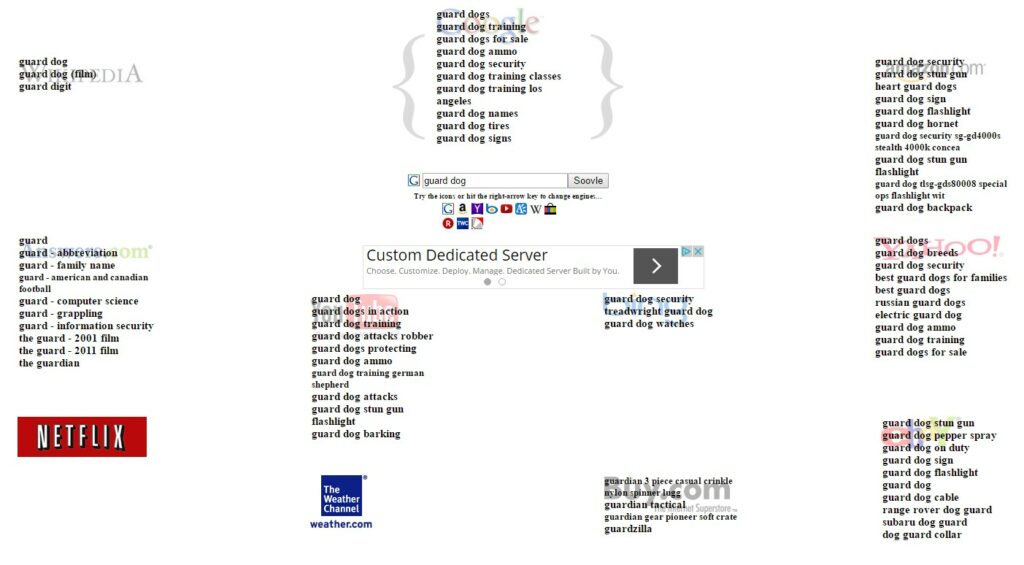
I really like using this method to identify overlooked transactional keywords. For example, you can take a look at the Amazon and eBay results to identify some of the most common guard dog-related products that people search for.
If you’re in a canine-related industry, this could be a gold mine of information! Soovle is also great because you can simply download all of their suggestions into a CSV file for later use.
4. Google Search Console
Many businesses forget to use their own website data when looking for content ideas and new keywords to target. If you have a blog or just update your site often, chances are you’ve accidentally stumbled across plenty of awesome long-tail keyword opportunities. This tends to happen with well-written content.
When you’re writing an informational piece to help others, you’re going to naturally include long-tail keywords in the copy. The best way to identify these opportunities is with Google Search Console. To set up the Search Console report you’re going to need, follow these steps:
- Log in to your Search Console account
- Select the web property you’re working on.
- Navigate to “Search Results.”
- Click on “Average Position” in the top right. In the image below, it’s the purple box to the right.
- Make sure “Queries” is selected in the horizontal menu above the data list. Once “Queries” is selected, the list will show the search terms you rank for.
- Click on “Position” on the right directly above the data list to order the data by average search results position.
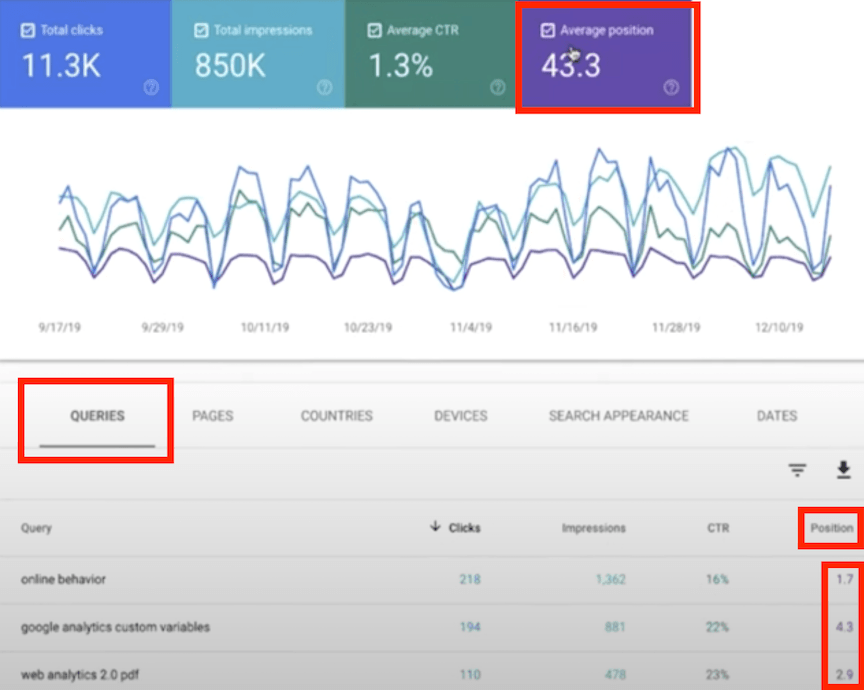
Now that the report is ready, scroll down and you’ll see a list of search queries and where you’re ranking for them in the SERPs under the “Position” column. 1-10 usually indicates the first page, 11-20 the second page, and so on. As an aside: this is not always the most up to date information.
So don’t get worried if Google says you should be on the first page for a certain keyword, but you’re actually on the second page. Even with those inaccuracies, this is a fantastic way to find long-tail keywords. Ignore anything you’re already ranking well for, and scroll down until you’re seeing queries listed at a position of 11 or higher (ie, second page or later).
You’ll probably run into a lot of fantastic keywords that you didn’t even know you were ranking for! The best part is if you click on the row of a certain query and then click on “Pages” in the horizontal menu above the data list, Google will tell you exactly which page is ranking for that query. If it’s a keyword worth optimizing for, you can head over to that page and work some on-page SEO magic!
If it’s an especially important keyword, you could always make a brand new page optimized around the keyword as well.
5. KeywordsFX
Got a basic keyword idea? You can instantly turn it into a huge list of long-tail keyword ideas with our KeywordsFX keyword suggestion tool. All you need to do is enter your keyword idea into the search box, and KeywordsFX will produce a list of related keywords you might want to target.
Your starting keyword can be anything that your target audience searches. It can even be relatively short and basic for your industry. For example, if you run a company that manufactures and sells farming equipment, you could type in “farming equipment.” If you do, you’ll get a list like the one below.
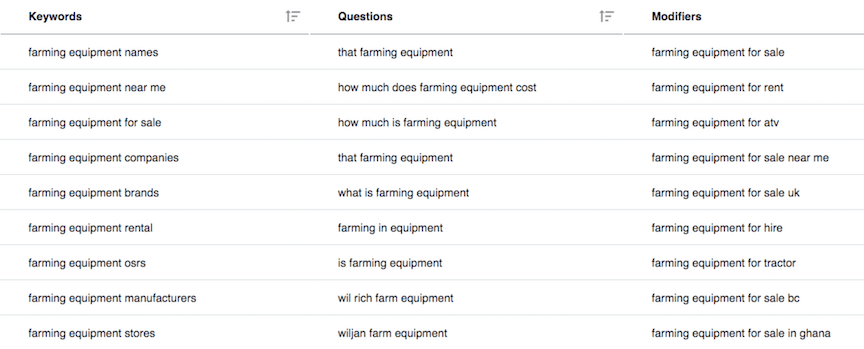
By the way, that screenshot only shows part of the list. In total, the search returned 396 keyword suggestions!
Other options
There are really an endless number of ways to find new long-tail keywords, especially if you take some time to get creative.
In addition to the methods above, a lot of people see great success manually combing through forums and social aggregation sites like Reddit, Quora, and so on, to identify common pain points within a certain industry. This is great because you’re hearing directly from your target audience, and the language they use to communicate on these mediums often mirrors how they search for information very closely. There are plenty of other keyword tools out there as well that have keyword suggestions built into them, at least to some extent!
No two tools will ever give you identical results, so it’s always worth exploring as many of them as you can. Even the smaller, more obscure tools will spit out the perfect keywords now and then!
Looking for an all-in-one SEO audit tool? You’ve found it.
SEO Checker provides data on key metrics to give you:
- Complete SEO score
- Content Grade
- Site Speed Analysis
- and more.

Finding long-tail keywords with WebFX
At WebFX, we’ve been doing keyword research for clients for years, and we want to share what we’ve learned with you!
If you want more info on how to identify long-tail keywords, check out our free guide to keyword research. Our team can also work with you to find and target long-tail keywords that bring value to your business. We provide keyword research as part of some of our digital marketing services, including our SEO and PPC management services.
To learn more about working with us, contact us online or at 888-601-5359 today!
-
 Ryan is a Lead Marketing Consultant at WebFX. Follow him on Twitter @rmaake107!@rmaake107
Ryan is a Lead Marketing Consultant at WebFX. Follow him on Twitter @rmaake107!@rmaake107 -

WebFX is a full-service marketing agency with 1,100+ client reviews and a 4.9-star rating on Clutch! Find out how our expert team and revenue-accelerating tech can drive results for you! Learn more
Try our free SEO Checker
Boost your site’s search performance with our free SEO Checker. Analyze your website for optimization tips on titles, headers, content, speed, and more. Get a free report now to enhance rankings on Google, Bing, Yahoo, and beyond!



How Is Your Website’s SEO?
Use our free tool to get your score calculated in under 60 seconds.
Try our free SEO Checker
Boost your site’s search performance with our free SEO Checker. Analyze your website for optimization tips on titles, headers, content, speed, and more. Get a free report now to enhance rankings on Google, Bing, Yahoo, and beyond!






