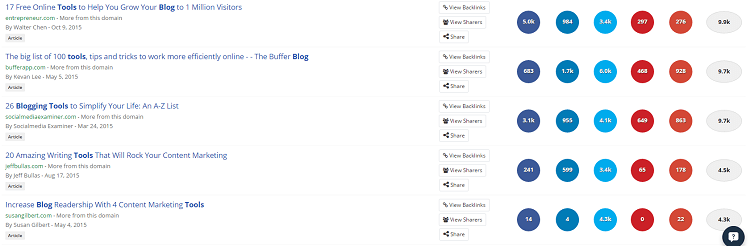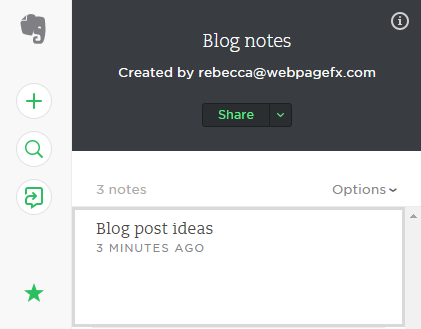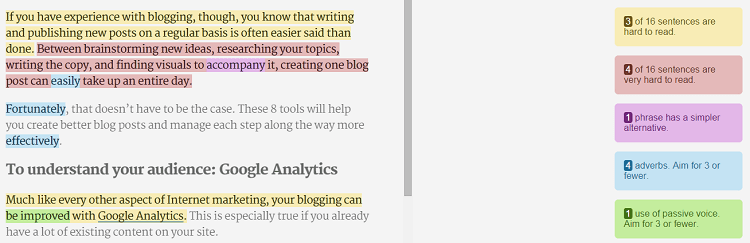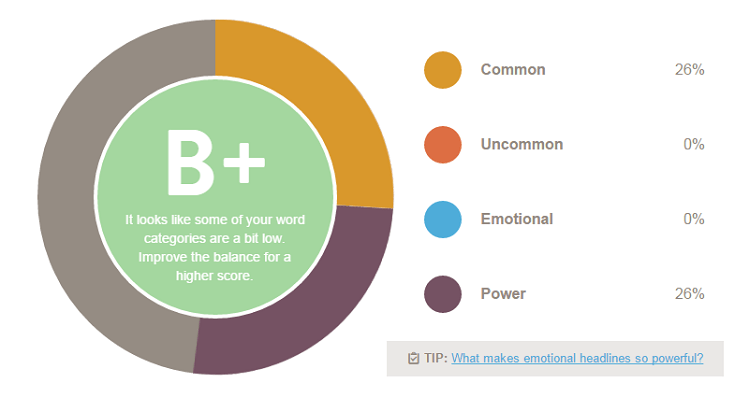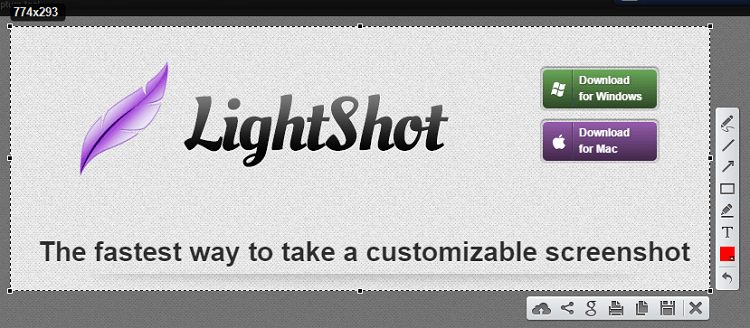-
 6 min. read
6 min. read
-
 Trevin Shirey
Trevin Shirey VP of Marketing
VP of Marketing
- Trevin serves as the VP of Marketing at WebFX. He has worked on over 450 marketing campaigns and has been building websites for over 25 years. His work has been featured by Search Engine Land, USA Today, Fast Company and Inc.
Creating a blog is one of the best ways to attract traffic and potential customers to your website, regardless of your industry. It shows readers that your business not only provides great products and services but also serves as a helpful and interesting source of information.
But if you have experience with blogging, you know that writing and publishing new posts on a regular basis is often easier said than done. When you’re brainstorming new ideas, researching your topics, writing the copy, and finding visuals to accompany it, creating one blog post can easily take up an entire day.
Fortunately, that doesn’t have to be the case.
These 8 tools will help you create better blog posts and manage each step along the way more effectively.
Bonus reading: blog structure for seo
To understand your audience: Google Analytics
Much like every other aspect of Internet marketing, you can improve your blog with Google Analytics. This is especially true if you already have a lot of existing content on your site.
Log in to the platform, then navigate to Behavior > Site Content > All Pages. If you have a subfolder for your blog (like /blog/), you may want to narrow your results to those pages only.
Then, you can see which posts have received the most page views, which have the longest average time on page, and which have the highest bounce rate.
This will help you get an idea of what kinds of posts your audience likes to read.
Of course, you won’t be successful if you simply replicate previous content. But if you determine that your readers respond particularly well to posts with lots of visuals, make it a priority to include them. And if you figure out that posts with numbers in the title (like “8 Tools to Help You Create Better Blog Posts”) get more traffic, continue to use list posts in your content strategy.
To see what’s already out there: BuzzSumo
Have a certain topic in mind, but aren’t sure what angle to take on it?
You’ll probably find BuzzSumo extremely useful.
Type any word or phrase into their search bar, and you’ll be able to see what’s already been written about that topic, as well as how many shares it received on Facebook, LinkedIn, Twitter, Pinterest, and Google+.
High share numbers indicate high levels of interest, so take a look at some top posts and see how they address a topic. Then, look for gaps in that topic’s coverage. Did anyone leave any questions unanswered?
Do you have additional insight on any of the topics?
When you write about topics that readers already like, you’re much more likely to be successful than with a topic right off the top of your head.
To organize your ideas: Trello
As you come up with new topic ideas and build your blog calendar, one of the biggest challenges is often organization. Trello can be a huge help.
If you work with a team, this is a great way to keep everyone on the same page. And even if you’re solely responsible for all of your blog’s content, it can still be a helpful tool for keeping track of your ideas.
To keep track of everything: Evernote
If you’re the kind of person who tends to only come up with new ideas when you’re miles away from your computer (like me), Evernote could be your new best friend.
With an online version and apps for smartphones, tablets, and virtually any other device you might want to work from, it allows you to keep track of your ideas wherever you are.
Personally, I find it useful for making quick notes and saving links to reference later, but Evernote also has built-in writing tools, a chat tool (for collaborating with other people on your team), and the ability to set reminders.
To make your posts readable: HemingwayApp
No matter who your audience is, your blog posts shouldn’t read like textbooks.
Although the topics may be complex depending on your industry, the copy itself should be easy to understand.
That’s where HemingwayApp comes in handy. When you write in the app (or copy and paste your text), it will highlight difficult sentences and suggest grammatical changes.
It will also give you a “readability” score in terms of grade level. But contrary to what you may think, writing at a “higher” level shouldn’t be your goal.
Blog posts that are difficult to understand often drive readers away, and HemingwayApp recommends a level of 10th grade or below for most audiences.
To write great headlines: Headline Analyzer
When you promote your post, the title is typically the only thing potential readers will see before deciding whether to click.
A great one could mean tons of traffic, while a bad one could mean none – for the exact same content.
Type your working title into CoSchedule’s headline analyzer, and the tool will analyze how effective it is.
It will tell you how unusual your word choices are, whether the title evokes emotion, and whether it commands action. Depending on how you want your post to come across, you can change up your word choice to match that tone.
To provide useful examples: Lightshot
If you’re writing a post that teaches readers how to do something or introduces them to new concepts, screenshot examples are almost always necessary. There are many tools that can help you create them, but I personally prefer Lightshot.
Once you install it on your computer, pressing the Print Scrn button on your keyboard will allow you to highlight and screenshot any area on your screen.
Then, you can either copy the image, upload it to their server for sharing, or save it to your computer.
You can also use their built-in editing tools to highlight certain areas, draw on the image, and add text.
To create eye-catching images: Canva
One of my personal favorites, Canva is a free image creation tool. You can use it for any visual elements you want in your posts, and also to create images for social sharing.
Best of all, it’s extremely easy to use. Even without any design experience whatsoever, Canva’s tools and templates make it possible to create professional-looking images for your blog.
Ready to start writing?
Whether you’re new to blogging or have been running a successful blog for years, these tools can help you streamline the creation process.
-
 Trevin serves as the VP of Marketing at WebFX. He has worked on over 450 marketing campaigns and has been building websites for over 25 years. His work has been featured by Search Engine Land, USA Today, Fast Company and Inc.
Trevin serves as the VP of Marketing at WebFX. He has worked on over 450 marketing campaigns and has been building websites for over 25 years. His work has been featured by Search Engine Land, USA Today, Fast Company and Inc. -

WebFX is a full-service marketing agency with 1,100+ client reviews and a 4.9-star rating on Clutch! Find out how our expert team and revenue-accelerating tech can drive results for you! Learn more
Try our free Marketing Calculator
Craft a tailored online marketing strategy! Utilize our free Internet marketing calculator for a custom plan based on your location, reach, timeframe, and budget.
Plan Your Marketing Budget
Table of Contents
- To Understand Your Audience: Google Analytics
- To See What’s Already out There: BuzzSumo
- To Organize Your Ideas: Trello
- To Keep Track of Everything: Evernote
- To Make Your Posts Readable: HemingwayApp
- To Write Great Headlines: Headline Analyzer
- To Provide Useful Examples: Lightshot
- To Create Eye-catching Images: Canva
- Ready to Start Writing?

Looking for More?
Get expert ideas, industry updates, case studies, and more straight to your inbox to help you level up and get ahead.
"*" indicates required fields
Try our free Marketing Calculator
Craft a tailored online marketing strategy! Utilize our free Internet marketing calculator for a custom plan based on your location, reach, timeframe, and budget.
Plan Your Marketing Budget