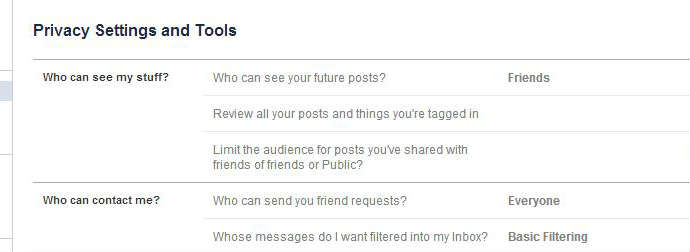- Home
- Blog
- Social Media “Like” It Or Not, Facebook’s Privacy Policy Has Changed [Infographic]
“Like” It Or Not, Facebook’s Privacy Policy Has Changed [Infographic]
-
 3 min. read
3 min. read
-
 Shane Jones
Shane Jones Content Writer
Content Writer
- Shane is Content Marketing Specialist for WebFX. Follow Shane on Google+.
Our lives are on display, and we only have ourselves to blame…and Facebook. Just like any typical love affair, our relationship with Facebook went through the honeymoon period, but has since grown stale. Now, Facebook has taken on the role of a needy lover, always asking how we’re feeling, what we like, who we’re with, and why we don’t share as much with them anymore.
But what’s worse, is that Facebook’s been sharing this information with the public. 
Embed “Like” It Or Not, Facebook’s Privacy Policy Has Changed Infographic

WebFX Our lives are on display, and we only have ourselves to blame…and Facebook. Just like any typical love affair, our relationship with Facebook went through the honeymoon period, but has since grown stale.
Now, Facebook has taken on the role of a needy lover, always asking how we’re feeling, what we like, who we’re with, and why we don’t share as much with them anymore. But what’s worse, is that Facebook’s been sharing this information with the public. But stop me if you’ve heard this before, Facebook is changing it’s privacy policies.
And it has come as a result of their newest feature, Graph Search, as the company is eliminating the ability for people to hide themselves from the new search engine, a control that until today, has always been listed in their privacy policy. This isn’t the first time Facebook’s caused uproar over it’s privacy changes. From posting students’ photos without consent, to the many versions of stalkership that exist on the world’s most popular social network, our infographic reviews every breach of privacy since Facebook’s inception!
This lack of respect to their community has caused 61% of users to distrust Facebook.
Would you quit over Privacy Concerns? Guide to Quitting Facebook: If you’re looking for a way out you can quit Facebook entirely by going to: http://www.facebook.com/help/delete_account Click “Delete Account” and you’ll be asked to enter your password. You can then download a copy of all your photos, posts, and messages before leaving from the Account Settings Page.
And you’ll have 14 days to change your mind before your account is permanently deleted. If you’re not entirely ready to break up with Facebook, you can temporarily deactivate your account. You’ll be able to return at any time, with all things intact.
The act will merely disable your profile, making it impossible for others to reference.
Regardless, we hope you share this infographic with your friends…on Facebook!
-
 Shane is Content Marketing Specialist for WebFX. Follow Shane on Google+.
Shane is Content Marketing Specialist for WebFX. Follow Shane on Google+. -

WebFX is a full-service marketing agency with 1,100+ client reviews and a 4.9-star rating on Clutch! Find out how our expert team and revenue-accelerating tech can drive results for you! Learn more
Twitter and Facebook Status Generator
Finding engaging social media content for your business can be difficult. Use our tool to quickly find ideas and post directly to your page.
Give Me an Idea

Social Media Cost Calculator
Use our free tool to get a free, instant quote in under 60 seconds.
View Social Media CalculatorTwitter and Facebook Status Generator
Finding engaging social media content for your business can be difficult. Use our tool to quickly find ideas and post directly to your page.
Give Me an Idea