- Home
- Blog
- Social Media How to Find People to Follow on Twitter Using Google
How to Find People to Follow on Twitter Using Google
-
 3 min. read
3 min. read
-
 Xander Becket
Xander Becket Content Writer
Content Writer
- Xander is a Senior Internet Marketing Strategist at WebFX. You can find him riding his bike or longboard towards donuts.
It’s really hard to find people on Twitter who share your interests. Facebook and Linkedin both have a version of the “People you may know” feature, but Twitter doesn’t. A lot of people sign up, write a tweet, then say, “Now what?” You can find an initial group of tweeters related to your business through this specialized Google search (developed by yours truly :-): 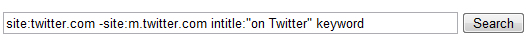
And the “intitle:” string filters profile pages from individual tweets. This happens because Twitter puts “on Twitter” at the end of the title of every profile page: 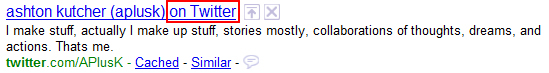 Copy and paste site:twitter.com -site:m.twitter.com intitle:”on Twitter” keyword into your Google search bar, replace “keyword” with your own and bam! You get a list of profiles specifically related to your topic.
Copy and paste site:twitter.com -site:m.twitter.com intitle:”on Twitter” keyword into your Google search bar, replace “keyword” with your own and bam! You get a list of profiles specifically related to your topic.
Let’s say we search Twitter and Google for tweeters related to “office furniture.” Twitter search gives us a bunch of people tweeting about office furniture right now, but we can’t be sure that they continually tweet about office furniture:

But our custom Google search returns a bunch of profiles that mention office furniture (most of them in the title):
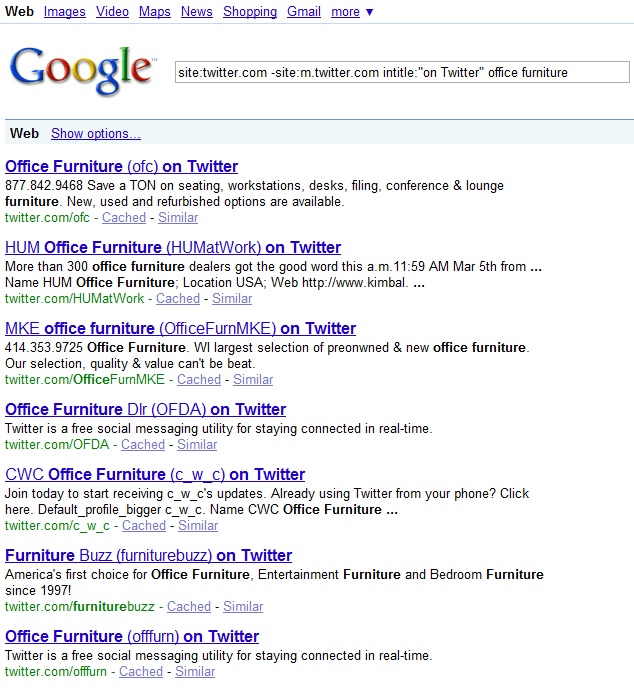
And let’s click on the first result to see if it’s what we’re looking for:

Yep, all about office furniture. The tweeter’s name is even “Office Furniture.” Pretty cool, huh? Now this Google trick isn’t a real-time profile search–it uses the last version of the profile page as Google downloaded it, which could be up to a month old.
But you do take advantage of Google’s search technology to return the “most important” results on Twitter for your topic. And (unlike Twitter search) it filters out any random tweets from people that happen to mention your keyword in passing. It’s not always perfect and you’ll have to visit the profiles to see if they’re what you’re looking for.
But it’s a good place to start!
-
 Xander is a Senior Internet Marketing Strategist at WebFX. You can find him riding his bike or longboard towards donuts.
Xander is a Senior Internet Marketing Strategist at WebFX. You can find him riding his bike or longboard towards donuts. -

WebFX is a full-service marketing agency with 1,100+ client reviews and a 4.9-star rating on Clutch! Find out how our expert team and revenue-accelerating tech can drive results for you! Learn more
Twitter and Facebook Status Generator
Finding engaging social media content for your business can be difficult. Use our tool to quickly find ideas and post directly to your page.
Give Me an Idea

Social Media Cost Calculator
Use our free tool to get a free, instant quote in under 60 seconds.
View Social Media CalculatorTwitter and Facebook Status Generator
Finding engaging social media content for your business can be difficult. Use our tool to quickly find ideas and post directly to your page.
Give Me an Idea




