-
 16 min. read
16 min. read
-
 Trevin Shirey
Trevin Shirey VP of Marketing
VP of Marketing
- Trevin serves as the VP of Marketing at WebFX. He has worked on over 450 marketing campaigns and has been building websites for over 25 years. His work has been featured by Search Engine Land, USA Today, Fast Company and Inc.
Are you thinking about becoming a guest blogger as a way to increase your company’s visibility, attract more customers, or improve your site’s authority? If so, you’re in the right place. This complete guide to guest blogging was created to help you learn how to guest post by finding, contacting, and writing for blogs in your industry.
Although community-powered websites and blogs have been around for many years, guest blogging may still very well be in its infancy. Contributing a post to an authoritative website in your industry can not only be beneficial for that site, if they’re struggling to come up with enough content, but also for you. The exposure and interest that a guest post brings can be fantastic for businesses or individuals in need of a little marketing boost.
But isn’t guest blogging dead?

Earlier this year, Google’s Matt Cutts declared guest blogging for SEO (that is, search engine optimization) dead, saying:
If you’re using guest blogging as a way to gain links, you should probably stop.
Why? Because over time it’s become a more and more spammy practice.
… but guest blogging for visibility, leads, connections, and even just for the sheer thrill of seeing your name on other websites are all still valid, and probably always will be, unless Google decides to start issuing penalties for fun and profitability or something.
In fact, Cutts, later added this to his original post:
There are still many good reasons to do some guest blogging (exposure, branding, increased reach, community, etc.). Those reasons existed way before Google and they’ll continue into the future. And there are absolutely some fantastic, high-quality guest bloggers out there.
Yes, there are absolutely still link building benefits that will come out of a guest authorship opportunity.
But if you’re one of those high-quality bloggers Cutts is talking about, you’re in it for the exposure and increased reach that guest blogging can bring to your business. That’s why we’ve put together this tutorial: to help you grow your business through guest posting. Read on for a tutorial that teaches you how to write a guest blog post, gives the benefits of guest contributions, provides a five-step tutorial that walks you through the process of getting published, and even offers some ideas for being a “gracious guest,” ensuring you get invited back for another round!
Why You Should Guest Post
There are a number of benefits to contributing to other websites, including:
- Authority — Contributing regularly to sites in a specific industry will establish you as someone knowledgeable and trustworthy.
- Exposure — Being seen regularly can make your name and business “sticky” in the minds of those who might eventually seek out your products or services.
- Connections — Guest contributions can build beneficial two-way relationships.
- SEO — Lastly, there are still SEO and link building benefits to guest posting, although they should be last on your list (we’ll come back to why and how to do this safely in a bit).
To put it simply, guest posting can help you grow your website, gain exposure, and get your name out there in a big way. SEO Checker provides data on key metrics to give you:Looking for an all-in-one SEO audit tool? You’ve found it.

What about posting on my own site?
Keep doing that! However, if your site is brand new, and you’re trying very hard to establish yourself in the industry and drive traffic, you may want to split your efforts evenly for a while.
Once you’ve established some regular readers on your own website, you can scale back your guest appearances. At the very least, build up some content on your own blog or site as “proof” and reference points before you follow this guide.
Should my guest posts or my own blog posts be the better ones?
This is a trick question, and the answer is “both.” You should never publish something sub-par. 🙂 If you put a ton of work into guest blogging, and visitors excitedly come to your site only to see the content there is halfhearted, they won’t be interested in following you any further.
The hard work is worth it. There is one caveat: if you are given an opportunity to post on an enormous website in your industry, bring your A-game and give your blog a vacation that week. Now that we’ve covered the reasons for guest posting on other websites, let’s explore the five step process you should follow when making your posts, from start to finish.
The Five Step Process to Guest Posting Success
There are five steps you should follow when you’re just beginning your journey into acting as a guest writer:
- Identify your goals
- Find target websites
- Send your pitch
- Write your post
- Be a gracious guest
Step 1 only needs to be done once, or perhaps once every few months as a re-evaluation. Steps 2-5 should be done each time you post. Let’s begin!
1. Identify your niche, goals, and objectives
This may be easy for you if you know your business inside and out, but if you’re new to the idea of blogging, or have recently taken on a content or marketing role, this could be a challenge. Don’t ignore this step: without strategy, you’ll lose sight of why you’re doing what you’re doing, and may start chasing links or authorships that simply aren’t sensible.  Take some time to sit down and answer these questions:
Take some time to sit down and answer these questions:
- What niche or niches do I want to contribute to, and how will contributing improve my business?
- How do I expect contributing to improve my business?
- How will I leverage the extra attention that guest blogging brings to my business?
- What hard goals can I set for my guest blogging? (ex. “I want one new lead per quarter from my guest contributions.”)
- Are there any sites where I won’t contribute?
- How much time will I spend on this effort?
- Who will be responsible for helping me with this? Who do I report to?
With these questions answered, you should be ready to start the process. We’ll begin by identifying the first few sites for outreach.
2. Identify a few “entry level” blogs accepting guest posts
If this is one of your first times writing online, you may have a difficult time getting the sites you really want to appear on to accept your pitches. Instead, identify a few sites that are smaller and may have a bigger need for content. They’re far more likely to accept your contributions at this stage.
Although you certainly want to appear on the biggest sites, you’re going to have a hard time getting there right away. Instead, work your way up by getting published on smaller sites until you have some more substantial “proof” to offer. This will be even easier if your writing is solid and you’re a gracious guest (refer to step 5).
If you’re not sure how to find guest blogs, do a search for the keywords most relevant to your niche or intended topic + “blog.” So if you want to write about pets, searching for “pet blog” or even “pet advice blog” should do the trick. Once you’ve identified two or three sites that seem like good candidates, you’ll move on to the outreach stage.
3. Research, pitch, and get accepted
Guest blogging outreach can be tricky. Being prepared can make a big difference, though, so it’s important to spend some time on this stage.
The first thing you’ll want to do is research the sites you want to write for. Look for the following:
- What kinds of posts do they publish? Brainstorm topics that would be a good fit for their site. You should also search and make sure they haven’t been covered before!
- Have they accepted posts from guest bloggers in the past? They may be labeled as contributors or guest authors.
- Do they have a process for accepting new contributors or applications? Look for a dedicated page, or search the site for “contribute” or “guest.”
- What is their guest posting policy? Again, look for a dedicated page or information about this. Do you have to send a pitch, or a completed draft?
Once you’ve collected all this information, you can craft an email to suit each website. Keep it short and to-the-point, but include as much information as necessary — and be honest. If you’re just starting out, say so!
Some bloggers may be interested in helping you out, especially if you can show that you’ve done your homework and have a genuine interest in helping their blog grow. Here are a few tips you can use to keep your pitches from being ignored:
- Write the post first. If you’re planning to pitch 2-3 very similar sites, write a post and start with the site you’d like to be featured the most. Say “I have this post already written if you’d like to see it” in your pitch. If they turn you down, simply move onto the next site.
New contributors who show up and say “I’ve already written a post for you because I’m that excited about writing for your site” tend to go over pretty well, provided the content is a good match.
- Provide links to your existing content. Don’t make the website owner look you up. Even if it’s just your own blog, say “I’ve written here” and provide the link.
- Ask questions. This is something I’ve used with great success. Send an email and say “hi, I was reading the guest blogger policy and have a question.” It shows you’re interested, paying attention, and serious about it. Of course, you should only do this if you have a real question, but it’s a fantastic way to start communicating.
It’s also much easier to send a pitch for a post after you’ve made initial contact this way.
4. Write and deliver your post
Once you’ve been accepted, it’s time to write (that is, if you haven’t already done so). The website owner you’re in contact with will probably give you a set of submission guidelines to follow. Follow their instructions carefully, and don’t be afraid to ask questions for clarification!
Take your time writing and editing your post. Remember that you are looking to make a good first impression on readers who have never heard of you or your business. Take the time to find great photos to break up blocks of text, or locate supporting material to back up any claims.
If you’re asked to make changes, do so quickly. After your post is approved, you’ll likely be given a date on which it will be published. After it goes up, congratulate yourself: you’re officially a guest blogger!
5. Be a gracious guest
In real life, being a guest in someone’s home involves a little more than showing up, eating or drinking, and leaving immediately. You probably try to help clean up any messes, or pitch in with the dishes. You may even bring a gift or some food along as a sign of your thankfulness for their hospitality.
Why shouldn’t guest blogging be the same way?

When you’re a guest blogger, you can be a “gracious guest” by sticking around after your post goes up, instead of thinking “mission accomplished” and moving on to the next blog. This can involve monitoring and responding to comments on your post, thanking people for social shares, and even following up with the website owner to say “thanks” once again.
Even checking in to say “hi, how did the post do? Was there anything I could have done better?” could be seen as a huge plus for you (and it’s a fantastic opportunity for feedback). This is a great way to ensure you get invited back for future posts.
In summary…
Here are those five tips again, in handy graphic form: 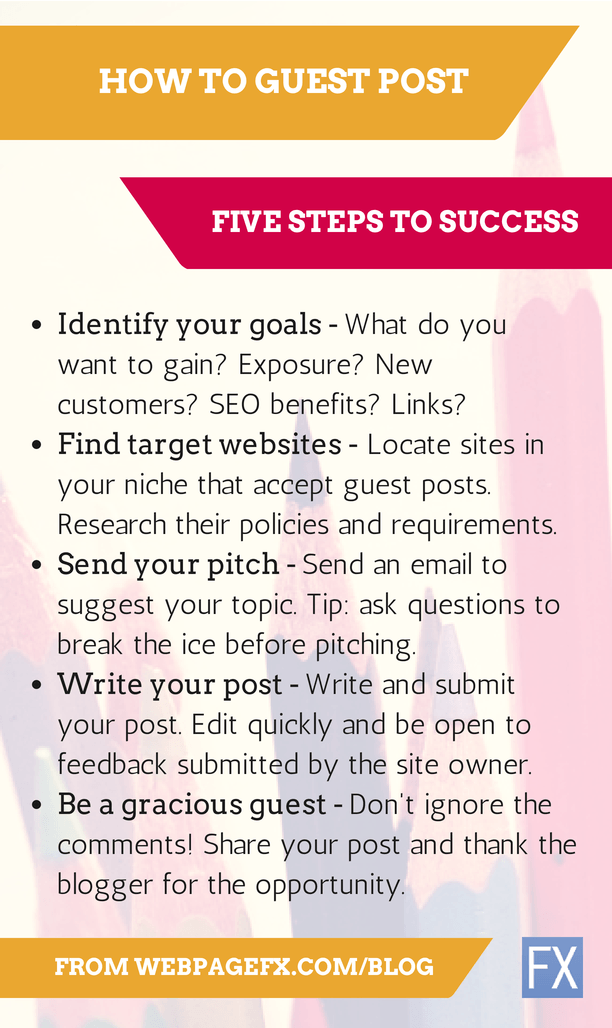
How to Use Guest Blogging to Collect Subscribers
Consider this scenario: you’ve just made an amazing post on a highly visible website in your industry.
You’re receiving a few hundred visits to your site as a result. But what happens when those visitors get to your site?  If you don’t have a plan to capitalize on the success of your post, you may lose out on all of this traffic and attention for good, which could potentially reduce the effectiveness of your post by a huge amount.
If you don’t have a plan to capitalize on the success of your post, you may lose out on all of this traffic and attention for good, which could potentially reduce the effectiveness of your post by a huge amount.
To combat this, you should use the traffic brought in by guest posts to collect subscribers for your own blog, for email signups, or even for another program. You can do this by using a specific landing page as the link in your author bio, instead of a non-targeted homepage link. Alternately, you could create a special landing page you use just for your guest posts.
You can include an email signup form, a link to your blog, or a whitepaper or guide download or two on it below your bio and business information. Not everyone will sign up or convert, but I’m certain you’ll find the conversion rates much higher than, well, zero! 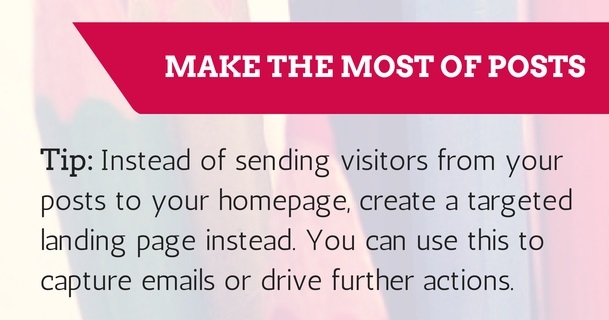
Guest Posting And Link Building: The Great Debate
Should guest posts be used to build links to your site, or should they be used to simply build authority?
That’s the great debate among webmasters. As we’ve already mentioned, Google’s stance on guest blogging is that it should not be used for SEO purposes. Having said that, there’s a definite advantage to getting a guest post on a very high authority website that includes a link to your content.
So why not do both? Is this possible?
Will my site get penalized if I use guest posts to build links?
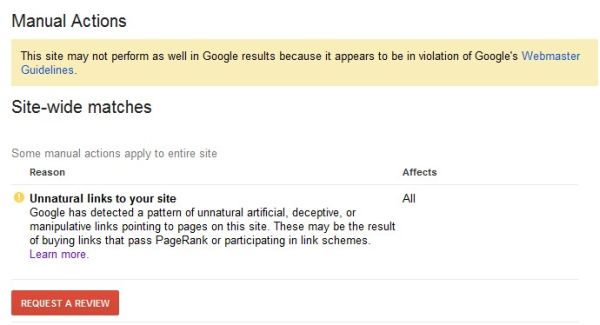 This one can’t be answered with a simple “yes” or “no,” so here’s our breakdown based on the three most common circumstances:
This one can’t be answered with a simple “yes” or “no,” so here’s our breakdown based on the three most common circumstances:
- If you are writing high quality, well-thought-out, unique content that benefits both you and the recipient, and said content just so happens to have some links to relevant material in it, it is highly unlikely that you (or any other site) will be penalized for those links.
- If you’re putting time and effort into your content, but your primary goal is to slip some links in there, and you’re more concerned about your SEO benefit than visibility, you may be at risk for a penalty. This is not necessarily because of what you’re doing, but because the sites that accept these kinds of posts are more likely to receive penalties for unnatural links, and Google could always follow the trail back to your site if they wanted.
- If you’re not putting any effort into your content and are just writing guest posts solely because you want links, you’re probably going to get a penalty.
How can I include a link for exposure but stay out of trouble?
If you really want to link your website for the sake of visibility but are concerned about future penalties, you can request that one or all of your post links be changed to a “nofollow” link. To do this, either you or the website owner can change the HTML used in your link(s) from this:
<a href=”http://www.mywebsite.com”>My Cool Website</a>
… to this:
<a href=”http://www.mywebsite.com” rel=”nofollow”>My Cool Website</a>
A nofollow link looks and acts exactly the same to website visitors, but it’s a vote of “no endorsement” to search engines.
Essentially, this tag tells Google that the site linking you doesn’t necessarily trust or endorse you, but it does see some merit in having visitors view your content. So it’s exposure, but at less of a risk. 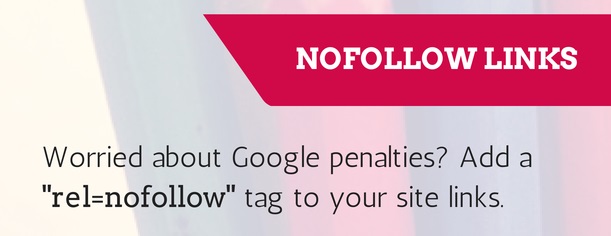 Having said that, don’t think you can nofollow all your links as an excuse to insert them everywhere you please.
Having said that, don’t think you can nofollow all your links as an excuse to insert them everywhere you please.
The excuse “but they were nofollow!” won’t fly. Google can, and will, penalize a website for irrelevant and harmful behavior, and in the right context, that can certainly include a link with no “weight,” too.
In Conclusion…

When it’s done with the best intentions, guest blogging can be a powerful way to grow your reputation, increase traffic to your website, and improve your writing skills. It’s also a fun exercise and can help you make some fantastic connections within your industry.
If you’re interested in launching your own guest posting program, or want to try a few guest posts but aren’t sure where to start, we have a few ways to help. Here are a few more resources you may find useful as you learn more about how to guest post on a blog.
- 7 Crucial Tactics for Writing Wildly Successful Guest Posts — Great advice from Copyblogger to help with the execution of your posts.
- 17 Mistakes to Avoid as a Guest Blogger — HubSpot offers some worthwhile tips to keep you from making these mistakes when just starting out.
- How to Find the Best Places to Guest Blog — Neil Patel has an in-depth tutorial on finding spots to pitch for guest posts. If you’ve never done this before, this is a highly recommended resource.
- 3 Ways to Make the Most of Every Guest Post — Earlier this year, I offered these three tips on being a “gracious guest” after your post is published, with some proof from my own experiences.
- Link Building Plans from WebFX — If it’s links and domain authority you’re really after, check out our plans to learn more about what we have to offer (and it’s not just guest posts!).
Have any other guest blogging resources you’d like to add to this list or any tips for new guest bloggers you want to share? Leave a comment and let’s discuss! I can’t wait to hear from you!
Photo credit: Search Engine Watch, catd_mitchell, Gabriela Sellart, stillframe, striatic
-
 Trevin serves as the VP of Marketing at WebFX. He has worked on over 450 marketing campaigns and has been building websites for over 25 years. His work has been featured by Search Engine Land, USA Today, Fast Company and Inc.
Trevin serves as the VP of Marketing at WebFX. He has worked on over 450 marketing campaigns and has been building websites for over 25 years. His work has been featured by Search Engine Land, USA Today, Fast Company and Inc. -

WebFX is a full-service marketing agency with 1,100+ client reviews and a 4.9-star rating on Clutch! Find out how our expert team and revenue-accelerating tech can drive results for you! Learn more
Try our free Marketing Calculator
Craft a tailored online marketing strategy! Utilize our free Internet marketing calculator for a custom plan based on your location, reach, timeframe, and budget.
Plan Your Marketing Budget

Maximize Your Marketing ROI
Claim your free eBook packed with proven strategies to boost your marketing efforts.
Get the GuideTry our free Marketing Calculator
Craft a tailored online marketing strategy! Utilize our free Internet marketing calculator for a custom plan based on your location, reach, timeframe, and budget.
Plan Your Marketing Budget





