-
 9 min. read
9 min. read
-
 Trevin Shirey
Trevin Shirey VP of Marketing
VP of Marketing
- Trevin serves as the VP of Marketing at WebFX. He has worked on over 450 marketing campaigns and has been building websites for over 25 years. His work has been featured by Search Engine Land, USA Today, Fast Company and Inc.
Copywriting is a process. It takes a lot of time, dedication, and passion to do it well — not to mention a lot of organization. The majority of professional copywriters all work on a schedule, and that schedule keeps them producing regular content that both readers and search engines can expect at a certain time and a certain standard of quality.
While regularly publishing is great for building a company’s online reputation and earning backlinks, it can also pile a lot of pressure on professional copywriters, especially those who are just starting their writing careers. So if you want to consistently produce quality content on a schedule, these tools will be a huge help.
Wordcounter
Wordcounter is a simple and brilliant tool that (ironically) doesn’t actually tell you your total word count for a piece of content. Instead, it counts the number of times you use certain words.
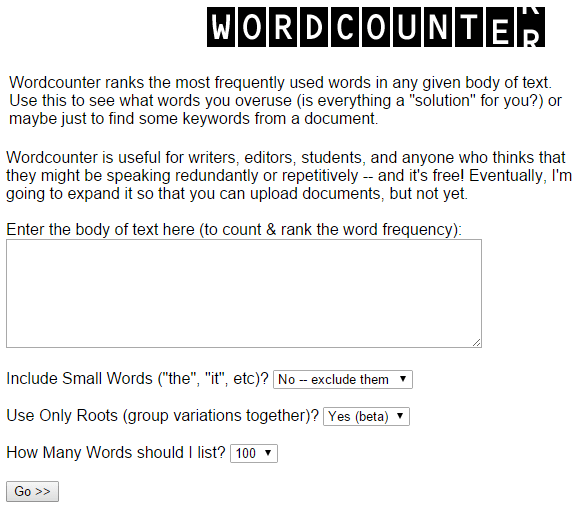 This is important for two reasons:
This is important for two reasons:
- No one likes to repeat themselves.
- Microsoft Word already counts words, so it’d be pointless to have this do the same thing.
By using Wordcounter, you can diversify your vocabulary and avoid sounding like a broken record. And if you’ve written professionally for a while, you know how easy it is to fall back on the same phrases and expressions. You can always try to catch yourself by self-editing and having another editor on hand.
But if you want to turn out a strong first draft, plug it into Wordcounter. For example, I recently wrote a 4167 word blog post (because it’s fun to be exact). That’s a lot of words, especially for one post, which means I have a couple thousand ways that I could repeat myself.
And, lo and behold, I really do. 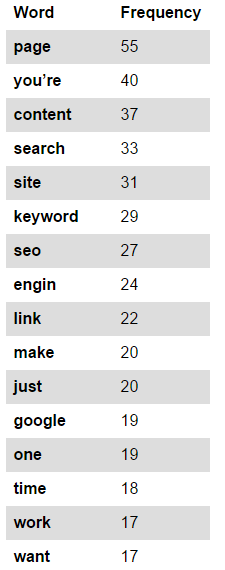 Keep in mind, this doesn’t include articles like “the” or “a,” although you can do that if you want. These 16 highlighted words make up 428 words of the entire post, which is a little over 10% of its content.
Keep in mind, this doesn’t include articles like “the” or “a,” although you can do that if you want. These 16 highlighted words make up 428 words of the entire post, which is a little over 10% of its content.
Aside from “engin” — which is only a word in the sense that it contains letters — you get a pretty good idea about the post as a whole from this list. It’s about pages, advice (you’re), content, search engines, and websites. Now, I have a choice to make: I can go back through my post to diversify the wording, or I can let it ride since I have 3700 other words in the mix.
I don’t think it matters either way what I choose — the point is that I have the information I need to make that choice. The bottom line: Don’t repeat yourself.
Thesaurus.com
This is an oldie, but a goodie. Thesaurus.com takes the utility and convenience of all those little thesauruses (thesaurai?) and throws them onto the Internet.
If you ever want to know a synonym or antonym for anything in the English language, it’s here. 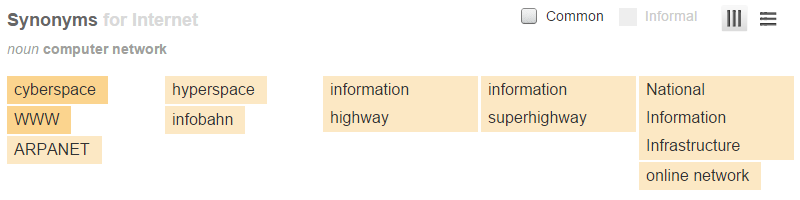 Thesaurus.com synergizes really well with Wordcounter since you can find all the words you repeat and then get synonyms for them. As long as the synonyms don’t sound awkward or outdated (like “adroit” or “adscititious”), they’ll probably work well for your needs.
Thesaurus.com synergizes really well with Wordcounter since you can find all the words you repeat and then get synonyms for them. As long as the synonyms don’t sound awkward or outdated (like “adroit” or “adscititious”), they’ll probably work well for your needs.
Synonyms are important because they let you continue your conversation with your reader without literally saying the same thing over and over again. When you do that, people will recognize it — just like in real life conversations — and it’ll break their immersion. Immersion is what happens when someone gets so engrossed in reading that they forget they’re actually reading.
It’s the same thing that happens when you’re watching a movie and it’s so good that you forget you’re watching it. You’re just absorbed in what’s in front of you. With that in mind, breaking immersion means you’re making your readers aware that they’re reading, and once that happens, it’s really hard to get them back into your content.
It’d be like hearing Frodo use modern slang in The Lord of the Rings movies — viewers would cringe, stop watching, and never look back. They’d run away. Skedaddle.
Vamoose. Decamp. Abscond.
You get the idea. The bottom line: Vary your vocabulary.
Hemingway editor
Ernest Hemingway is a classic American author who was famous for writing concise, gut-punching sentences. Every word he wrote served a distinct purpose, and it’s evident whenever you read his work.
The Hemingway Editor is, by extension, an awesome way to tell when you’ve written long or difficult sentences. It also tells you if your phrases have simpler alternatives, how many adverbs you use, and how many times you use passive voice (or how many sentences have something happening to your subject instead of your subject doing something). It’ll even tell you your read time, characters, letters, word count, and more.
Let’s see how that blog post from earlier measures up. 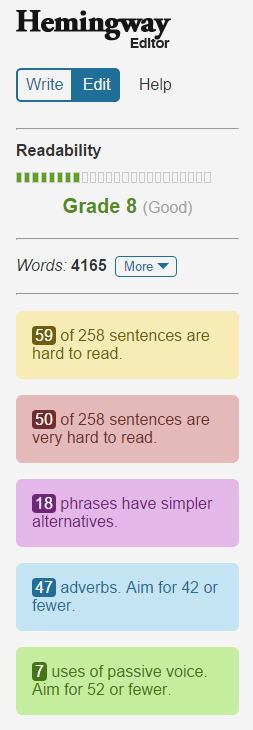 So I write on an eighth-grade level — which sounds insulting since I spent four years at a university learning how to do this — but that’s weirdly a good sign. It’s actually the level that 50% of Americans prefer to read.
So I write on an eighth-grade level — which sounds insulting since I spent four years at a university learning how to do this — but that’s weirdly a good sign. It’s actually the level that 50% of Americans prefer to read.
I’m not going to comment about whether that’s a good or bad thing, but it’s a fact. And writing something that’s accessible to 50% of the American population seems like it’s at least on target with reaching my audience. Also, when you consider the demographic for this and other blog posts from WebFX, most readers have gone above and beyond eighth grade.
That means it’s pretty likely that more than 50% of the intended audience of a post can read it easily — though I can’t know the exact percentage. That’s important because if I didn’t write for the niche that I wanted to reach, I wouldn’t do well at all. Writing in overly-technical jargon or pointless buzz words was a viable SEO strategy at one point — but today, you need to write something that’s meaningful, informative, or helpful to your target audience.
The bottom line: Write for your audience.
Google Calendar, Docs, and Drive
This is a nice three-in-one option that can help you stay organized as you write and access what you create from any Internet-connected device. All it takes is a Google account, which you probably have already. At least I hope you do.
Google Calendar
Google Calendar is the scheduling portion of this triad.
It’s incredibly easy to use, access, and take with you whenever you need it. It only takes a click to create an item, and you can adjust the time and location to whatever you want. You can also share every item with someone else, which is great if you’re part of a collaborative copywriting team.
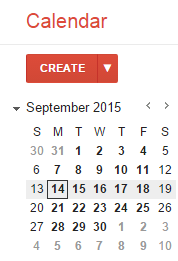 The interface is small, easy to read, and simple. It’s hard to find a better calendar out there. The bottom line: Get and stay organized.
The interface is small, easy to read, and simple. It’s hard to find a better calendar out there. The bottom line: Get and stay organized.
Google Docs
Google Docs is basically Microsoft Word online.
It has the basic functions of any other word processor, and it comes with formatting options for lists, headers, and more. Once you write something on Docs, it stays there, but you can also download and share it with others. That makes it handy whenever you need to have something edited or proofread, but you don’t want to deal with email attachments.
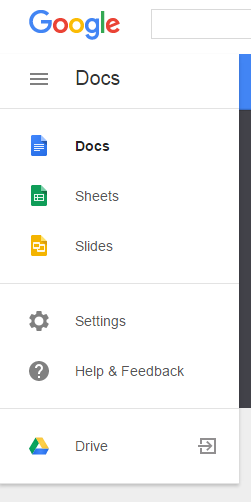 There’s even an option to directly export your documents, spreadsheets, or slideshows to Google Drive, which is convenient. You can write wherever and whenever you have an Internet connection, and you can move your finished files wherever you want to keep them. The bottom line: Write wherever, whenever.
There’s even an option to directly export your documents, spreadsheets, or slideshows to Google Drive, which is convenient. You can write wherever and whenever you have an Internet connection, and you can move your finished files wherever you want to keep them. The bottom line: Write wherever, whenever.
Google Drive
Google Drive is basically like having your own free server that stores all of what you write.
You can keep Google Docs compositions on it, upload spreadsheets, store images, and more. Plus, you can also share everything you upload or choose to keep it private. And when you share, you can decide whether or not someone can directly edit what you’ve made or if they can only read, which is handy for collaborating and editing.
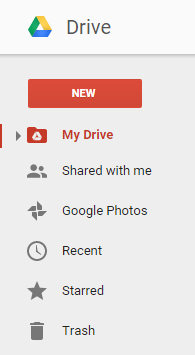 And on top of all of that, Drive is also an outstanding solution for small businesses that don’t have their own server storage yet. It’s totally free up to a certain point, and you can upgrade your storage to 30 terabytes for $299.99 each month. That means you can store hundreds or thousands of files that your company can access from an off-site server that has some of the best security and support in the world — it is run by Google, after all.
And on top of all of that, Drive is also an outstanding solution for small businesses that don’t have their own server storage yet. It’s totally free up to a certain point, and you can upgrade your storage to 30 terabytes for $299.99 each month. That means you can store hundreds or thousands of files that your company can access from an off-site server that has some of the best security and support in the world — it is run by Google, after all.
But if you’re just using your Google Drive for copywriting, you have a long time to go before you’ll ever hit the free 15 GB limit. It’s hard to write a text-only file that goes beyond 20 kilobytes, though longform products can definitely take up more space. Still, even with graphic aids, you’re not looking at more than a couple hundred kilobytes or a few megabytes, max.
All in all, not a bad choice for a copywriter at a small business. The bottom line: Store everything you write.
Using these tools for success
These copywriting tools are among the best online — they’re helpful, simple, and free, which makes them perfect for just about every copywriter. You’d actually have a hard time finding paid products that do a better job.
But these tools are comprehensive enough that you’d never have to do that. Wordcounter tells you when you’re repeating yourself. Thesaurus.com gives you the means to not repeat yourself.
Hemingway Editor makes every sentence count. And Google’s properties keep you organized, working, and moving forward. If you need help with SEO copywriting, WebFX can help.
Not only that, but we offer tons of other services including remarketing, PPC, social media marketing, and more. We can’t wait to hear from you!
-
 Trevin serves as the VP of Marketing at WebFX. He has worked on over 450 marketing campaigns and has been building websites for over 25 years. His work has been featured by Search Engine Land, USA Today, Fast Company and Inc.
Trevin serves as the VP of Marketing at WebFX. He has worked on over 450 marketing campaigns and has been building websites for over 25 years. His work has been featured by Search Engine Land, USA Today, Fast Company and Inc. -

WebFX is a full-service marketing agency with 1,100+ client reviews and a 4.9-star rating on Clutch! Find out how our expert team and revenue-accelerating tech can drive results for you! Learn more
Try our free Marketing Calculator
Craft a tailored online marketing strategy! Utilize our free Internet marketing calculator for a custom plan based on your location, reach, timeframe, and budget.
Plan Your Marketing Budget

Looking for More?
Get expert ideas, industry updates, case studies, and more straight to your inbox to help you level up and get ahead.
"*" indicates required fields
Try our free Marketing Calculator
Craft a tailored online marketing strategy! Utilize our free Internet marketing calculator for a custom plan based on your location, reach, timeframe, and budget.
Plan Your Marketing Budget





