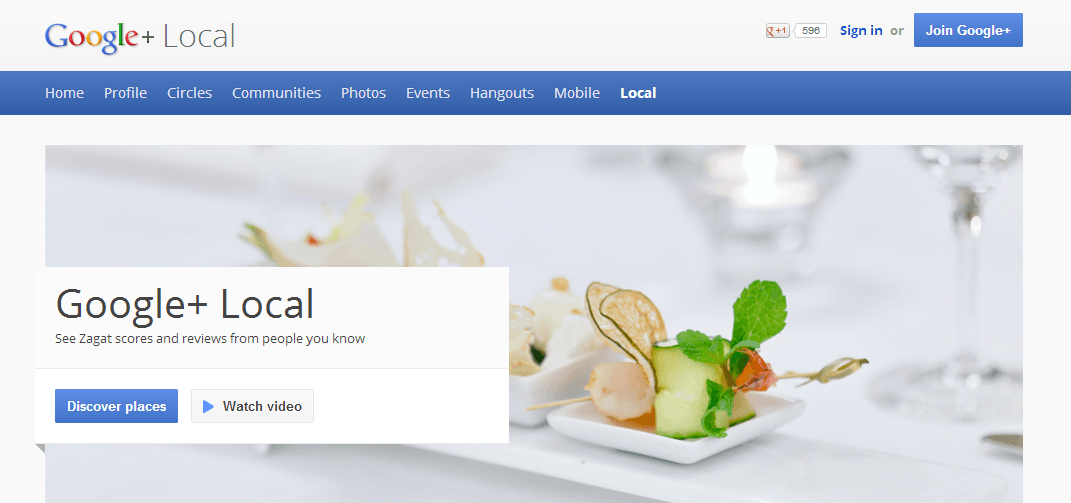Last Wednesday was my first day back in the office, after a long holiday vacation sick with mono, but it also was pretty awesome to be back – my client’s local listing finally started to reappear in Google local search results! This may sound like a small feat, but I guarantee you this gave me nightmares for weeks. It all began when my client asked why his local listing was appearing below his friend’s listing.
The easy answer was that his friend had more citations (like triple the number my client had), but I offered to spruce up the page a bit more during my free time to see if that would help.
The Good: The client did have a few areas that could be optimized. (i.e. description, pictures, etc.)
The Bad: The edits never showed up.
Google + and Google Local — Together??
For those of you in the world of online marketing, you probably already know that Google announced on May 30, 2012, that Google Places was being replaced by Google + Local.
This can be quite messy for those of you who already created a Google + Page for your business, as well as a Google Local Listing. The kicker? You can’t combine these pre-existing accounts into one unless they use the same e-mail address and the Google + Page was created as a Local Page.
I learned from a colleague that she also ran into the issue of edits never appearing, so she simply deleted the Google + Page and created a new one, simultaneously combining the Google Local Listing and Google + Page with Google’s verification process. My client hadn’t been on Google + long, so I proceeded to delete it and create a new one, verifying both with the postcard option.
The Good: A little check mark appeared by the client’s Page saying that it was a verified Local Listing.
The Bad: Both listings showed up in Google maps when you did a branded search.
The Ugly: When they were verified, the listing stopped showing up for my client’s top search queries, where before he was normally showing up between #4 and #6 consistently. *insert panic attack*
What Can a Girl Do to Combat Google?
In two words: very little.
But here are a few things I did try. It could have been a combination of several, just one, or absolutely nothing I did that finally got the listing to reappear – we’ll never really know.
- I started with the basics and built a few citations and links to the Google + Page (about 10, for safe measure, in case some didn’t get posted). Ironically, the Google + Page now shows up in the organic search results when I type in the client’s name, before his Twitter or Facebook page. That’s a first.
- I asked everyone in the office to +1 the page, add him to their circles, star the place, share the page or whatever else they were willing to do on their personal accounts. (Shout out to everyone who did!)
- I adjusted the page name. It was a REALLY long name, so I shortened it to the abbreviation of the practice and attached “Plastic Surgery” after that.
- I did weekly, if not daily, “status” updates on the Google local listing dashboard.
- I filled out every little detail on the Google + Page and Google local listing. This included adding his hours, verifying the website and e-mail address, and asking my client to see if his patients would mind writing a review on the Google + Page.
- I filled out a survey Google had pop up on my client’s local listing dashboard. I didn’t beat around the bush… I complained quite a bit and spent 15 minutes detailing the issue.
If I had to guess, I would say the reviews helped most. My client received 5 AMAZING reviews, and has finally started showing up (on the second page) for relevant search queries.
Take Aways
- I would NOT recommend deleting your Google + Page and combining it with the local listing, unless absolutely necessary. Hopefully Google will come out with a way to do this in the near future… without tanking your local rankings. David Mihm does an annual project listing out the Local Search Ranking Factors (see below image), which I referenced quite a bit during this whole fiasco.
Some you can’t do much about (physical address of business), but I definitely recommend taking care of the items you can affect!
- If this does happen to you, try everything you can think of and read blog posts about people in similar situations, but be patient. Oftentimes, Google is just reviewing your listing manually, which can take a few weeks. Frustrating, I know, but it is a free service from Google, so what can you do?
Have you had issues with Google Local Listings and the new Google + Local? Have any tips for me, or others in the same situation, to try? Leave it in the comments… or just vent.
I already did.
-

WebFX is a full-service marketing agency with 1,100+ client reviews and a 4.9-star rating on Clutch! Find out how our expert team and revenue-accelerating tech can drive results for you! Learn more
Try our free Marketing Calculator
Craft a tailored online marketing strategy! Utilize our free Internet marketing calculator for a custom plan based on your location, reach, timeframe, and budget.
Plan Your Marketing Budget

Looking for More?
Get expert ideas, industry updates, case studies, and more straight to your inbox to help you level up and get ahead.
"*" indicates required fields
Try our free Marketing Calculator
Craft a tailored online marketing strategy! Utilize our free Internet marketing calculator for a custom plan based on your location, reach, timeframe, and budget.
Plan Your Marketing Budget